Loading ...
Loading ...
Loading ...
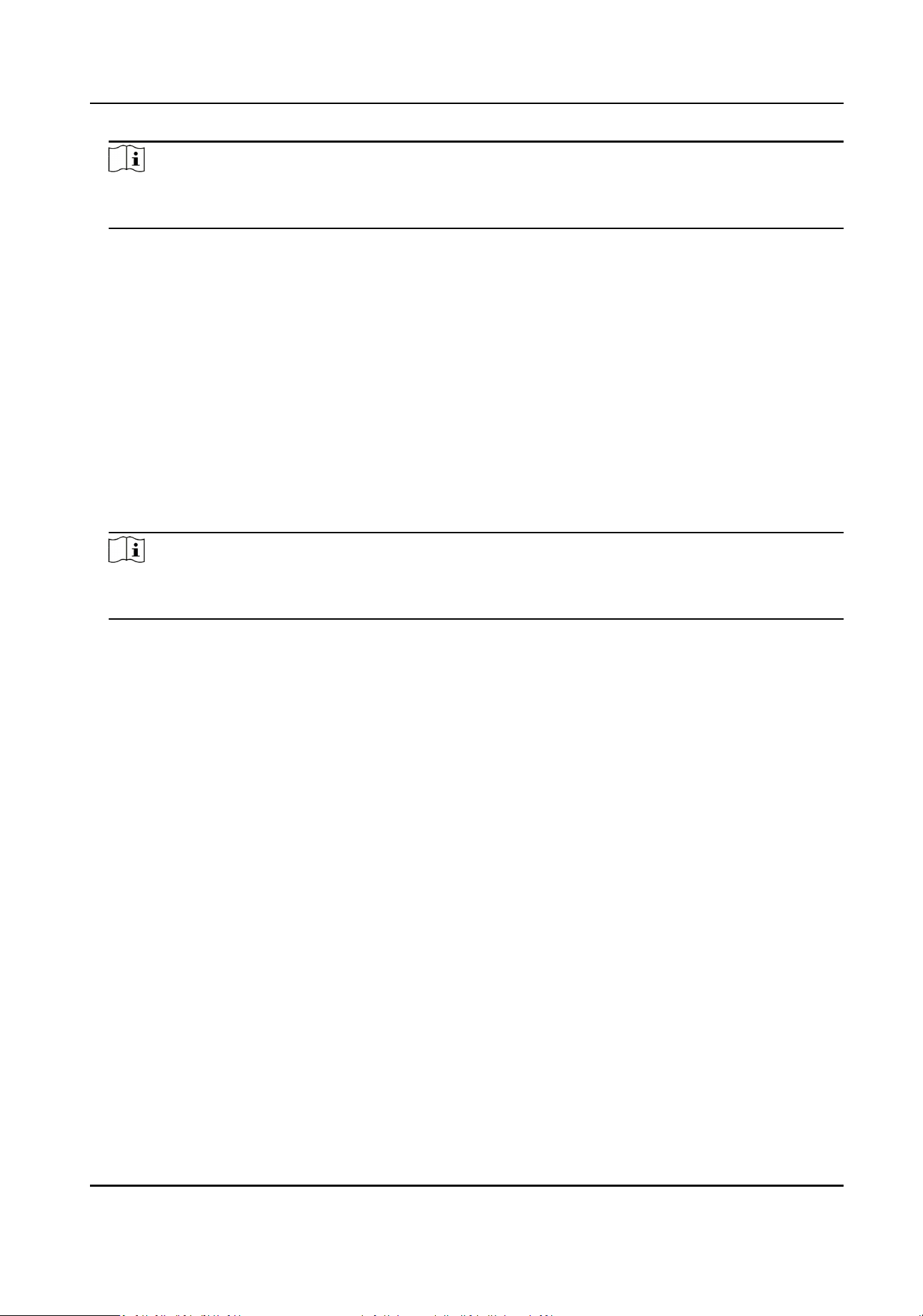
Note
The Wi-Fi seng interface will automacally pop up when you insert the Wi-Fi dongle for the
rst me.
2.
Connect to a wireless network.
Connect to an Automacally
Searched Wireless Network
a. Double click the wireless network from the list as
you desired.
b. Set wireless network parameters.
c. Click OK.
Connect to a Customized Wireless
Network
a. Click Custom Adding.
b. Set wireless network parameters.
c. Click OK.
Connect to a Wireless Network with
WPS (Wi-Fi Protected Setup)
a. Click WPS Sengs.
b. Check Enable WPS.
c. Set wireless network parameters.
d. Click Apply.
Note
If you requires to edit or forget the network, double click the connected network, and edit it as
your desire.
Aer connecng to an available wireless network, you can view the connecon result in
Connecon Status.
3.
Go to Conguraon → Network → General → TCP/IP .
4.
Set Select NIC and Default Route as WLAN0.
5.
Check Enable Wi-Fi.
6.
Set other network parameters.
7.
Click Apply.
6.2.6 NTP
Your device can connect to a network me protocol (NTP) server to ensure that the system me is
accurate.
Steps
1.
Go to Conguraon → Network → General → NTP .
2.
Turn on Enable.
3.
Enter the parameters.
Interval
Time interval between two me synchronizaon with NTP server.
NTP Server
Digital Video Recorder User Manual
43
Loading ...
Loading ...
Loading ...
