Loading ...
Loading ...
Loading ...
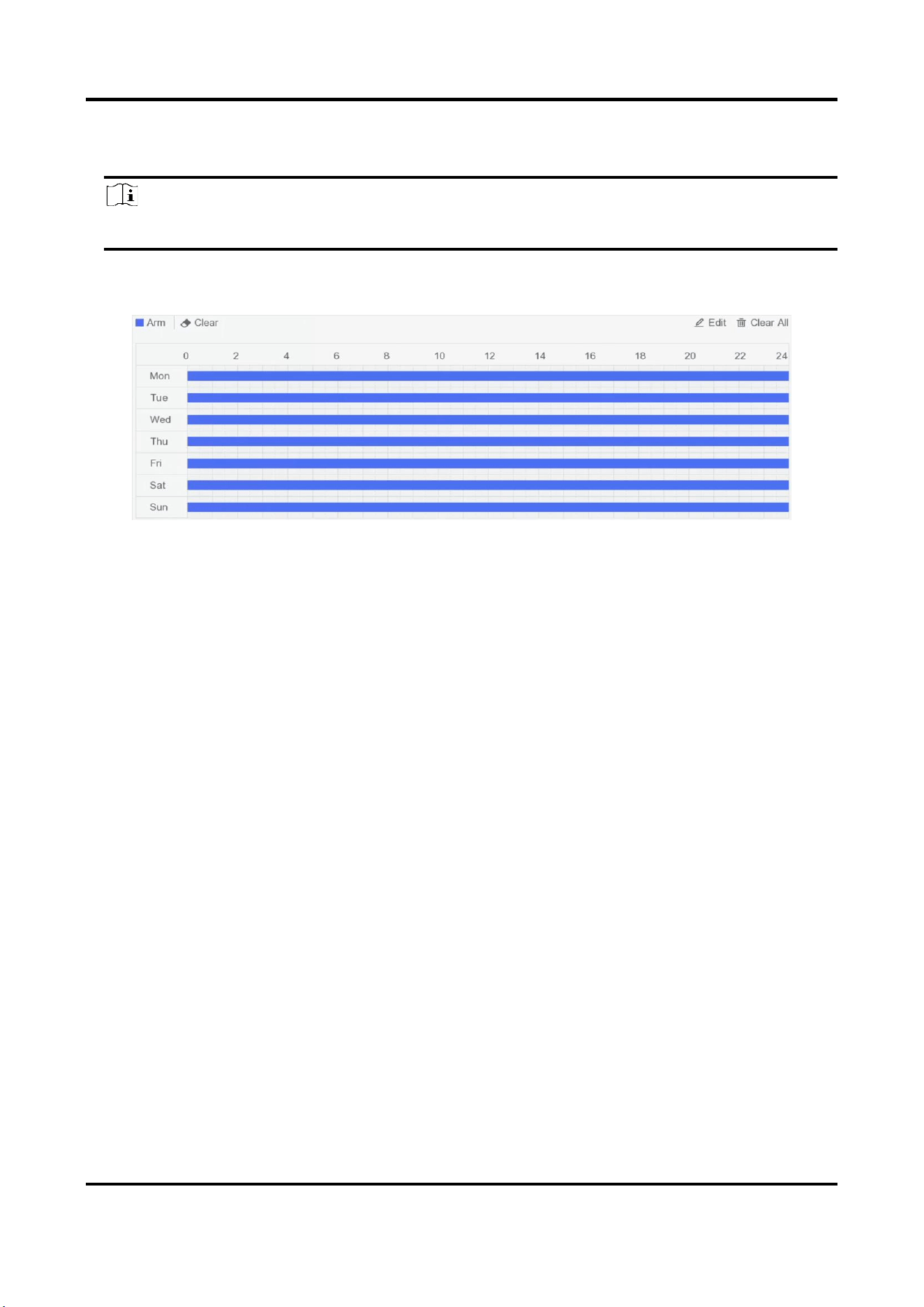
Network Video Recorder User Manual
30
2. Choose one day of a week and set the time segment. Up to eight time periods can be set within
each day.
Note
Time periods shall not be repeated or overlapped.
Figure 5-11 Set Arming Schedule
3. Click Apply.
Configure Alarm Linkage Action
Alarm linkage actions will be activated when an alarm or exception occurs.
Steps
1. Click Linkage Action.
2. Set normal linkage actions, alarm output linkage actions, trigger channel, etc.
Alarm Pop-up Window
The local monitor will pop up the alarming channel image when an alarm is triggered. It
requires to select the alarming channel(s) in Trigger Channel.
Buzzer Alarm
It will trigger a buzzer beep when an alarm is triggered.
Notify Surveillance Center
The device will send an exception or alarm signal to the remote client software when an
alarm is triggered.
Send Email
It will send an email with alarm information when an alarm is triggered.
PTZ Linkage
It will trigger PTZ actions (e.g., call preset/patrol/pattern) when smart events occur.
Audio and Light Alarm Linkage
Loading ...
Loading ...
Loading ...
