Loading ...
Loading ...
Loading ...
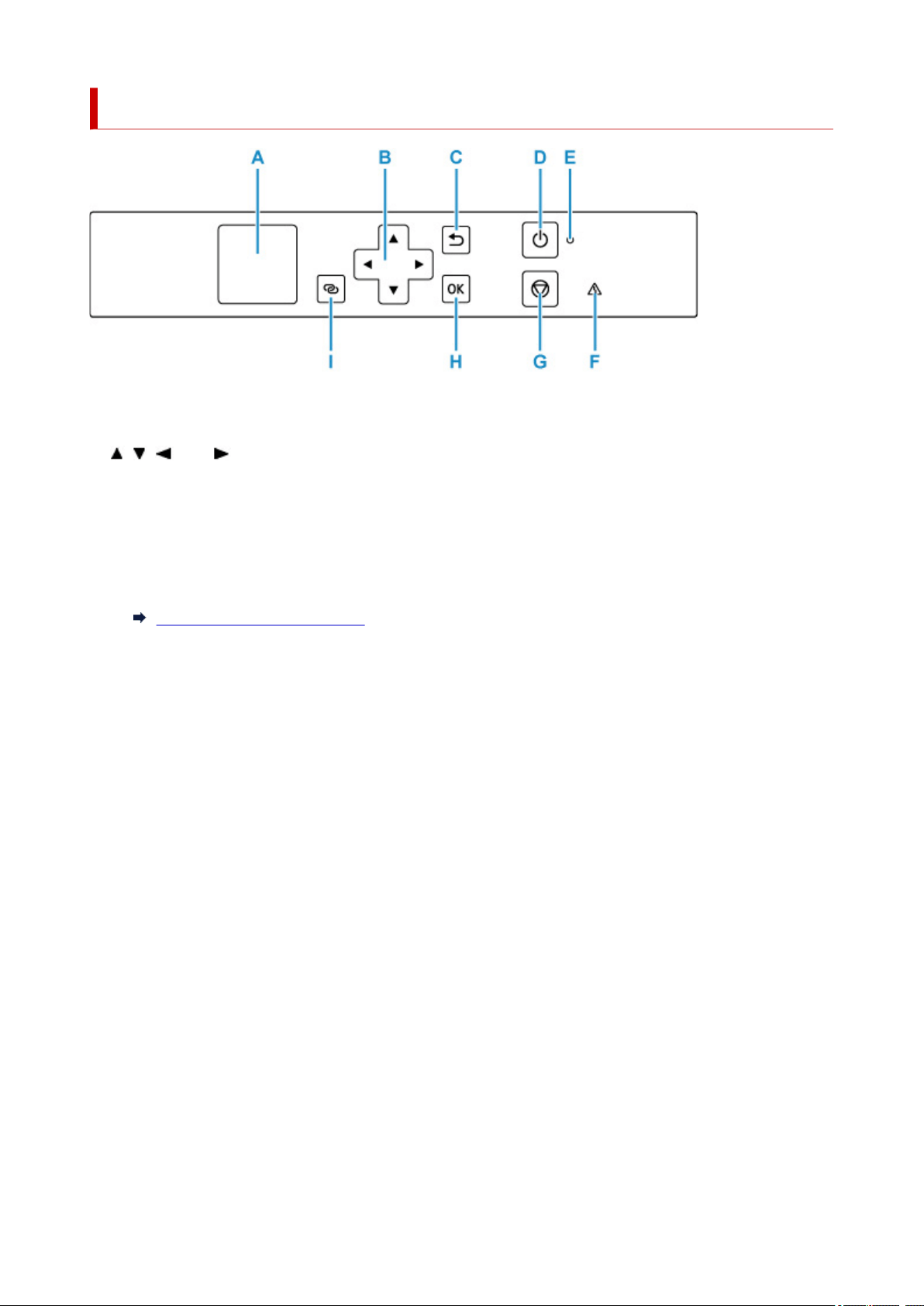
Operation Panel
A: LCD (Liquid Crystal Display)
Displays messages, menu items, and the operational status.
B: , , , and buttons
Used to select a setting item.
C: Back button
Returns the LCD to the previous screen.
D: ON button
Turns the power on or off.
Turning the Printer On and Off
E: ON lamp
Lights after flashing when the power is turned on.
F: Alarm lamp
Lights or flashes when an error occurs.
G: Stop button
Cancels operation when printing is in progress or when selecting a menu item.
H: OK button
Finalizes your selection of items. Also used to resolve errors.
I: Wireless connect button
To set wireless router information in the printer directly from a smartphone or other such device (without
having to do any procedures at the router), hold down this button.
131
Loading ...
Loading ...
Loading ...
