Loading ...
Loading ...
Loading ...
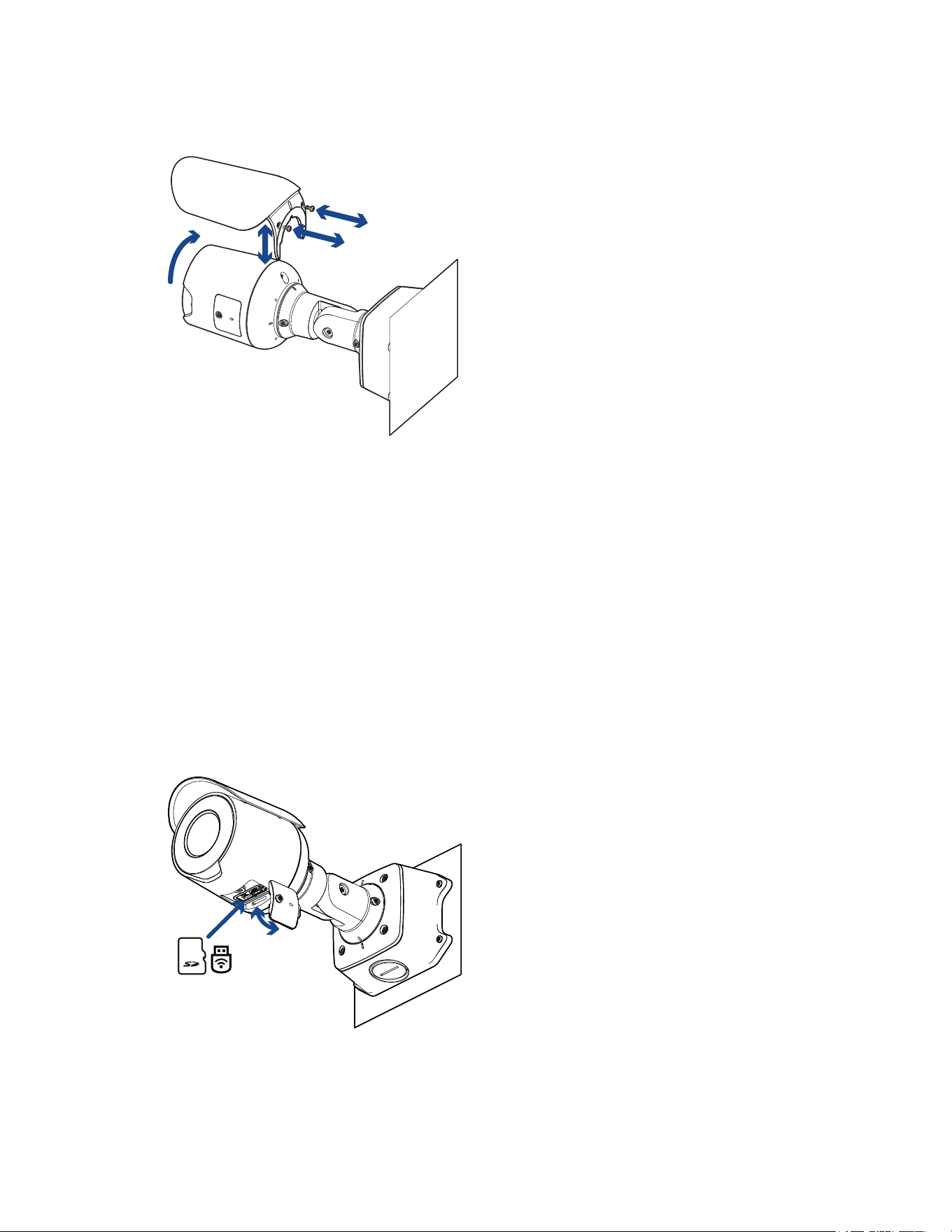
Sarix Professional 4 Bullet Camera Installation Manual
C6726M | 11/22
15
4. Ifthecameraisturnedsidewaystolookverticallyatascene,youcanremovethesunshroudthen
re-installittocoverthecamera'snewangleofview.
Zooming and Focusing the Camera
l
Inthecamerawebbrowserinterface,usethecamera’sImageandDisplaysettingstozoomand
focusthecamera.
a. Usethezoombuttonstozoomthecamerainorout.
b. ClickAuto Focustofocusthelens.
c. Usethefocusnearandfarbuttonstomanuallyadjustthefocus.
(Optional) Configuring microSD Card Storage
Tousethecamera'sSDcardstoragefeature,youmustinsertamicroSDcardintothecardslot.
ItisrecommendedthatthemicroSDcardhaveawritespeedofclass10orbetter.IfthemicroSDcard
doesnotmeettherecommendedwritespeed,therecordingperformancemaysufferandresultinthe
lossofframesorfootage.
1. InsertamicroSDcardintothecamera.DonotforcethemicroSDcardintothecameraoryoumay
damagethecardandthecamera.
2. Accessthecamera’swebinterfacetoenabletheonboardstoragefeature.Formoreinformation,
seethePelcoSarixProfessional4BulletCameraOperationsManual.
Loading ...
Loading ...
Loading ...
