Loading ...
Loading ...
Loading ...
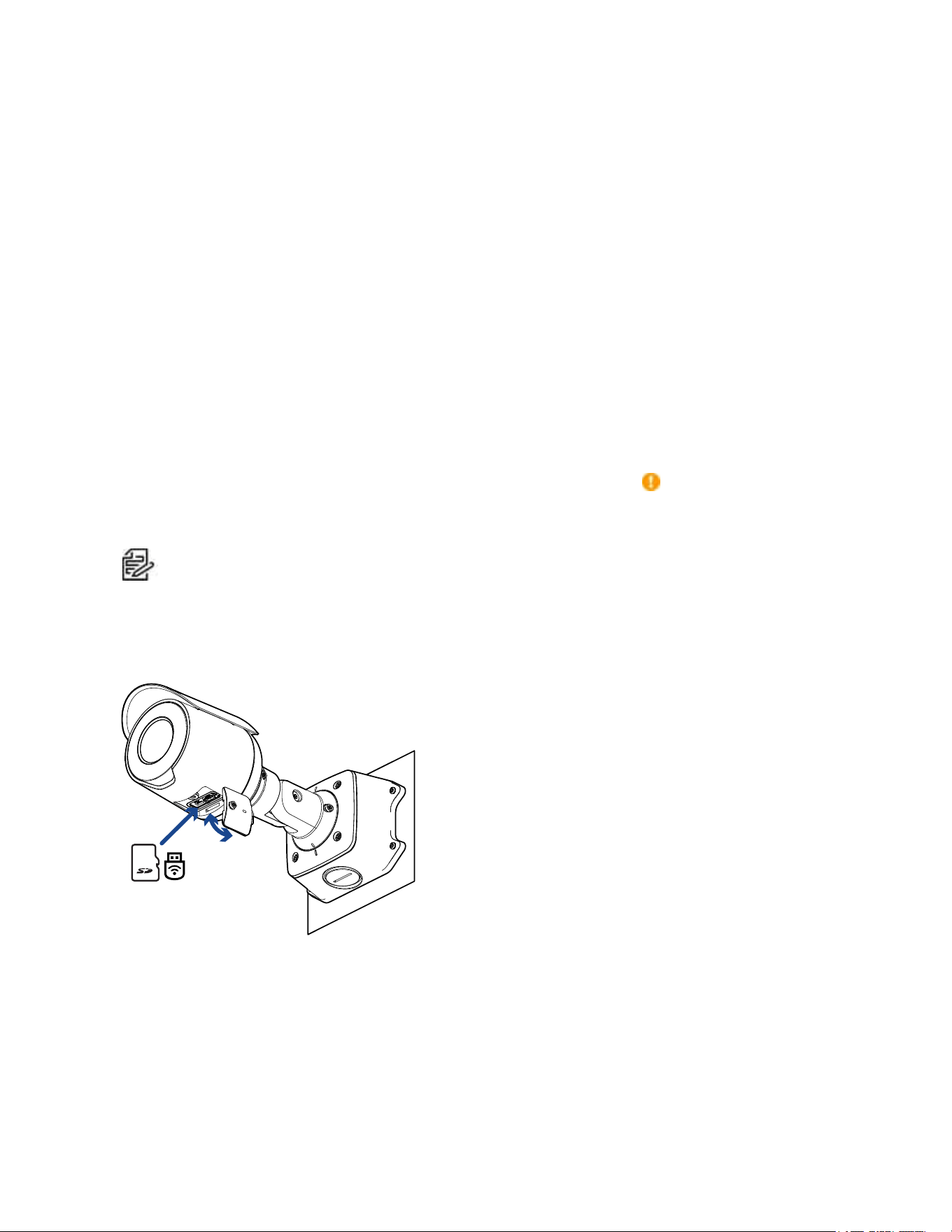
Sarix Professional 4 Bullet Camera Installation Manual
C6726M | 11/22
12
Initializing a Camera Username and Password
Youmustcreateauserwithadministratorprivilegesbeforethecameraisoperational.
Thenewusercanbecreatedusingthefollowingmethods:
l
Camera'swebinterface.Enterthecamera'sIPaddressinawebbrowsertoaccesstheweb
interface.Formoreinformation,seethePelcoSarixProfessional4BulletCameraOperations
Manual.Ifthecameraisinthefactorydefaultstate,youwillberedirectedtotheNewUserpageto
createanadministratoruser:
1. EnteranewUserNameorkeepthedefaultadministratorname.
2. EnteranewPasswordfortheuser.Itisrecommendedtouseasecureandcomplex
password.
3. Confirmthenewpassword.
4. Forthefirstuser,AdministratormustbeselectedintheSecurityGroupdrop-downmenu.
5. ClickApply.Aftercreatingtheuser,youwillbeaskedtologin.
l
CameraConfigurationTool:discoveredcamerasthatareidentifiedby willrequireafirstuserto
beset.SelecttheAdminUserstabtocreatethefirstuser.Formoreinformation,seetheCamera
Configuration Tool User Guide.
Note:Setupthefirstuserthroughthecamera'sWebInterfaceorCameraConfigurationTool
beforeyouconnectthecameratoaVMS.
(Optional) Using the USB Wi-Fi Adapter
IfyouhaveaUSBWi-FiAdapter(USB-AC56-**-MSI),attachittothecamera'smicroUSBporttoaccess
thecamera'smobilewebinterface.
AfteryouconnecttotheWi-Fisignalbroadcastbytheadapter,youcanaccessthemobilewebinterface
fromanymobiledeviceusingthefollowingaddress:
http://camera.lan
Formoreinformationaboutconfiguringthecamerafromthemobilewebinterfacesee USB Wi-Fi
Adapter System User Guide.
Loading ...
Loading ...
Loading ...
