Loading ...
Loading ...
Loading ...
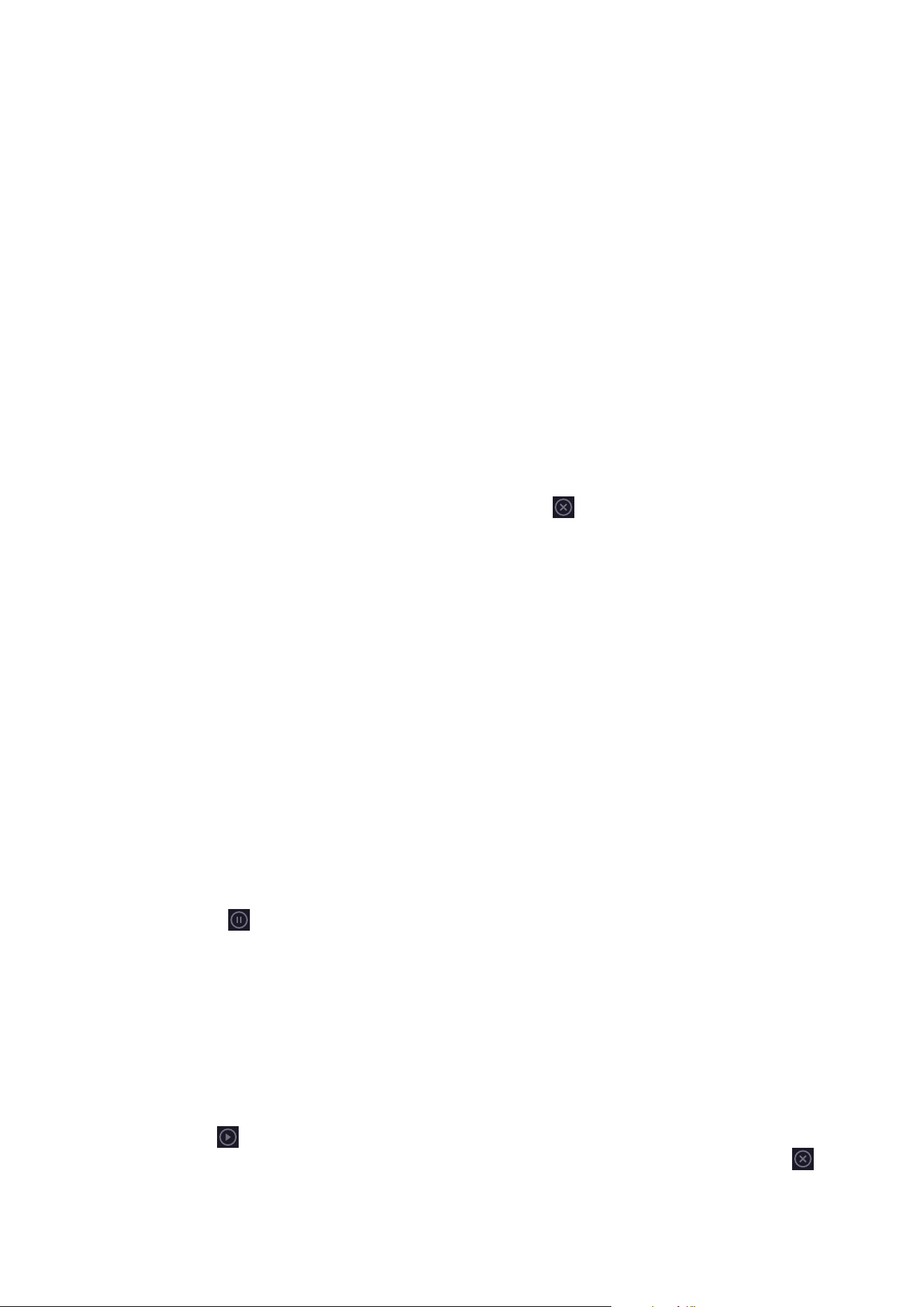
17
Simmering function
The simmering function heats the bottom of the pan
to 94°C.
To activate the simmering function.
1. Open the pan program menu.
2. Tap on the Simmering icon.
The simmering function activates.
To deactivate the simmering function:
1. Select the pan that uses the simmering function.
2. Choose one of the following:
∙ Select another power level or swipe to another
power level.
∙ Open the pan program menu and tap on the
Simmering icon.
∙ Double tap on the selected pan to turn off the
pan.
The simmering function deactivates.
Pause function
The pause function freezes the zoneless induction hob
for a maximum of 10 minutes, e.g. if the user leaves
the zoneless induction hob for a short period of time.
When the zoneless induction hob is paused, the
cooking zones do not dissipate any power and the
timers are paused.
To activate the pause function:
1. Tap the pause icon in the menu bar.
The pause function activates.
4
The maximum operating time of the
cooking zones continue to count down
while the pause function is active.
To deactivate the pause function:
1. Tap the play icon .
The pause function deactivates. The cooking zones
dissipate power, and the timers are resumed.
TROUBLESHOOTING WITH THE
ZONELESS COOK TOP
Power conflict
A power conflict can occur when two pans with
different power levels are sharing the same heating
coil.
When the pans are moved close together and interact
with the same coil, the pan currently set to the higher
power level decreases in power.
The pan with the higher power setting shows the
original power level in a red colour and the new power
level in white. The pan also shows an exclamation
mark to indicate the power conflict. Tap on the
exclamation mark to view the information tap the
cross icon to close.
To resolve the issue:
∙ Move the pan with the higher power setting away
within 10 seconds.
∙ Do not accept the reduced power level. The
exclamation mark disappears after 10 seconds.
Display conflict
A display conflict can occur when the pan detection
system does not determine one set of pans being
positioned on the cook surface following more than
one pan being moved at a time. The display will
show the correct positions of the pans as well as the
previous positions.
To resolve the issue:
∙ Lift the pans and replace on the cook surface to
reset the display.
Small pan conflict
A small pan conflict can occur when a pan covers less
than 10% of one or more cooking zones.
The pan shows in the display, but the power will not
be set and remains 0. Tap on the exclamation mark
to view the information and tap the cross icon
to
close.
Loading ...
Loading ...
Loading ...