Loading ...
Loading ...
Loading ...
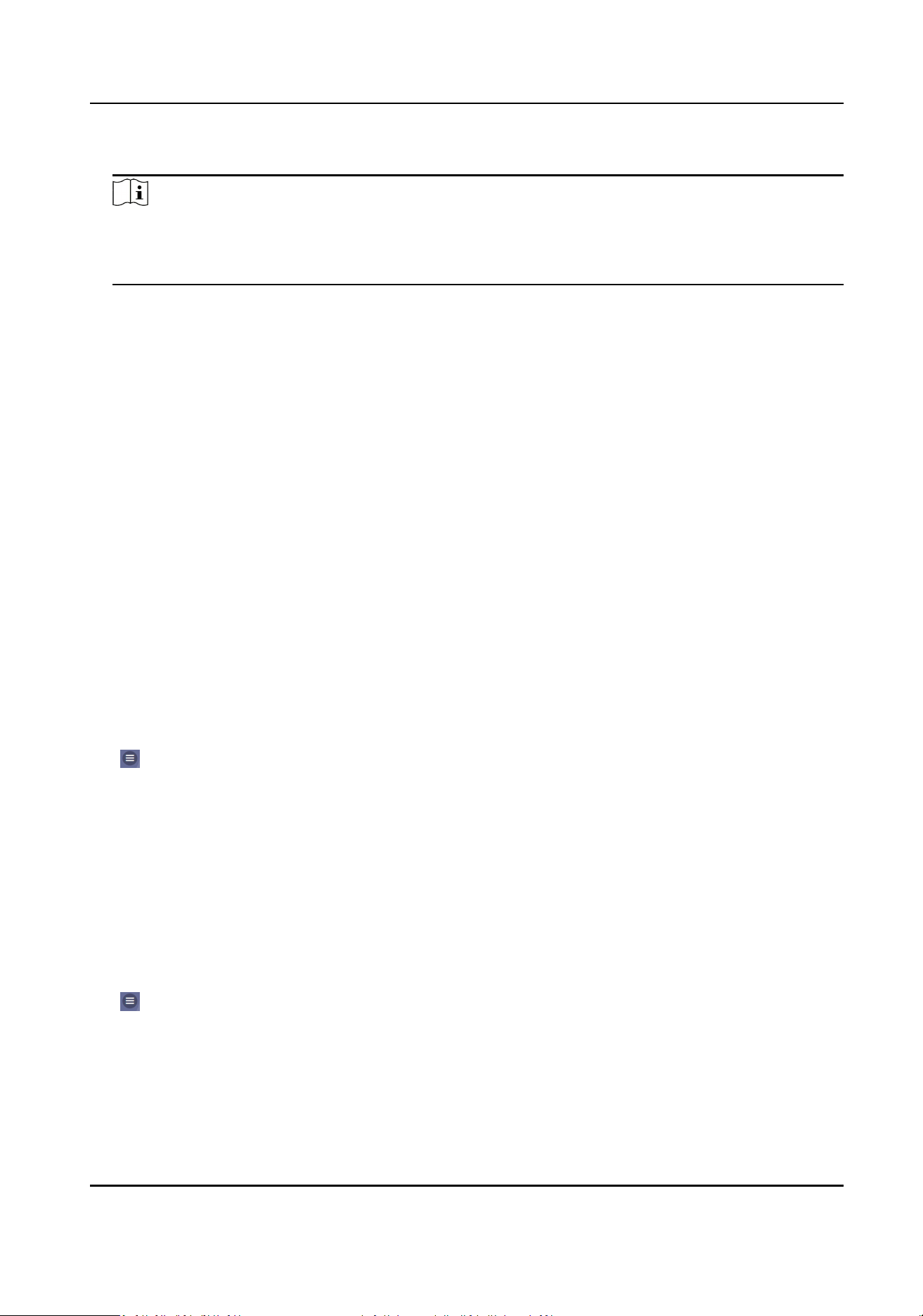
Set the RS-485 Address according to your actual needs.
Note
If you select Access Controller: If connect the device to a terminal via the RS-485 interface, set
the RS-485 address as 2. If you connect the device to a controller, set the RS-485 address
according to the door No.
Baud Rate
The baud rate when the devices are communicang via the RS-485 protocol.
Data Bit
The data bit when the devices are communicang via the RS-485 protocol.
Stop Bit
The stop bit when the devices are communicang via the RS-485 protocol.
Parity/Flow Ctrl/Communicaon Mode
Enabled by default.
Output Type
Set the output type according to your actual needs.
9.4.9 PIN Mode
Before conguring PIN, it is necessary to clarify whether the PIN is device-set personal PIN or a
plaorm-applied personal PIN. If it is a device-set personal PIN, it can be created and edited on the
Web and cannot be created and edited on the plaorm; If it is a plaorm-applied personal PIN, it
needs to be congured on the plaorm and cannot be edited on the Web.
Tap → Security → PIN Mode to enter the sengs page.
Plaorm-applied Personal PIN
It needs to be congured on the plaorm. It cannot be edited on the Web.
Device-set Personal PIN
It can be created and edited on the Web. It cannot be created and edited on the plaorm.
9.4.10 Fingerprint Parameters Sengs
Set ngerprint security level.
Tap → Smart .
Access Control Terminal User Manual
58
Loading ...
Loading ...
Loading ...
