Loading ...
Loading ...
Loading ...
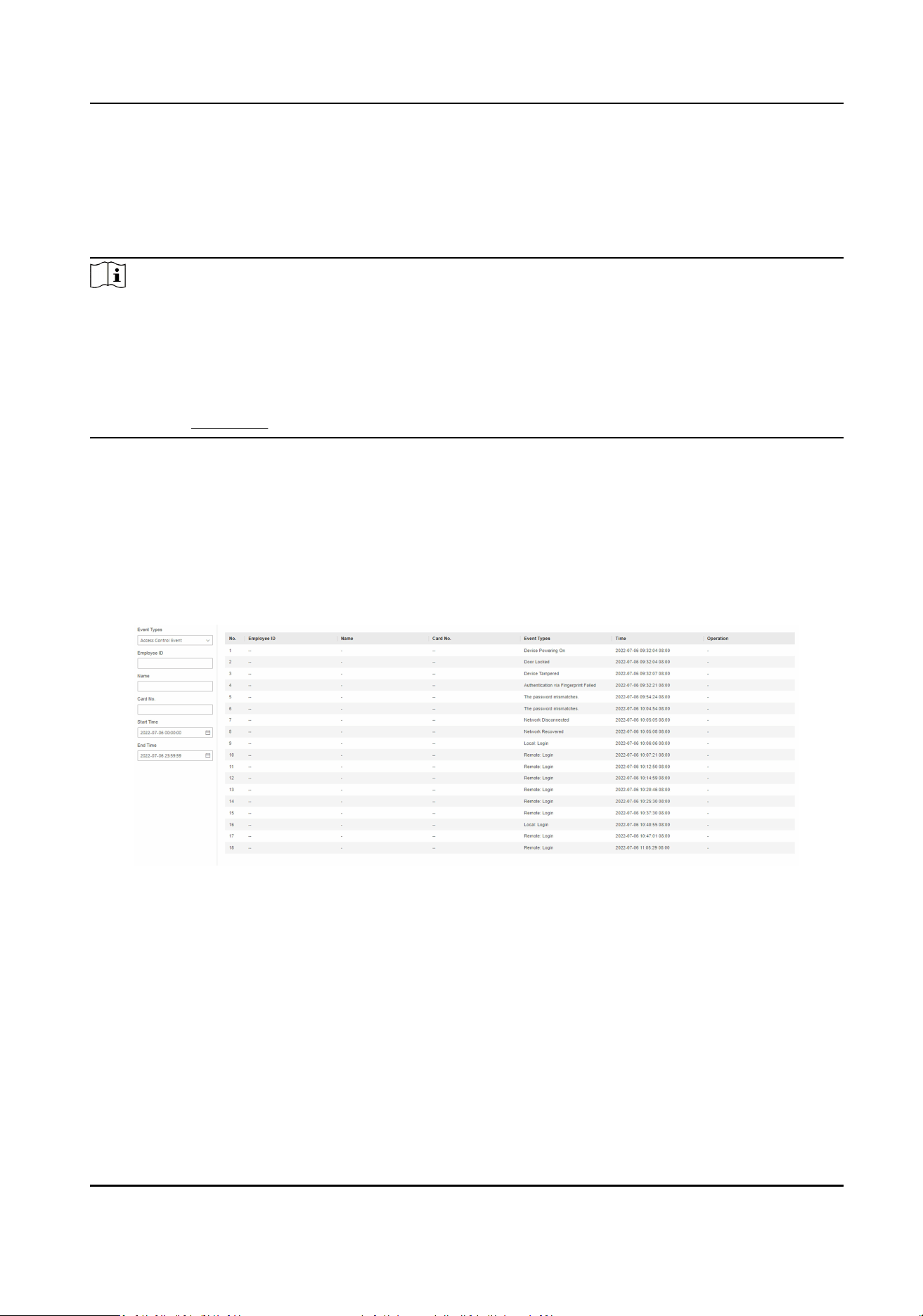
Click Add Fingerprint, and press your nger on the ngerprint module of the device to add your
ngerprint.
Click Save to save the sengs.
Add Password
Note
●
Before conguring passwords, it is necessary to clarify whether the password is device-set
personal PIN or a plaorm-applied personal PIN. If it is a device-set personal PIN, it can be
created and edited on Web and cannot be created and edited on the plaorm; If it is a plaorm-
applied personal PIN, it needs to be congured on the plaorm and cannot be edited on the
Web.
●
Make sure PIN Mode is selected as Device-set Personal PIN.
Click Person Management → Add to enter the Add Person page.
Enter the password.
8.5 Search Event
Click Event Search to enter the Search page.
Figure 8-2 Search Event
Enter the search condions, including the event type, the employee ID, the name, the card No., the
start me, and the end me, and click Search.
The results will be displayed on the right panel.
Access Control Terminal User Manual
25
Loading ...
Loading ...
Loading ...
