Loading ...
Loading ...
Loading ...
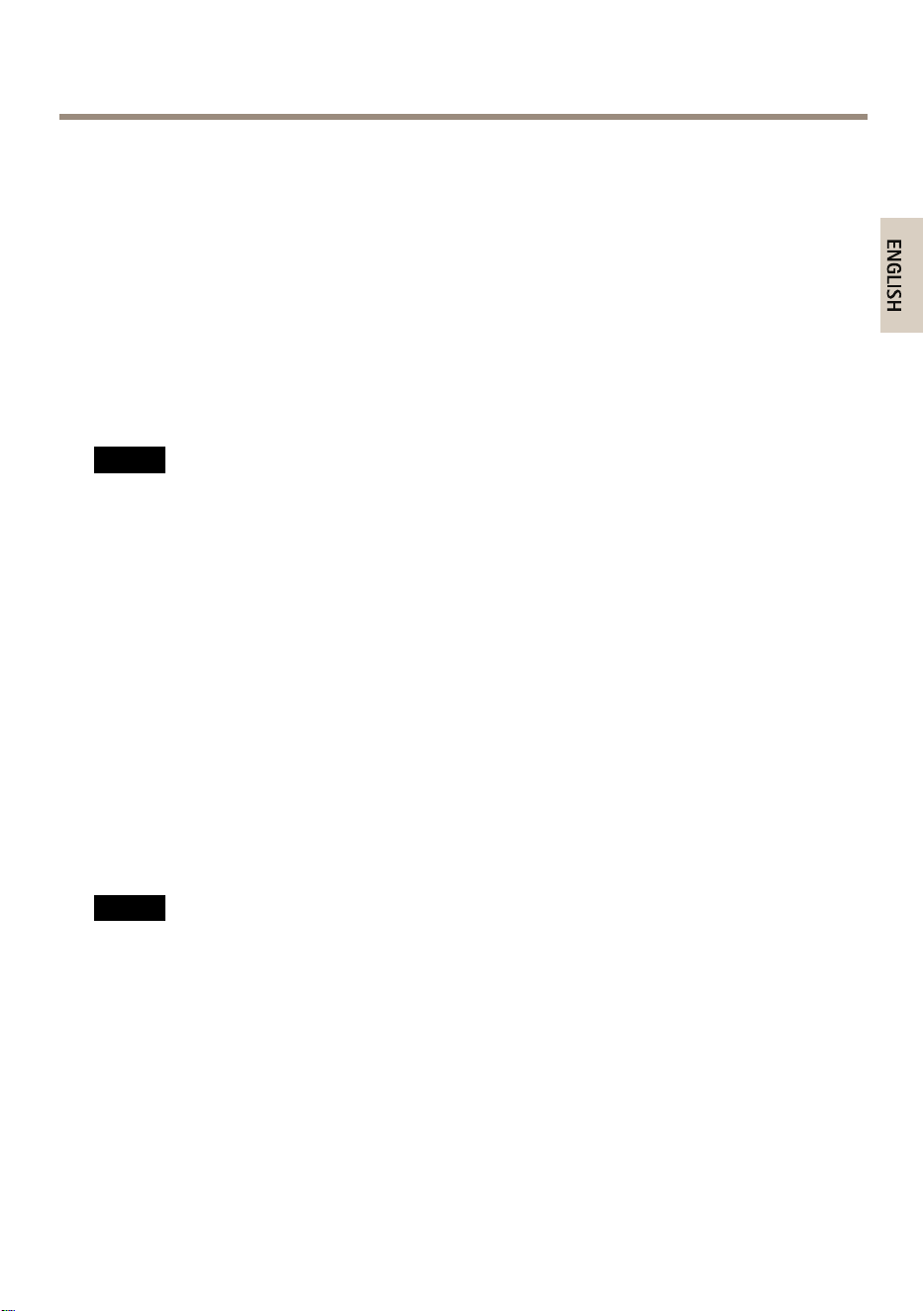
AXIST86MediaConverterSwitchSeries
Howtoinstalltheproduct
Recommendedtools
•Torx®screwdriverT10
•Cableshoepliers(groundingcable)
•7mmwrench(groundingscrew)
•Slottedscrewdriver2.5mm
•Wirestrippingtool(cableconnectingAXIST8607MediaConverterSwitch)
HowtoinstallAXIST8606MediaConverterSwitch
NO NO
NO
TICE TICE
TICE
•Themediaconverterswitchshallbeinstalledinanenvironmentprotectedagainstdust
andwater,forexampleindoorsorinanappropriatecabinet.
•Themediaconverterswitchshallbeconnectedusingshieldednetworkcables(STP)
intendedfortheirspecicuse.Makesurethattheswitchisproperlygrounded.For
regulatoryrequirements,seeElectromagneticcompatibility(EMC)2.
Forlocationsofthehardwarecomponents,seepage5.
1.Mountthemediaconverterswitchonthewallor,ifapplicable,attachittoaDINrailin
acabinet.
2.Connectthenetworkcablestothenetworkconnectors(RJ45,SFP)asrequired.
3.Connectthepowercabletothepowerconnector(DCinput).
4.Earththeswitchbyconnectingtothegroundingscrew.
5.MakesuretheLEDindicatorsonthemediaconverterswitchindicatethecorrect
conditions,seeMediaconverterswitchLEDindicatorsonpage14.
HowtoinstallAXIST8607MediaConverterSwitch
NO NO
NO
TICE TICE
TICE
•Makesuretheconnectionstothemainssupplyandconduitshavebeeninstalledbya
trainedprofessional,accordingtothemanufacturer’sinstructionsandincompliance
withlocalregulations.
•Thepowersupply(soldseparately)andthemediaconverterswitchshallbeinstalledinan
environmentprotectedagainstdustandwater,forexampleindoorsorinanappropriate
cabinet.
1.Makesurethemainssupplyisswitchedoff.
2.Mountthepowersupplyandthemediaconverterswitchonthewallor,ifapplicable,
attachthemtoaDINrailinthecabinet.Ifdrillingisrequired,makesuretousedrillbits,
screws,andplugsthatareappropriateforthematerial.
7
Loading ...
Loading ...
Loading ...
