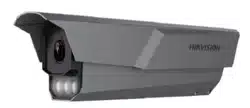Loading ...
Loading ...
Loading ...
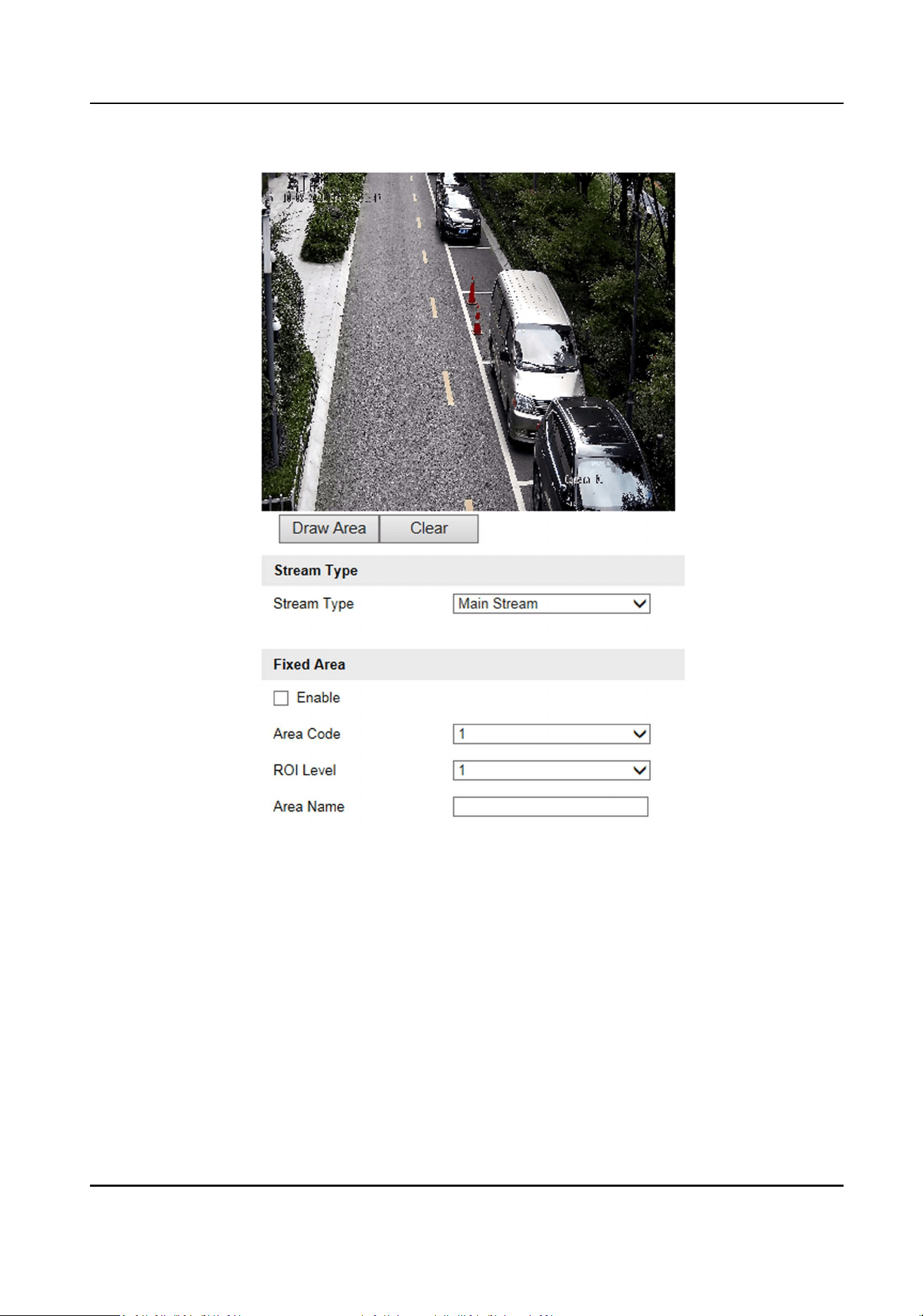
Figure 6-3 Set ROI
2.
Select Stream Type.
3.
Set ROI region.
1) Check Enable.
2) Select Area Code.
3) Click Draw Area.
4) Drag the mouse on the live view image to draw the xed area.
5) Select the xed area that needs to be adjusted and drag the mouse to adjust its posion.
6) Click Stop Drawing.
4.
Enter Area Name and select ROI Level.
Roadside Parking ANPR Bullet Camera User Manual
33
Loading ...
Loading ...
Loading ...