Loading ...
Loading ...
Loading ...
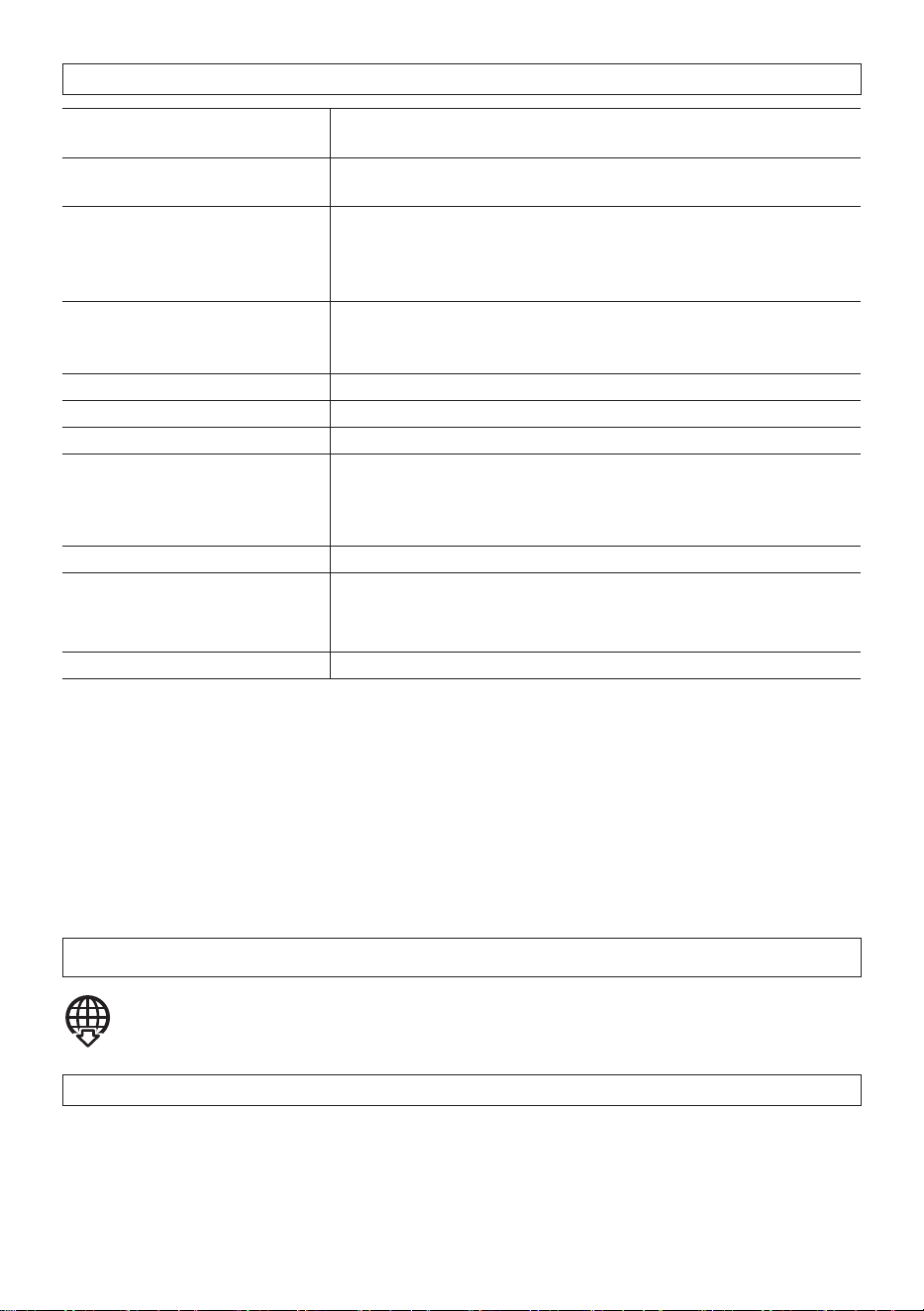
Specifications
Power source*
1, *2
: 12 V DC
PoE+ (IEEE802.3at compliant)
Power consumption*
1, *2
: 12 V DC: 1.2 A / Approx. 14.2 W
PoE+ 54 V DC: 260 mA / Approx. 14.0 W (Class 4 device)
Operating environment
Ambient operating temperature:
Ambient operating humidity:
–40 °C to +55 °C*
3
{–40 °F to +131 °F}
(Power On range: –30 °C to +55 °C {–22 °F to +131 °F}
10 % to 100 % (no condensation)
Storage environment
Storage temperature:
Storage humidity:
–30 °C to +60 °C {–22 °F to +140 °F}
10 % to 95 % (no condensation)
Waterproof and dustproof*
4
: IP67/ IP66 (IEC 60529), Type 4X (UL50E), NEMA 4X compliant
Shock resistance: 50 J (IEC 60068-2-75 compliant), IK10 (IEC 62262)
Wind resistance: Up to 40 m/s {approx. 89 mph}
Dimensions: ø154 mm × 105 mm (H)
{ø6-1/16 inches × 4-1/8 inches (H)}
Dome radius 42 mm {1-21/32 inches}
(excluding the attachment for the conduit)
Mass: Approx. 1.1 kg {2.43 lbs} (excluding the attachment for the conduit)
Finish: Main body: Aluminum die cast, i-PRO white
Outer fixing screws:
Stainless steel (Corrosion-resistant treatment)
Dome cover: PC resin, Clear (with ClearSight coating)
Others: Tamper-resistant enclosure*
5
*1 Refer to our technical information website <Control No.: C0106> for further information about Power
source and Power consumption information.
*2 When using a 12 V DC power supply of this product, EXT I/O terminal, audio input, and audio output,
an I/O cable (WV-QCA501A: option) is required.
*3 When using with the IR LED light constantly lit, the upper limit of the operating temperature range is
+50 °C {+122 °F}.
*4 Only when installation work is properly performed according to the Installation Guide and appropriate
waterproof treatment is performed.
*5 Component that has a structure on which the screws that are accessible after installation cannot be
screwed or unscrewed using an ordinary screwdriver.
Optional accessories
The latest information → Technical information website “Accessory Selector”
<Control No.: C0501>
Troubleshooting
Before requesting service, refer to “Troubleshooting” of Web Guide. Then, confirm the trouble.
5
Loading ...
Loading ...
Loading ...
