Loading ...
Loading ...
Loading ...
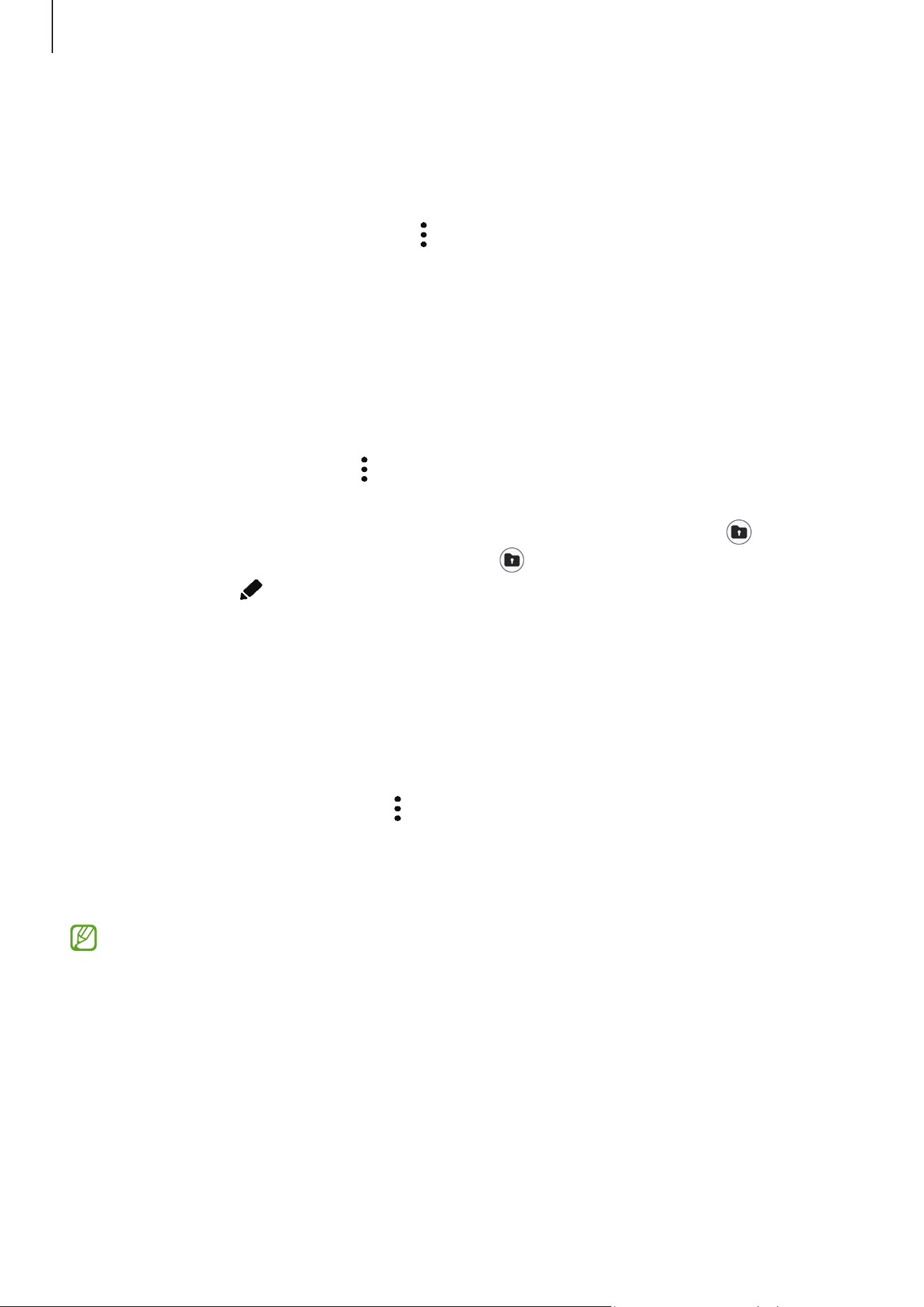
Settings
123
Adding accounts
Add your Samsung and Google accounts, or other accounts, to sync with the apps in
Secure Folder.
1 Open the
Secure Folder
app and tap
→
Settings
→
Manage accounts
→
Add
account
.
2 Select an account service.
3 Follow the on-screen instructions to complete the account setup.
Hiding Secure Folder
You can hide the Secure Folder shortcut from the Apps screen.
Open the
Secure Folder
app, tap
→
Settings
, and then tap the
Add Secure Folder to
Apps screen
switch to turn it off.
Alternatively, open the notification panel, swipe downwards, and then tap
(
Secure
Folder
) to turn off the feature. If you cannot find (
Secure Folder
) on the quick
settings panel, tap
→
Edit
and drag the button over to add it.
If you want to show the Secure Folder again, open
Settings
, tap
Security and privacy
→
More security settings
→
Secure Folder
, and then tap the
Add Secure Folder to Apps
screen
switch to turn it on.
Uninstalling Secure Folder
You can uninstall Secure Folder, including the content and apps in it.
Open the
Secure Folder
app and tap
→
Settings
→
More settings
→
Uninstall
.
To back up content before uninstalling Secure Folder, tick
Move media files out of
Secure Folder
and tap
Uninstall
. To access data backed up from Secure Folder, open the
My Files
app and tap
Internal storage
→
Download
→
Secure Folder
.
Notes saved in
Samsung Notes
will not be backed up.
Loading ...
Loading ...
Loading ...