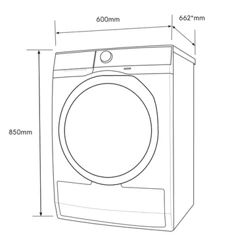Loading ...
Loading ...
Loading ...
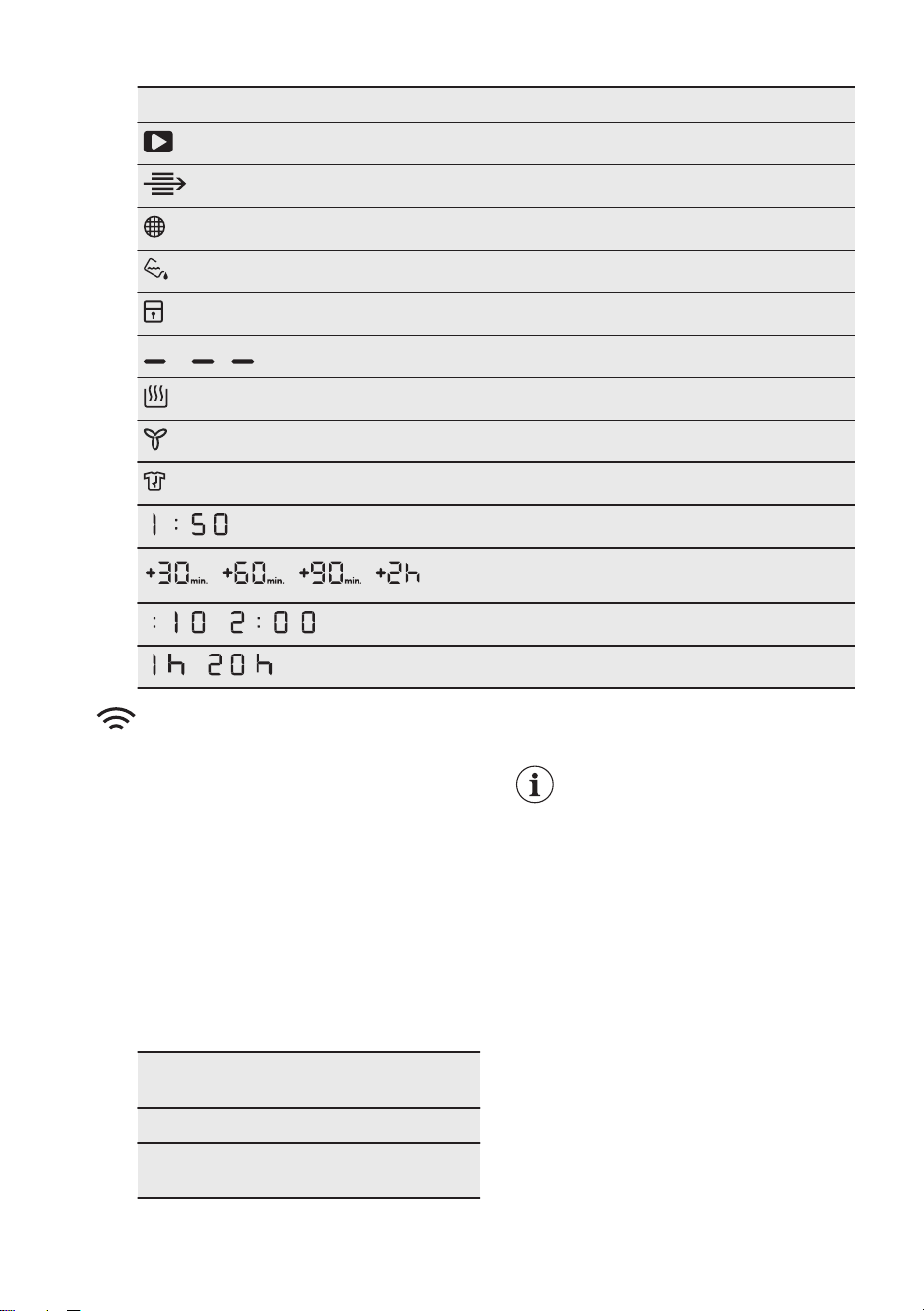
Symbol on the display Symbol description
remote start option on
indicator:
check Heat Exchanger
indicator:
clean filter
indicator:
drain the water container
child lock on
wrong selection
indicator:
drying phase
indicator:
cooling phase
indicator:
anti-crease phase
program duration
, , ,
extension of default anti-crease phase:
+30min, +60min, +90min, +2h)
-
time drying selection (10min-2h)
-
delay start selection (1h-20h)
6. WI-FI - CONNECTIVITY SETUP
This chapter describes how to connect
the smart appliance to the Wi-Fi network
and to link it to a mobile devices.
By this functionality you can receive
notifications, monitor and control your
tumble dryer from your mobile devices.
To connect the appliance to enjoy the full
range of features and services you need:
• Wireless network at home with
internet connection enabled.
• Mobile device connected to wireless
network.
Frequency 2.4 GHz according to
local country regulation
Protocol IEEE 802.11b/g/n
Max power According to local
country regulation
Minimum requirements:
Operating system
compatibility iOS 9.3/Android
5.1 and above. Install the
Electrolux Life app, create
an account and accept the
Terms and Conditions and
Electrolux's Privacy Policy to
use the connected features.
Stable Internet and good Wi-
Fi connection with 2.4GHz
wireless frequency is
required. Minimum
requirements, apps and
services are subject to
change without notice.
6.1 Installing Electrolux Life
When connecting the tumble dryer to the
application, stand near it with Your smart
device.
www.electrolux.com10
Loading ...
Loading ...
Loading ...