Loading ...
Loading ...
Loading ...
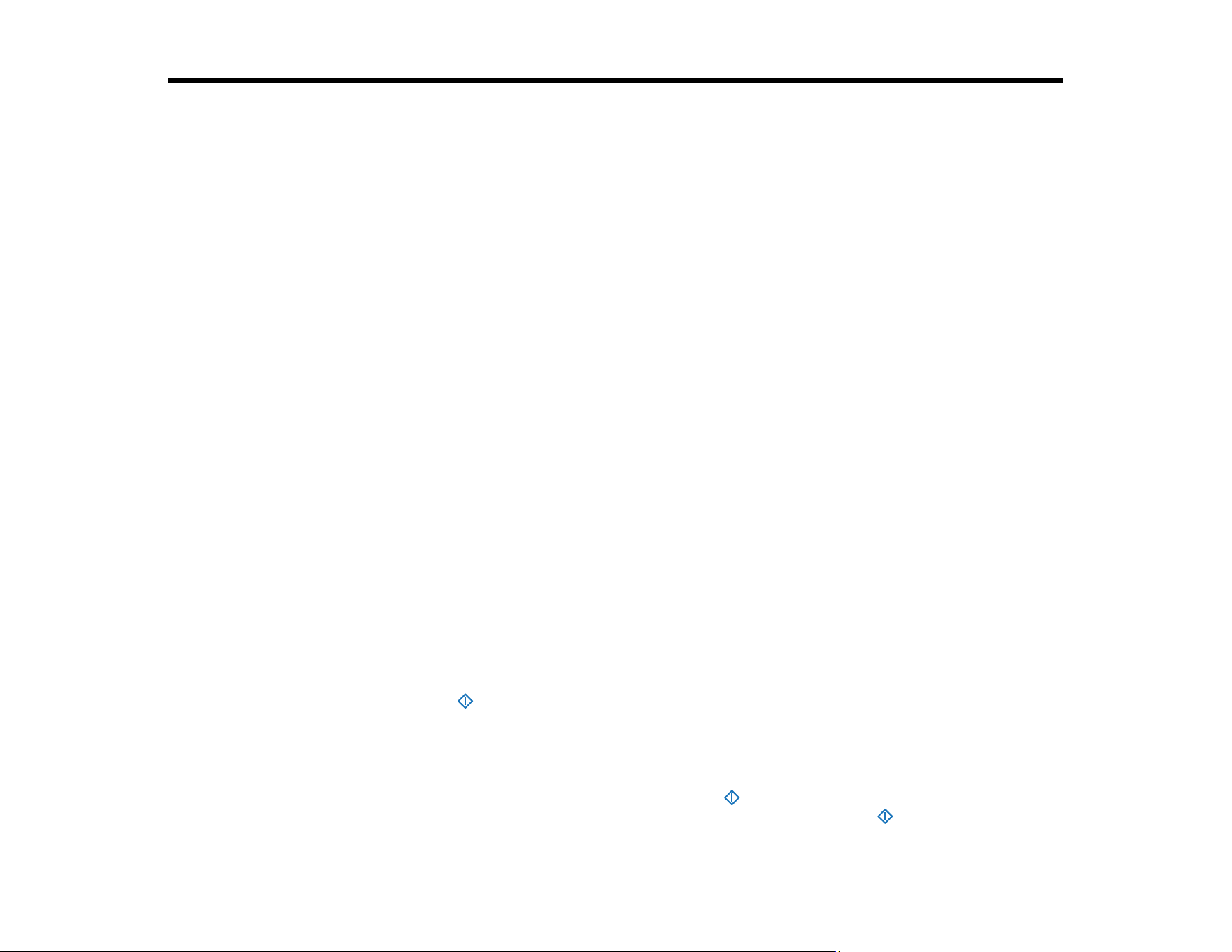
59
Scanning
You can scan your originals and save them as digital files.
Note: Your product may differ from the images in this guide, but the instructions are the same unless
otherwise noted.
Starting a Scan
Scanning with Simple Scan in Document Capture Pro - Windows
Scanning with Job Scan in Document Capture Pro - Windows
Scanning with Document Capture - Mac
Scanning in Epson Scan 2
Scan Resolution Guidelines
Scanning Special Projects
Starting a Scan
After placing your originals on your product for scanning, start scanning using one of these methods.
Note: You can also scan using Document Capture Pro (Windows) or Document Capture (Mac).
Starting a Scan from a Scanner Button
Starting a Scan Using the Epson Scan 2 Icon
Starting a Scan from a Scanning Program
Starting a Scan from a Smart Device
Parent topic: Scanning
Starting a Scan from a Scanner Button
You can scan using the start button on your scanner. This automatically starts Document Capture Pro
(Windows) or Document Capture (Mac) and the scan job you have assigned to the button.
Note: Make sure Epson Scan 2 and either Document Capture Pro (Windows) or Document Capture
(Mac) are installed on the computer connected to the scanner. Document Capture Pro (Windows) and
Document Capture (Mac) do not support scanning from the start button on your scanner over a
wireless network (DS-575W II). Launch Epson Scan 2 before scanning from the start button on your
scanner.
Loading ...
Loading ...
Loading ...
