Loading ...
Loading ...
Loading ...
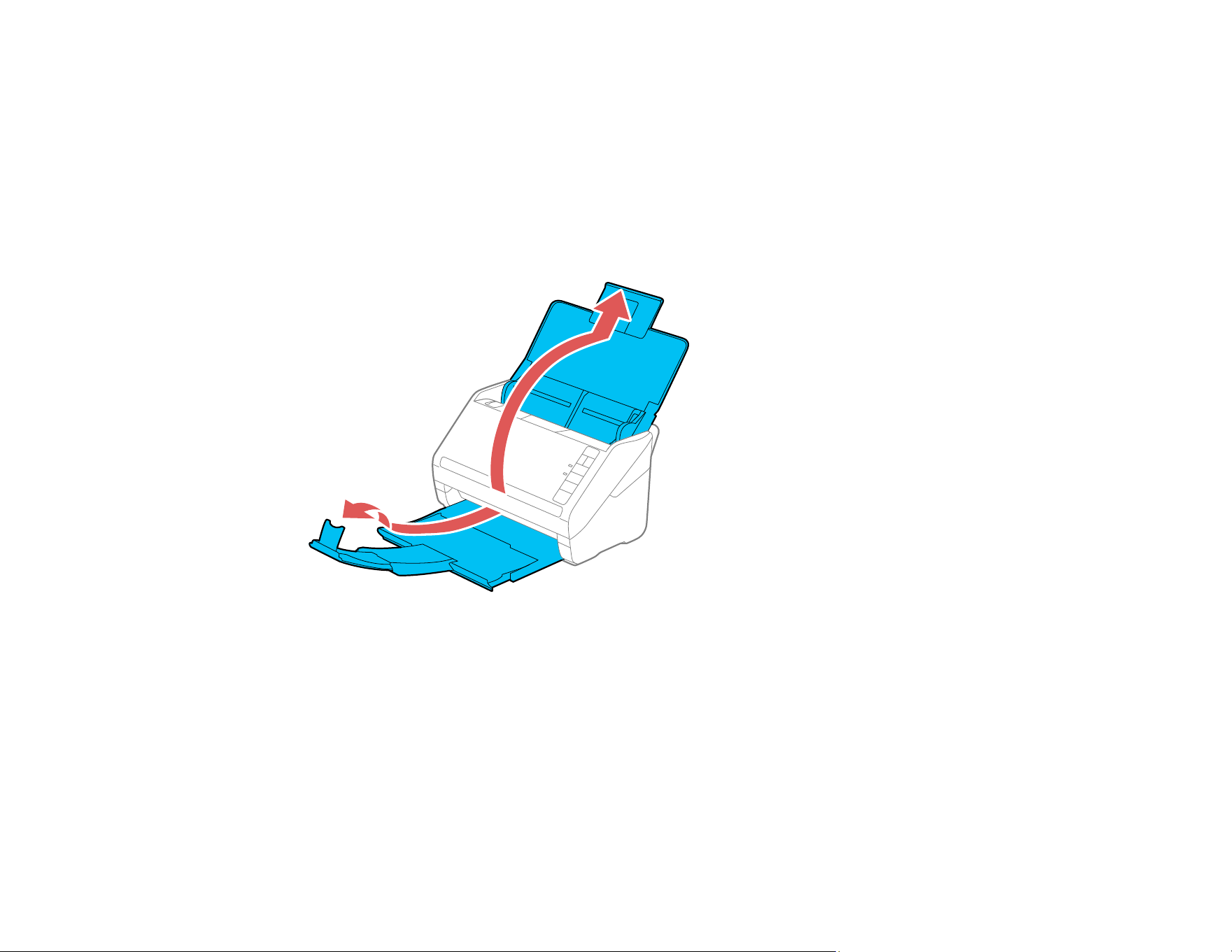
27
Caution: Do not load photos, or valuable original documents or artwork, directly into the input tray. This
may wrinkle or damage the original. Load these originals using an optional carrier sheet.
Note: Photos scanned using a document scanner may not have the same color depth as the original.
Use a flatbed photo scanner with the optional flatbed scanner dock (DS-530 II/DS-770 II) to achieve the
best color reproduction of photos.
1. Open the input tray and pull up its extension.
2. Pull out the output tray and its extension, and open the stopper.
Note: If you are loading originals that are 15.5 inches (393.8 mm) or longer, do not pull out the input
or output tray extensions and do not open the stopper.
Loading ...
Loading ...
Loading ...
