Loading ...
Loading ...
Loading ...
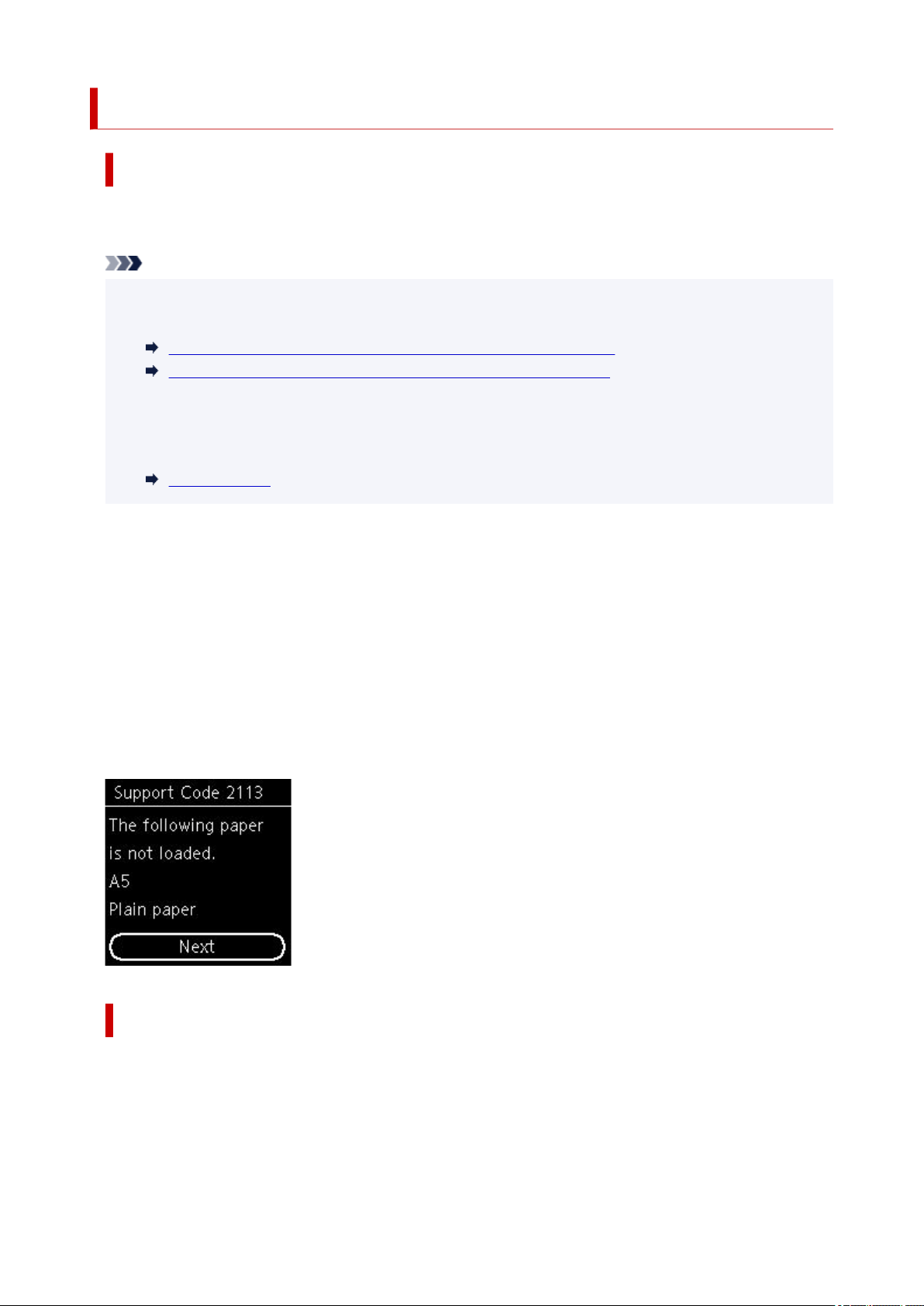
2113
Cause
Paper settings for printing or copying do not match either rear tray or cassette paper information set on
printer.
Note
• See below for the correct correspondence between paper settings made on the printer driver or on
the printer.
Paper Settings on the Printer Driver and the Printer (Media Type) (Windows)
Paper Settings on the Printer Driver and the Printer (Paper Size) (Windows)
• For copying, make the copy paper settings to match rear tray or cassette paper information set on the
printer.
• See below for details on rear tray or cassette paper information set on the printer.
Paper Settings
If the paper source is set to automatically switch and the print or copy paper settings do not match either
rear tray or cassette paper information set on the printer, as shown below, a message appears on the
printer's LCD.
• Paper settings specified on the printer driver:
Paper size: A5
Paper type: Plain paper
• Rear tray and cassette paper information set on the printer:
Paper size: A4
Paper type: Plain paper
What to Do
Press the printer's OK button to display the screen below.
452
Loading ...
Loading ...
Loading ...
