Loading ...
Loading ...
Loading ...
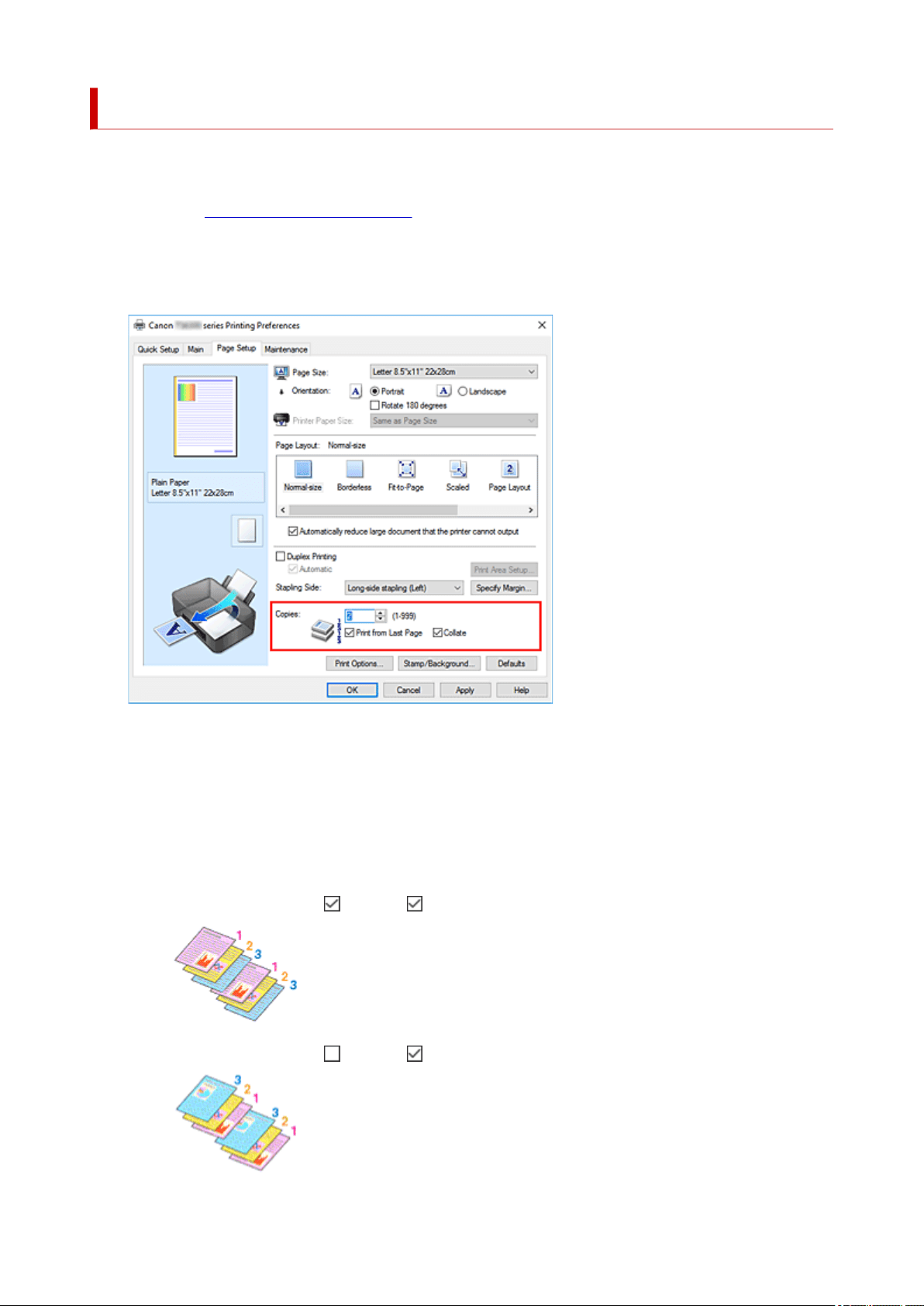
Setting the Number of Copies and Printing Order
You can also set the number of copies on the Quick Setup tab.
1. Open the
printer driver setup window
2. Specify the number of copies to be printed
For Copies on the Page Setup tab, specify the number of copies to be printed.
3. Specify the print order
Check the Print from Last Page check box when you want to print from the last page in order, and
uncheck the check box when you want to print from the first page.
Check the Collate check box when you are printing multiple copies of a document and want to print out
all pages in each copy together. Uncheck this check box when you want to print all pages with the same
page number together.
• Print from Last Page:
/Collate:
• Print from Last Page: /Collate:
228
Loading ...
Loading ...
Loading ...
