Loading ...
Loading ...
Loading ...
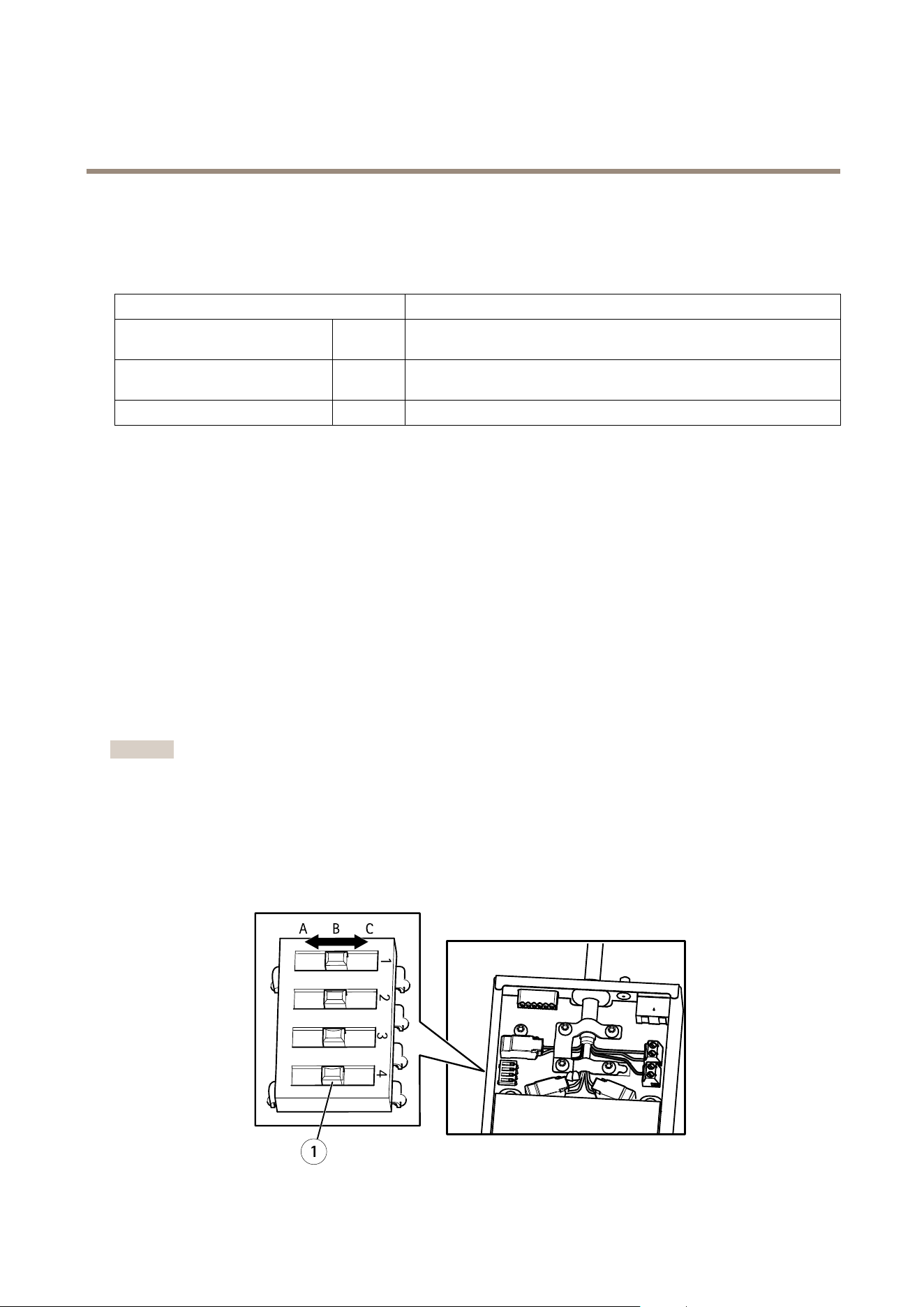
AXISQ6045-CMkIIPTZDomeNetworkCamera
HardwareOverview
NetworkslotSFP(external)-TwoSFPslots(100Base-FX/1000Base-X)fornetworkconnectivity.
EachRJ45andSFPporthasitsowndipswitch.Thedipswitchescontrolhowtheportforwardsdata.SeeNetworkConnector
DipSwitches.
DipswitchpositionDescriptionofuse
Default(middle)
BWhenconnectingtothenetwork,directlyorthrougharouterornetwork
switch.
LeftAWhenconnectingtoacameraoradevicethatisnotintendedforviewing
data.
Right
C
Whenconnectingtoanothermediaconverterswitch.
Networkconnector(internal)-Two2-pinEthernetterminalblocks.
I/Oconnector(external)-6-pincongurableI/Oterminalblock,whichisconnectedtothecamerathroughthemulti-connector
cable.Usewithexternaldevicesincombinationwith,forexample,tamperingalarms,motiondetection,eventtriggering,timelapse
recordingandalarmnotications.Inadditiontothe0VDCreferencepointandpower(DCoutput),theI/Oconnectorprovidesthe
interfaceto:
•Digitaloutput–ForconnectingexternaldevicessuchasrelaysandLEDs.Connecteddevicescanbeactivated
bytheVAPIX®ApplicationProgrammingInterface,outputbuttonsontheLiveViewpageorbyanActionRule.
Theoutputwillshowasactive(shownunderSystemOptions>Port&Devices>PortStatus)ifthealarm
deviceisactivated.
•Digitalinput–Analarminputforconnectingdevicesthatcantogglebetweenanopenandclosedcircuit,for
example:PIRs,door/windowcontacts,glassbreakdetectors,etc.Whenasignalisreceivedthestatechangesand
theinputbecomesactive(shownunderSystemOptions>Port&Devices>PortStatus).
I/Oconnector(internal)-2–pinI/Oterminalblock.
NetworkConnectorDipSwitches
Important
Alwaysusethedefaultdipswitchsetting(positionB)iftherelationshipbetweendevicesinthesystemisnotdened.
ThecameraattachesaparticularVLANtagtoallitsforwardedmulticastpackages.Themediaconverterswitchmanageshowthese
multicastpackagesareforwardedbetweencameras,mediaconverterswitchesandothernetworkdevices.Thisespeciallyusefulwhen
connectingthecameraandmediaconverterswitchtothenetworkinadaisychain.
Bychangingthepositionofthedipswitches,eachnetworkconnectorportinthemediaconverterswitchcanbecongured
tomanagemulticastsinthreedifferentways.
1
9
Loading ...
Loading ...
Loading ...
