Loading ...
Loading ...
Loading ...
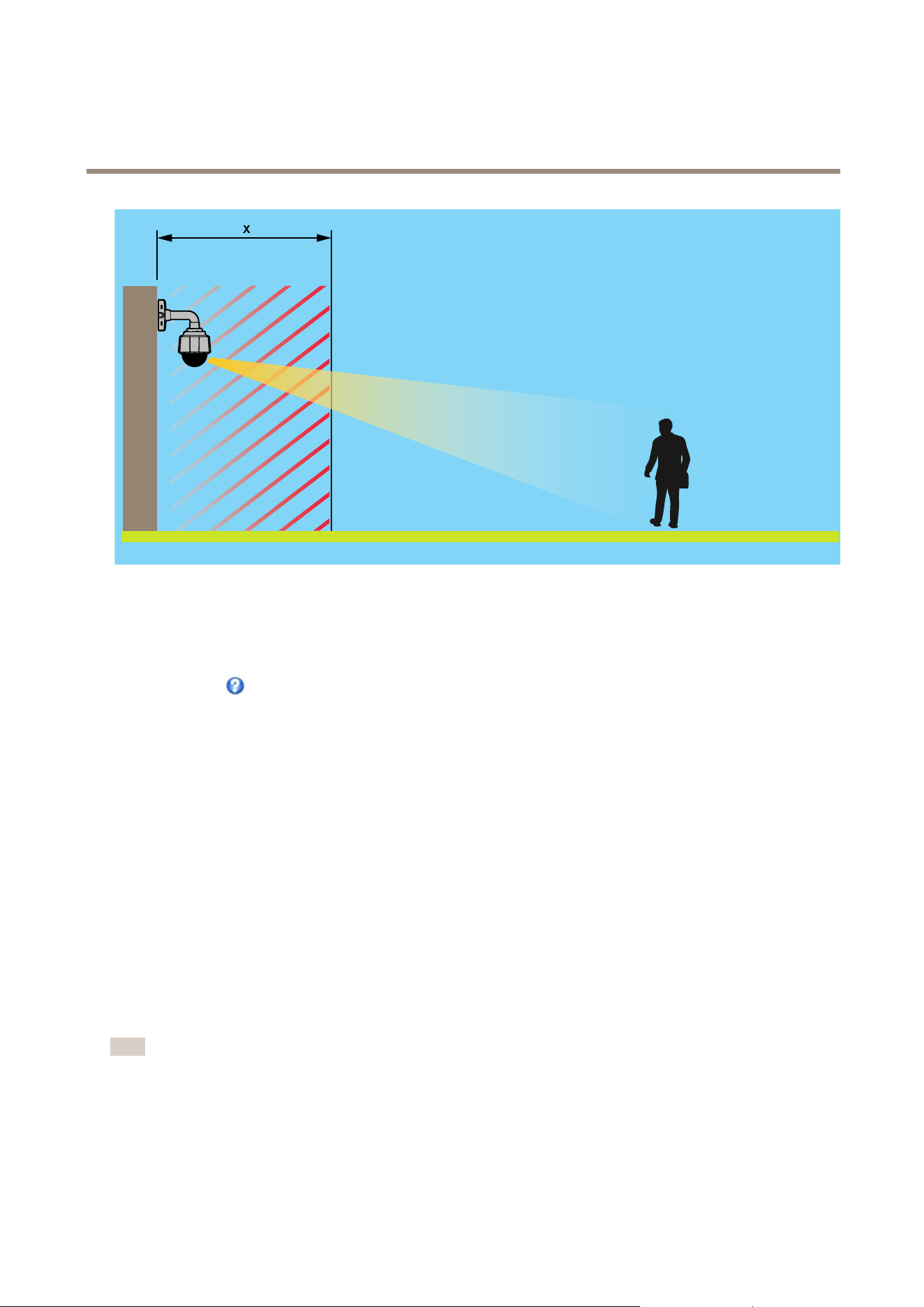
AXISQ6045-CMkIIPTZDomeNetworkCamera
PTZ(PanTiltZoom)
x
Movespeedsetsthespeedofthecamera’spanandtiltmovements.Thedefaultsettingismaximumspeed.
Whenusingajoystick(oremulatingonewiththemouse)theEnableproportionalspeedsettingcanbeusedtoreducethemaximum
pan/tiltmovementspeed,i.e.thespeedthecameraviewmovesatwhenthejoystickispushedallthewayoutinanydirection.Thisis
usefulthentheviewiszoomedinonanobject.
Seetheonlinehelp
formoreinformation.
Controls
AdvancedPTZsettingscanbeconguredunderPTZ>Advanced>Controls.
ThePanelShortcutCommandButtonslistshowstheuser-denedbuttonsthatcanbeaccessedfromtheLiveViewpage’sCtrl
panel.ThesebuttonscanbeusedtoprovidedirectaccesstocommandsissuedusingtheVAPIX®applicationprogramminginterface.
ClickAddtoaddanewshortcutcommandbutton.
ThefollowingPTZcontrolsareenabledbydefault:
•Pancontrol
•Tiltcontrol
•Zoomcontrol
•Focuscontrol
•Iriscontrol
Todisablespeciccontrols,deselecttheoptionsunderEnable/Disablecontrols.
Note
DisablingPTZcontrolswillnotaffectpresetpositions.Forexample,ifthetiltcontrolisdisabled,theproductcanstillmoveto
presetpositionsthatrequireatiltmovement.
31
Loading ...
Loading ...
Loading ...
