Loading ...
Loading ...
Loading ...
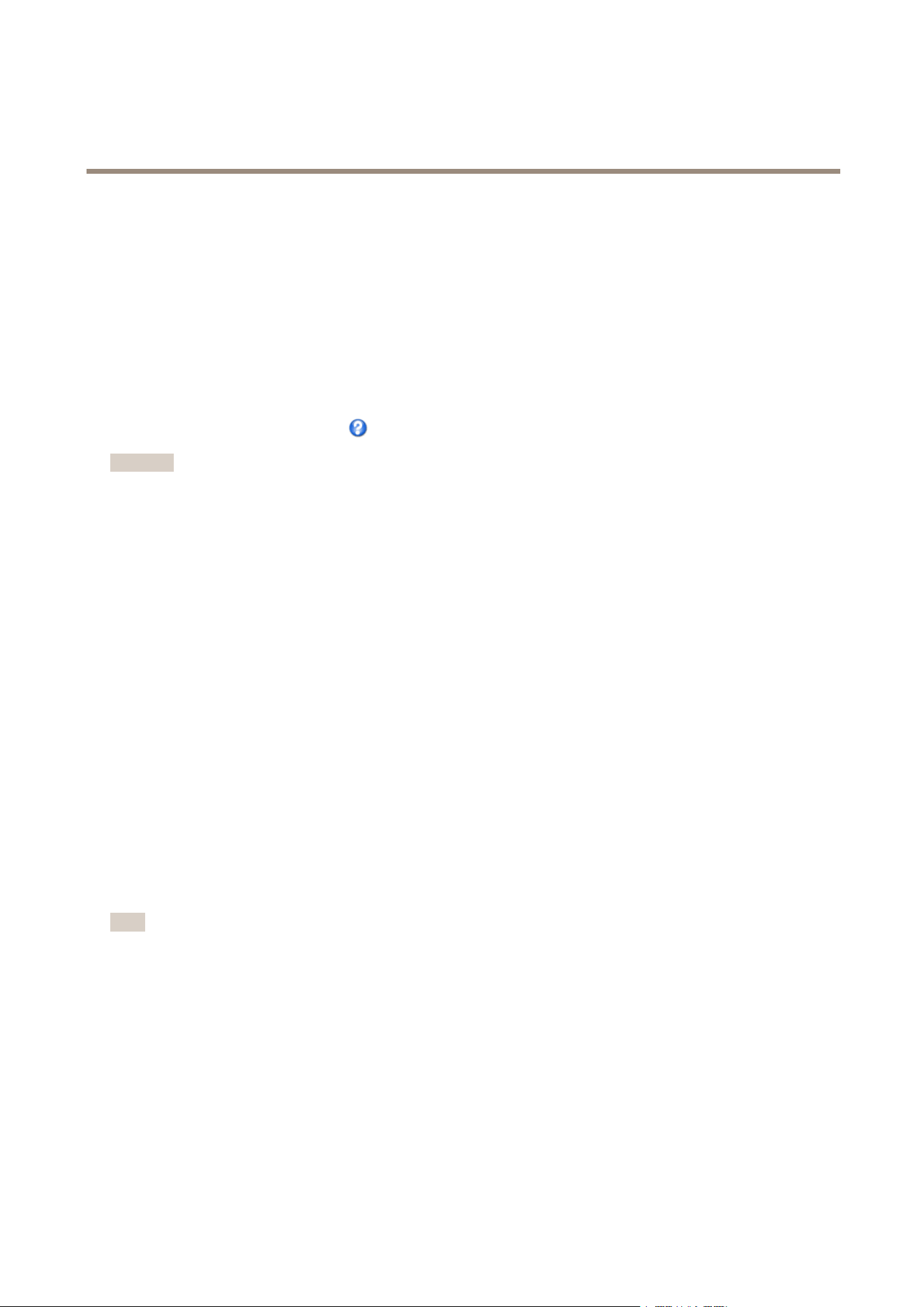
AXISQ3615-VENetworkCamera
Video
PrivacyMask
Aprivacymaskisanareaofsolidcolorthatprohibitsusersfromviewingpartsofthemonitoredarea.Privacymaskscannotbe
bypassedviatheVAPIX®ApplicationProgrammingInterface(API).
ThePrivacyMaskList,Video>PrivacyMask,showsallthemasksthatarecurrentlyconguredintheAxisproductandindicates
iftheyareenabled.
SincethePan/Tilt/Zoomcoordinatesdeneitssizeandposition,aprivacymaskisdynamicinrelationtothemonitoredarea.This
meansthatregardlessoftheangleandzoomofthelens,thesameplaceorobjectwillbehidden.Todeneatwhatmagnicationthe
maskshouldbedisplayed,zoomtothedesiredlevelandclickSetlevel.
Youcanaddanewmask,re-sizethemaskwiththemouse,chooseacolorforthemask,andgivethemaskaname.
Formoreinformation,seetheonlinehelp
.
Important
Addingmanyprivacymasksmayaffecttheproduct’sperformance.
SetPTRZandfocus
1.GotoVideo>PTRZ&Focus.
2.ClickonthePTRZbuttontoopenthesamewindowthatappearedduringtheinitialsetupoftheproduct.
3.Adjustthecameraaccordingtotheonlineinstructions.
4.Closethewindowwhenyouaresatised.
SeealsoAboutPTRZonpage12
Setfocusandzoom
TheseinstructionsarevalidifyouhaveselectedOpticalzoomforinstallationduringcamerastartup.
1.InstallthecameraasdescribedintheInstallationGuide.
2.GotoVideo>PTRZ&Focus.
3.OntheBasictab,setthezoomlevelusingtheslider.
Clickthe<or>buttontomovethezoompositiononestep.
Clickthe<<or>>buttontomovethezoompositioninmultiplesteps.
Note
Movementsinfrontofthecamerashouldbeavoidedwhenperformingautofocus.
4.ClickPerformautofocus.
5.Iftheautofocuswasnotsatisfying,gototheAdvancedtab.
OntheAdvancedtab,focuscanbeadjustedmanually:
1.ClickOpeniristoopentheiristoitsmaximumposition.Thisgivesthesmallestdepthofeldandprovidesthebest
conditionsforfocusing.
2.FocusissetintheFocuswindow.Usethemousetomoveandresizethefocuswindow.
3.ClickintheFocuspositionbartofocusonadesiredlocation.
27
Loading ...
Loading ...
Loading ...
