Loading ...
Loading ...
Loading ...
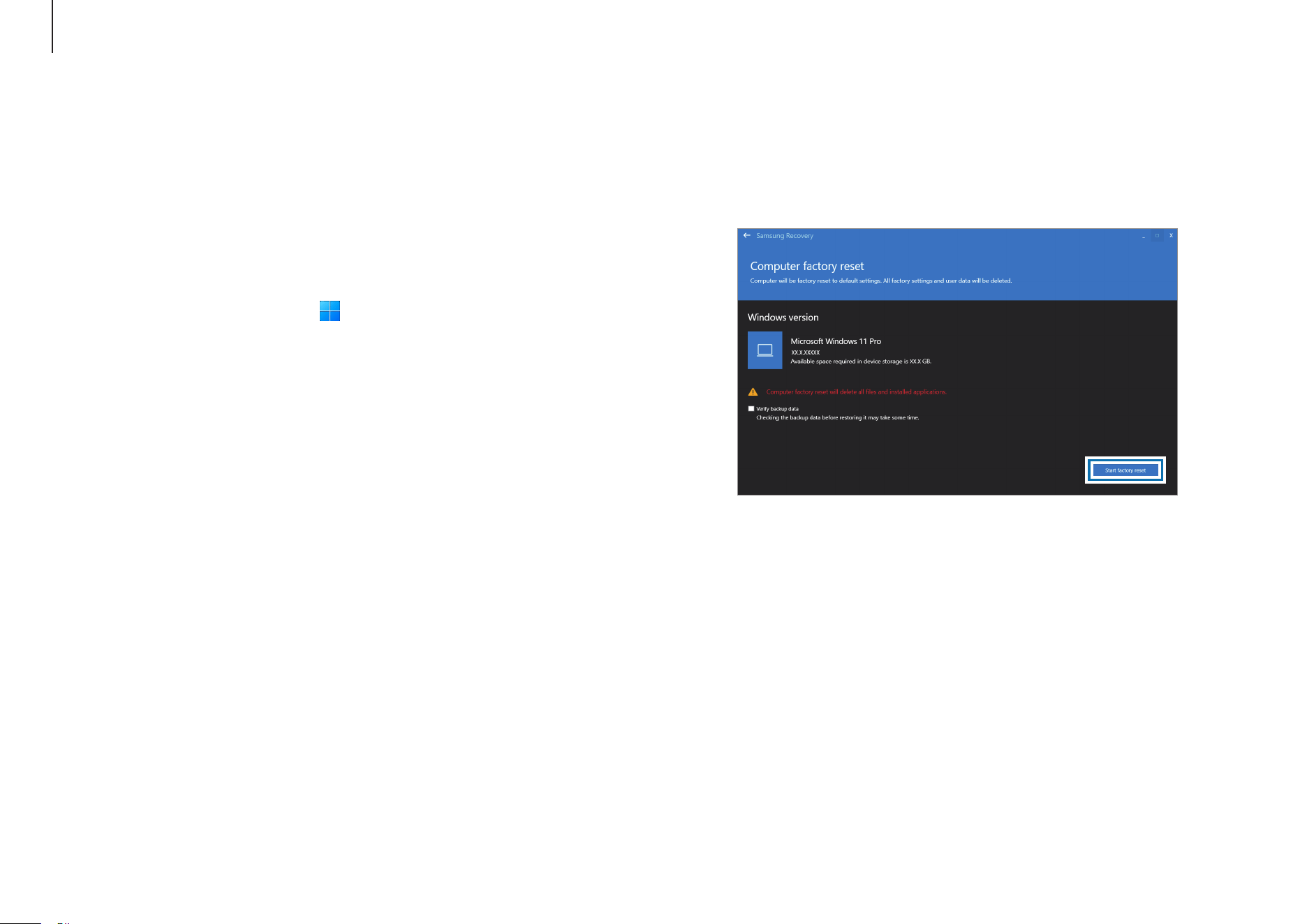
Troubleshooting
83
2
Select
Computer factory reset
→
Start factory reset
.
Follow the on-screen instructions to complete the
recovery to its initial status.
Recovering to factory default
You can restore the computer to its factory default settings.
If necessary, back up important data to an external storage
device before restoring the system. See Backing up data.
1
When the computer starts Windows:
Select the Start button (
)
→
All apps
→
Samsung
Recovery
.
When the computer does not start Windows:
Turn on the computer and press the
F4
key several times
before the Samsung logo appears.
Loading ...
Loading ...
Loading ...
