Loading ...
Loading ...
Loading ...
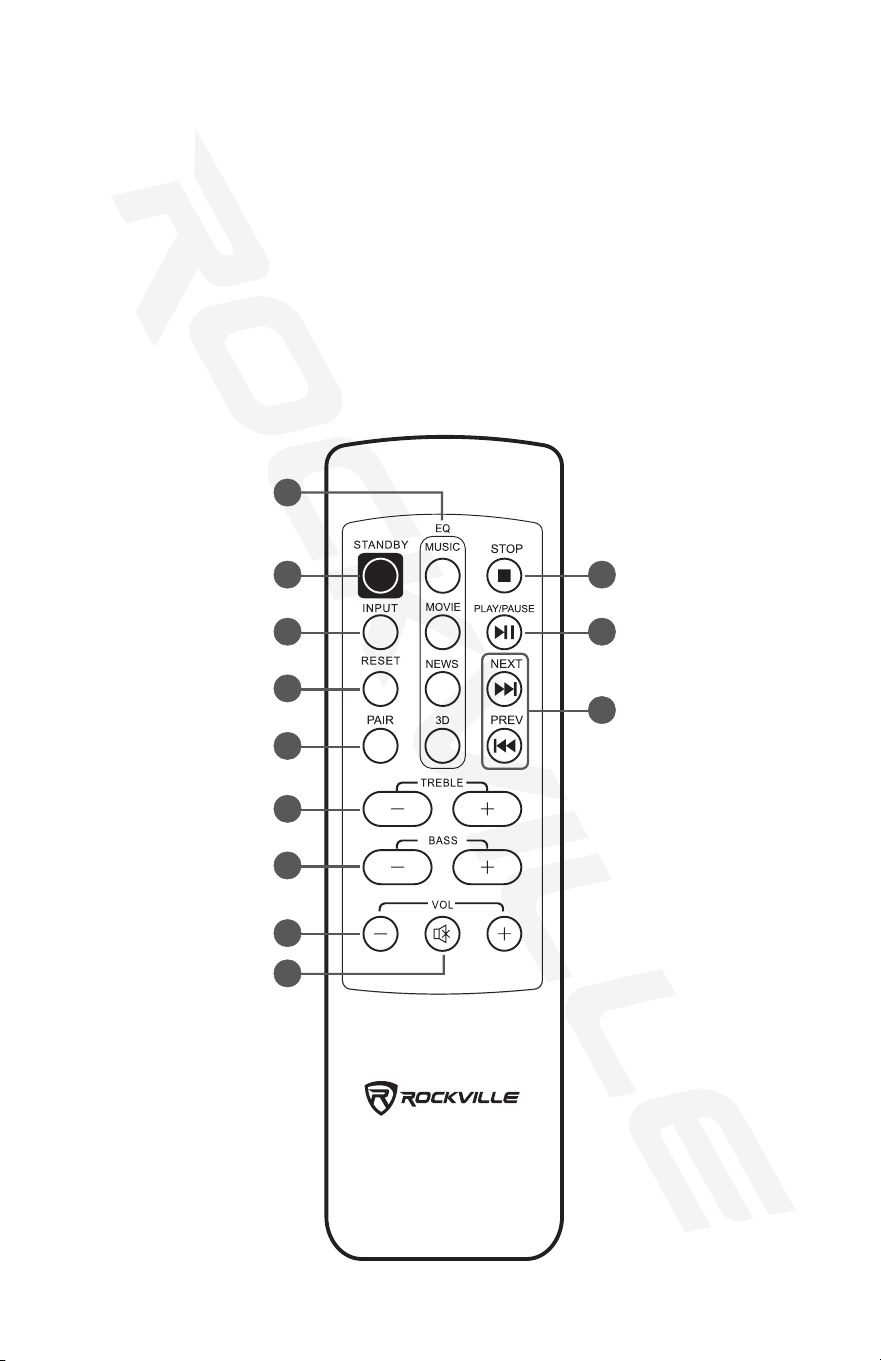
4
1. Preset EQs: Music, Movie, News, 3D
2. Press for power-on or stand-by mode
3. Press to stop playback in USB mode
4. Select input source: AUX, Optical, HDMI (ARC), BT, and USB
5. Play/pause in USB/BT modes
6. Reset sound settings to default
7. Next track/Previous track in USB/BT modes
8. Pair: press and hold for 3 sec to disconnect from paired device.
9. Increase/decrease treble setting
10. Increase/decrease bass setting
11. Increase/decrease volume setting
12. Mute
Remote Control
2
4
6
8
9
10
11
3
5
7
1
12
Loading ...
Loading ...
Loading ...