Loading ...
Loading ...
Loading ...
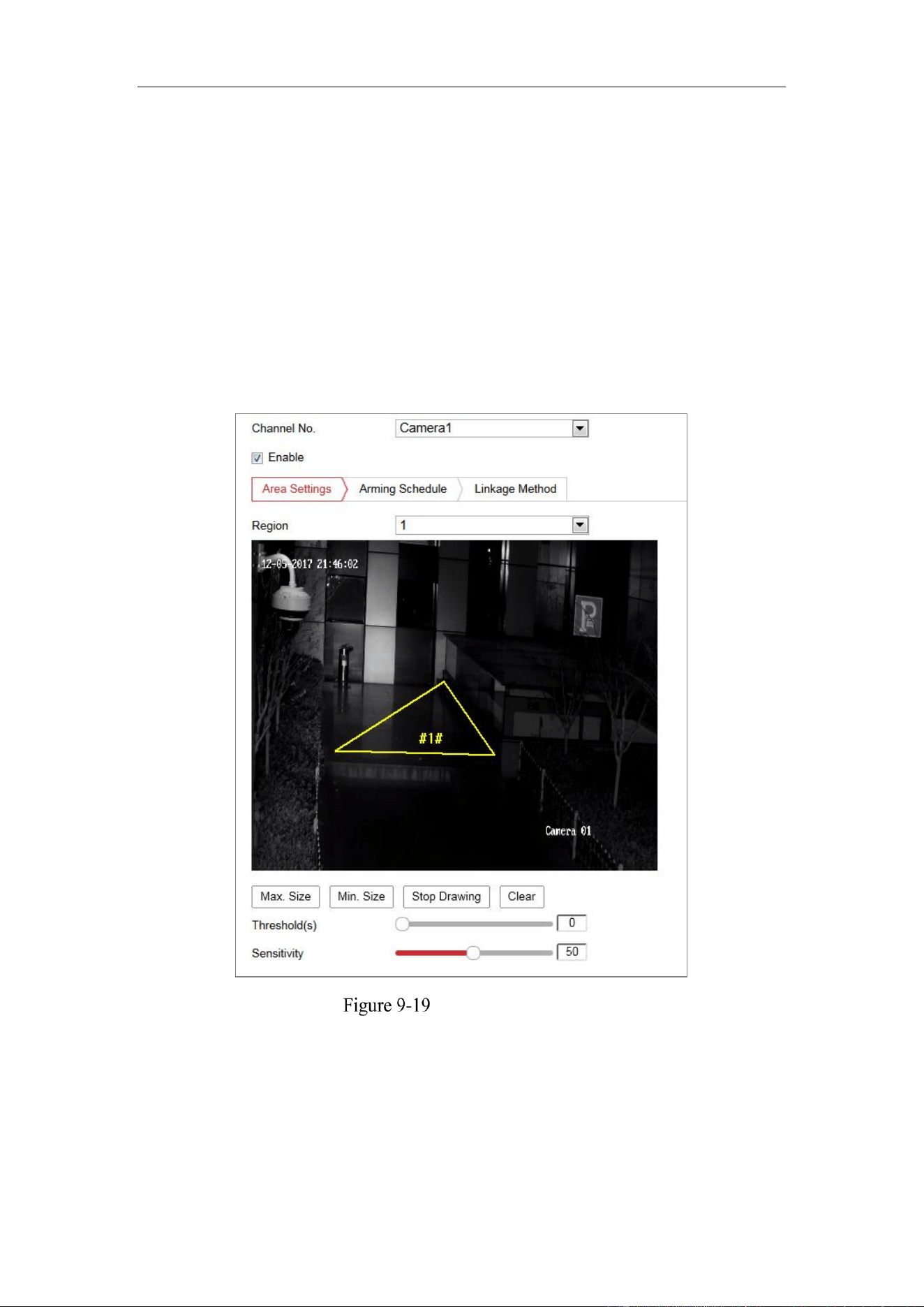
Network Camera User Manual
94
Intrusion detection function detects people, vehicle or other objects which enter and
loiter in a pre-defined virtual region, and some certain actions can be taken when the
alarm is triggered.
Note: Intrusion detection function varies according to different camera models.
Steps:
1. Enter the Intrusion Detection settings interface, Configuration> Event > Smart
Event > Intrusion Detection.
2. Select the Camera No.
Intrusion Detection
3. Check the checkbox of Enable to enable the function.
4. Select a region number from the drop-down list of Region.
Region: A pre-defined vertexes area on the live view image. Targets, such as,
people, vehicle or other objects, who enter and loiter in the region will be detected
Loading ...
Loading ...
Loading ...
