Loading ...
Loading ...
Loading ...
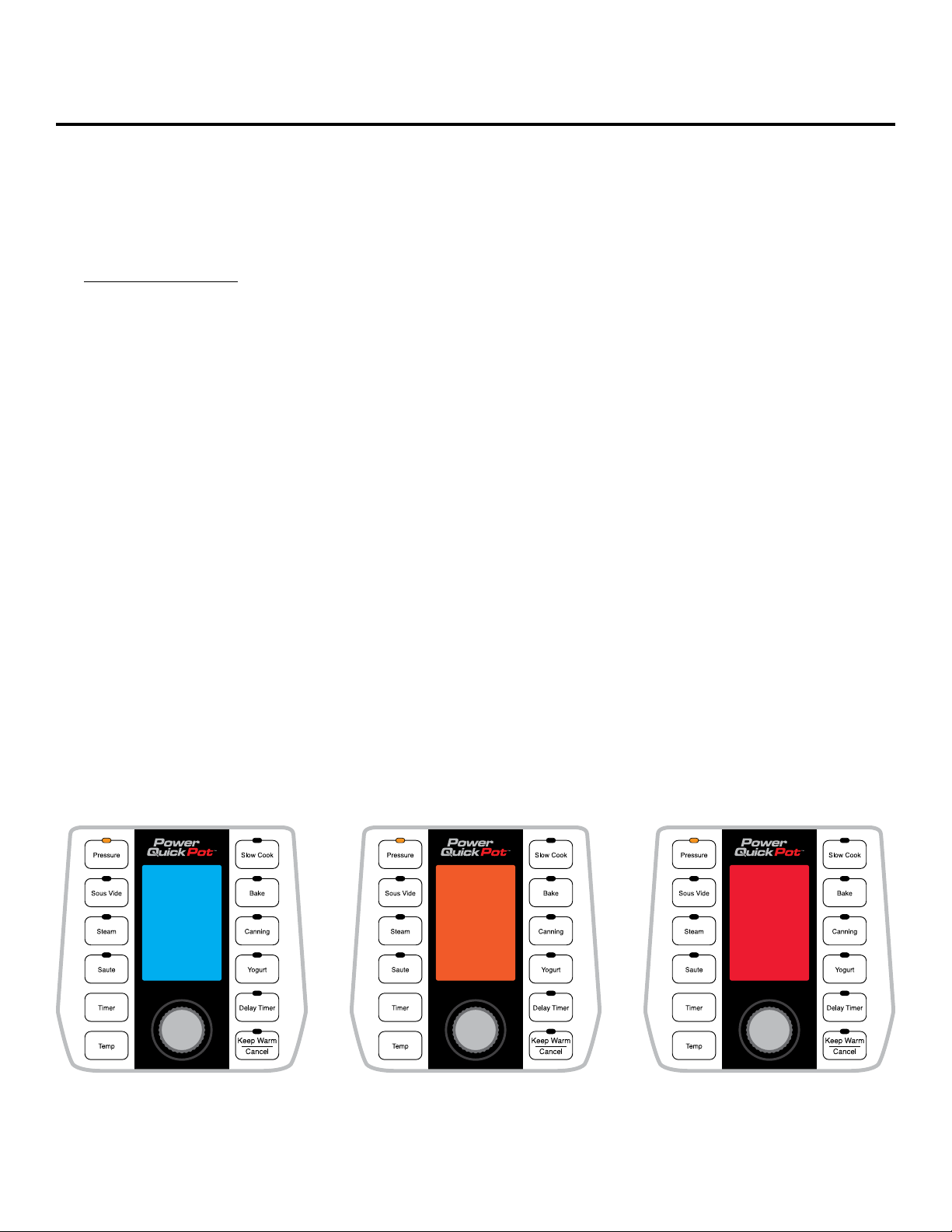
17
Instructions for Use
12. Once a cooking time and temperature have been
conrmed, the LCD Display will turn orange (see
Fig. J).
13. USE DELAY TIMER: The Delay Timer lets you
delay the beginning of the cooking cycle.
To use the Delay Timer, select a cooking time
and temperature. Instead of pressing the Program
Dial to conrm the time and temperature, press
the Delay Timer Button. Then, use the Program
Dial to select the desired time delay and press
the Program Dial to conrm the setting.
NOTE: Using a delay time of more than 2 hrs.
is not recommended.
14. For pressure cooking settings, once the inside
of the Power Quick Pot has reached the desired
pressure level, the LCD Display will turn red (see
Fig. K).
NOTE: DURING THIS TIME OR ANY TIME
DURING THE COOKING CYCLE, DO NOT
ATTEMPT TO MOVE THE UNIT OR OPEN
THE LID.
15. At completion of the cooking cycle, the Unit will
“beep” and enter Keep Warm mode until manually
cancelled by pressing the Cancel Button.
NOTE: Foods kept at Keep Warm mode for longer
than 6–8 hrs. may lose their avor and texture
and can be a food concern.
NOTE: When using the Keep Warm setting,
when the cooking cycle is complete, the screen
will remain Red until the temperature drops
to the Keep Warm holding temperature (160° F).
Then, the screen will turn Blue.
16. Open and remove the Lid by moving the Steam
Release Switch to the Open position and then
letting go. The Pressure Release Valve should
move from the Closed position to the Open
position (see Fig. H), releasing pressurized steam.
Next, grab the handle and twist the Lid clockwise
approximately 30°.
If pressure and steam are being released, wait
until all the pressure and steam are released
before trying to open the Lid. Do not force the Lid
open until all the pressure is released, which may
take several minutes.
FIG. I (standby) FIG. J (preheating) FIG. K (fully heated)
Loading ...
Loading ...
Loading ...