Loading ...
Loading ...
Loading ...
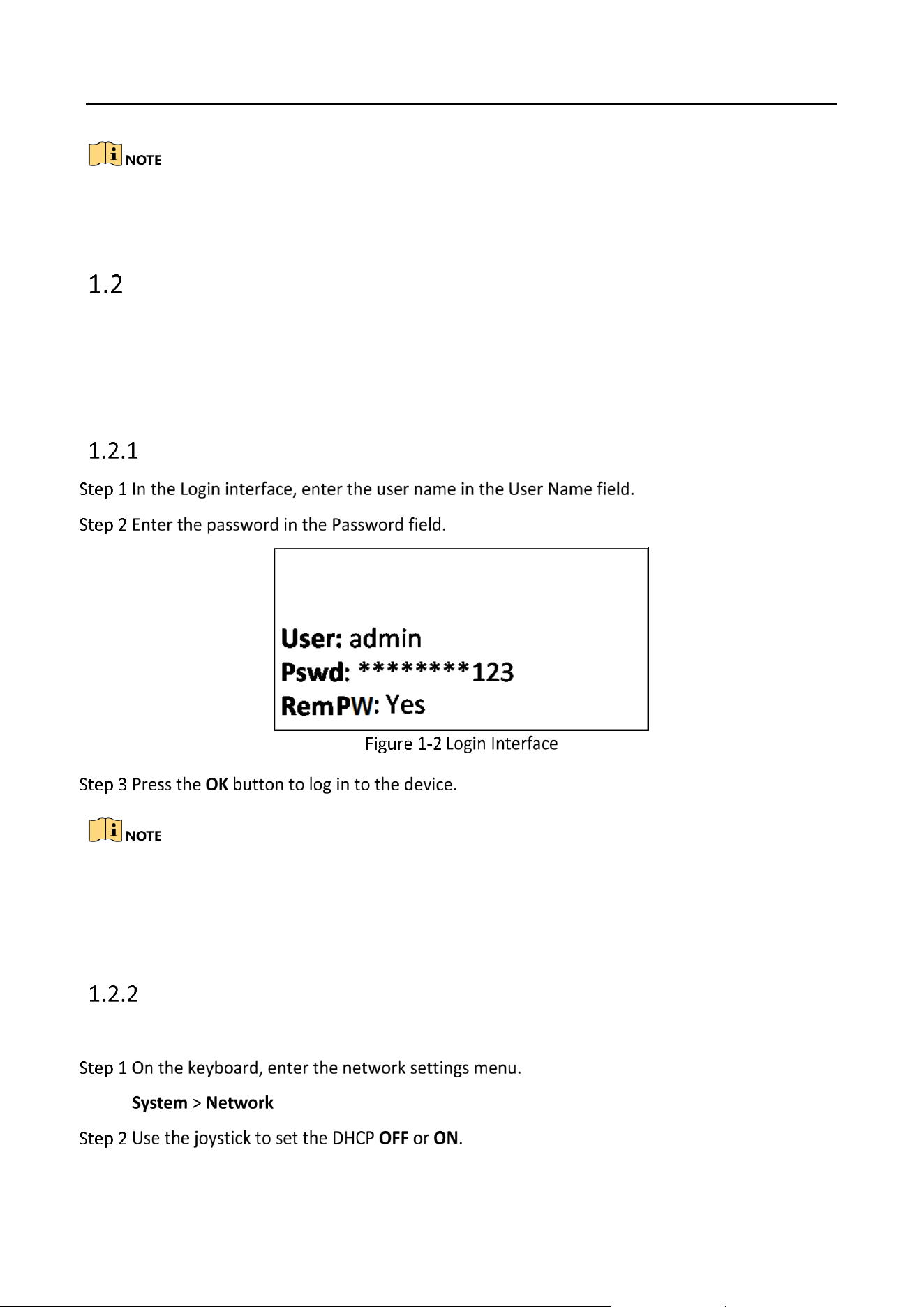
DS-1200KI/1006KI Keyboard User Manual
2
After the device is activated, you need to adjust the date and time settings.
If you have restored the device to default settings, you need to reactivate the device.
Login
Purpose:
You must log in to the device before configuring the keyboard, and operating the menu and other
functions. DS-1200KI keyboards support two ways of login: local login and remote login (by Web
browser). DS-1006KI keyboards support local login only.
Local Login
In the Login dialog box, if you enter the wrong password 7 times for admin user or 5 times for
operators, the current user account will be locked for 30 minutes.
If you select Remember Password, the system will remember the password for the current user
without remembering the previous one.
Remote Login (via Web browser)
This section applies to DS-1200 KI keyboards.
Loading ...
Loading ...
Loading ...
