Loading ...
Loading ...
Loading ...
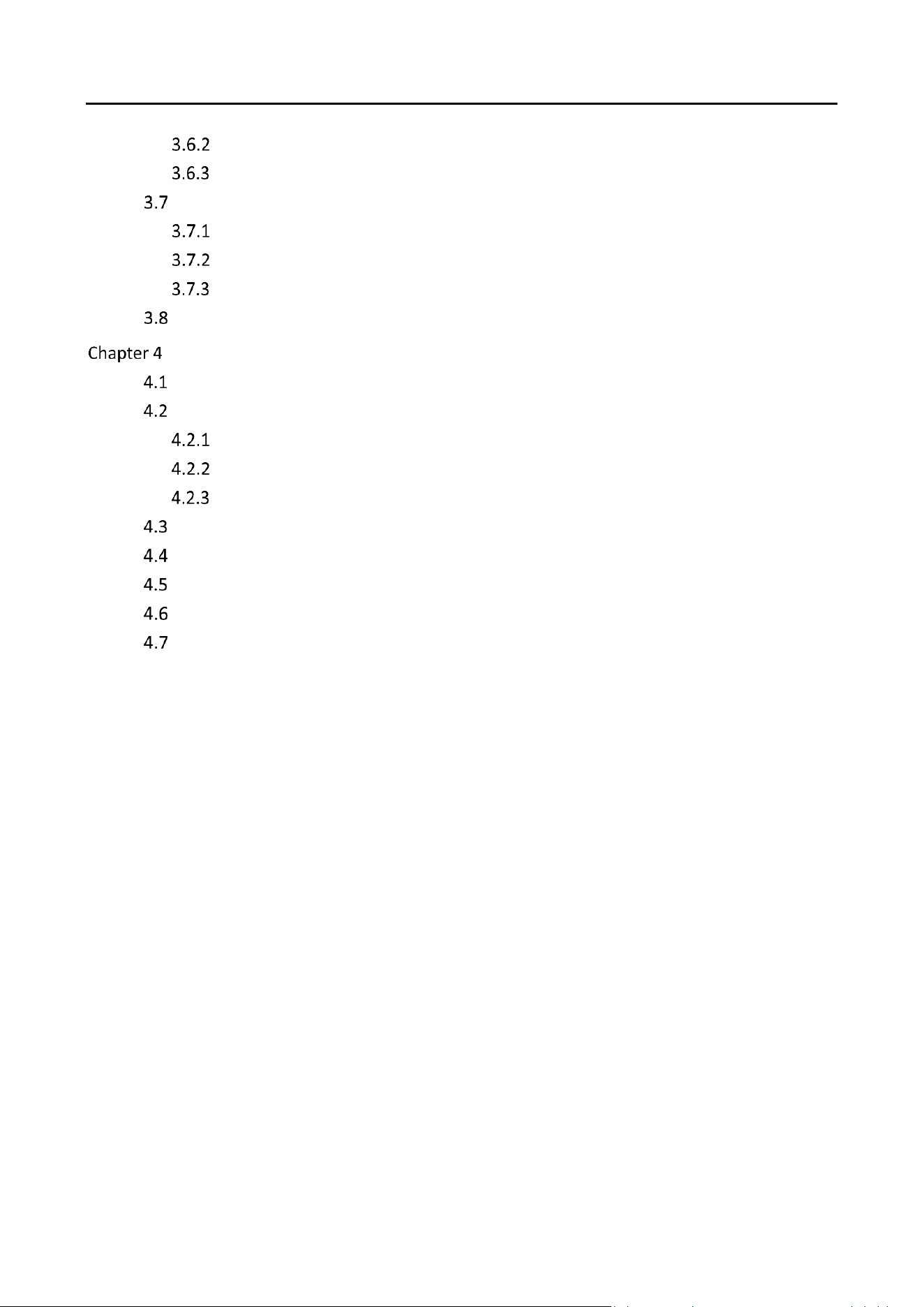
DS-1200KI/1006KI Keyboard User Manual
v
Dome by RS-232 ...................................................................................................... 27
Analog Matrix by RS-232 ......................................................................................... 28
Platform Access ................................................................................................................ 29
Access to KPS by Network ....................................................................................... 29
Access to Third-Party Platform by Network ............................................................ 29
Access to HikCentral ................................................................................................ 30
Shortcut Operation .......................................................................................................... 32
System Menu Configuration .............................................................................................. 34
Version .............................................................................................................................. 34
Network ............................................................................................................................ 34
DHCP ....................................................................................................................... 34
SADP ........................................................................................................................ 34
SSH .......................................................................................................................... 34
User Management ........................................................................................................... 35
Serial Port Settings ........................................................................................................... 35
Hardware .......................................................................................................................... 36
Time Settings .................................................................................................................... 36
Maintenance .................................................................................................................... 36
Loading ...
Loading ...
Loading ...
