Loading ...
Loading ...
Loading ...
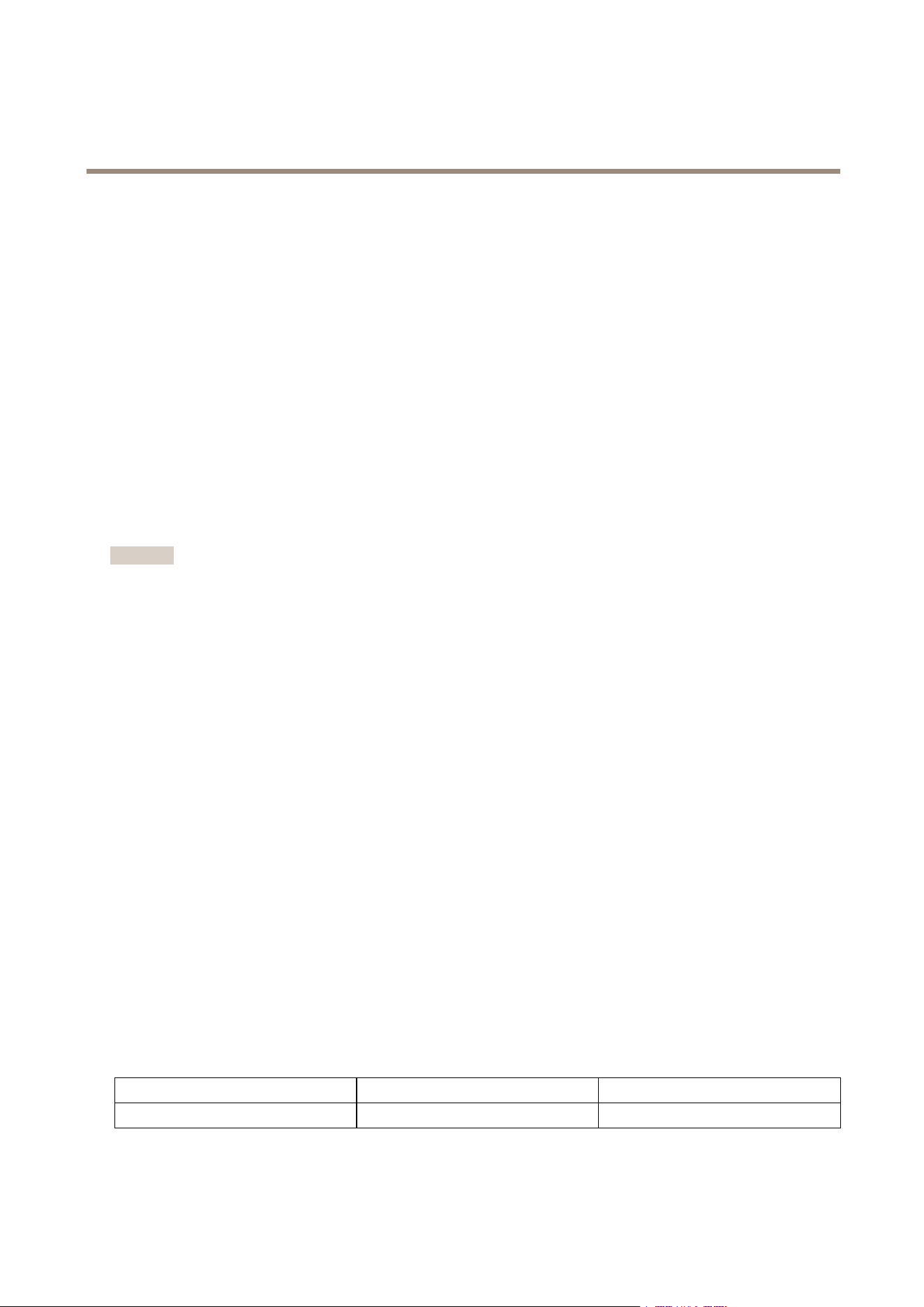
AXISQ6055PTZDomeNetworkCamera
VideoandAudio
EnableHighlightcompensation-Thissettingdetectsbrightlightsfromasourcesuchasatorchorcarheadlightsandmasksthat
imagearea.Thefeatureisusefulwhenthecameraoperatesinaverydarkareawhereabrightlightmayoverexposepartoftheimage
andpreventtheoperatorfromseeingotherpartsofthescene.
Maxgain-Measuredindecibels(dB),gaindescribestheamountofamplicationappliedtoasignal,inthiscasethevisual
informationintheimage.Ahighlevelofamplicationmayprovideabetterimageinverylowlightsituations.Ahighgainwillalso
increasetheamountofimagenoise.
Exposurezones-Thissettingdetermineswhichpartoftheimageisusedtocalculatetheexposure.Formostsituations,theAuto
settingcanbeused.Forparticularrequirements,selectapredenedarea.
IRcutlter-TheIRcutlterpreventsinfrared(IR)lightfromreachingtheimagesensor.Inpoorlightingconditions,orwhen
usinganexternalIRlamp,settheIRcutltertoOff.Thisincreaseslightsensitivityandallowstheproductto“see”infraredlight.
TheimageisshowninblackandwhitewhentheIRcutlterisoff.SettheIRcutltertoAutotoautomaticallyswitchbetween
OnandOffaccordingtothelightingconditions.
Day/Nightshiftpriority-UsetheDay/Nightshiftprioritybartodeterminewhenthecamerashiftsintoeitherdaymodeornight
mode.Bydefault,thecamerawillautomaticallychangefromdaytonightmodeatapre-denedlevelwhichcorrespondstolight
conditions.Bydraggingthebarhandletowardsthesun,thecamerawillchangetodaymodeearlierandchangetonightmodelate.
ImageSettings
Important
Theautofocusbehaviorisaffectedbyfactorssuchaslightconditions,contrastsinthescene,andobjectsmovinginandout.In
theseconditionsorscenes,amanualfocuscouldbepreferabletoenhanceperformanceandallowthecameratofocusfaster.
Autofocusenabled-Autofocusenablesthecameratofocusalthoughthedistancetodifferentobjectsofinterestisconstantly
changing.Wheneverthecamera’span/tilt/zoompositionischanged,theautofocusperformsasearchtondtheidealfocuspoint.
Automaticfocusingisenabledbydefault.Ifthefocuspositionischangedmanuallyusingthefocusbar,autofocuswillbedisabled
evenifenabledinImageSettings.Inthiscase,usethePTZcontrolpaneltoenableautofocus,seepage12.Ifrequired,thefocus
controlcanbedisabledunderPTZ>Advanced>Controls.
Autodefog-Theproductwilldetectfogandautomaticallylteritouttogetaclearimage.Selecttheleveloffogremovalfromthe
drop-downlist.Highimpliesthatmaximumfogremovalisappliedandoffimpliesnofogremoval.Autodefogcanbeactivated
incorrectlyinsceneswithlowcontrast,highlightlevelvariationsorwhenautofocusisslightlyoff.Thiscanaffecttheimagequality
byforexample,increasingimagecontrast.Also,toomuchbrightnesscannegativelyimpacttheimagequalitywhendefogisactive.
Noisereduction-SettoOntoenablenoisereduction.Noisereductionmayincreasetheamountofmotionblur.
ImagefreezeonPTZ-SelectAllmovementstofreezetheimagewhilethecameraismovingduringapan,tiltorzoomoperation.
Oncethecamerareachesitsnewposition,theviewfromthatpositionisshown.Presetsfreezestheimageonlywhenthecamera
movesbetweenpresetpositions.
Aboutoverlays
Overlaysaresuperimposedoverthevideostream.Theyareusedtoprovideextrainformationduringrecordings,suchasatimestamp,
orduringproductinstallationandconguration.
Aboutoverlaytext
Anoverlaytextcanincludethecurrentdateandtime,oratextstring.Whenusingatextstring,so-calledmodierscanbeusedto
displayforexamplethecurrentbitrateorthecurrentframerate.
Youcanchoosebetweenthefollowingtextoverlaysizes:
Size
TextheightBackgroundheight
Small
10pixels20pixels
22
Loading ...
Loading ...
Loading ...
