Loading ...
Loading ...
Loading ...
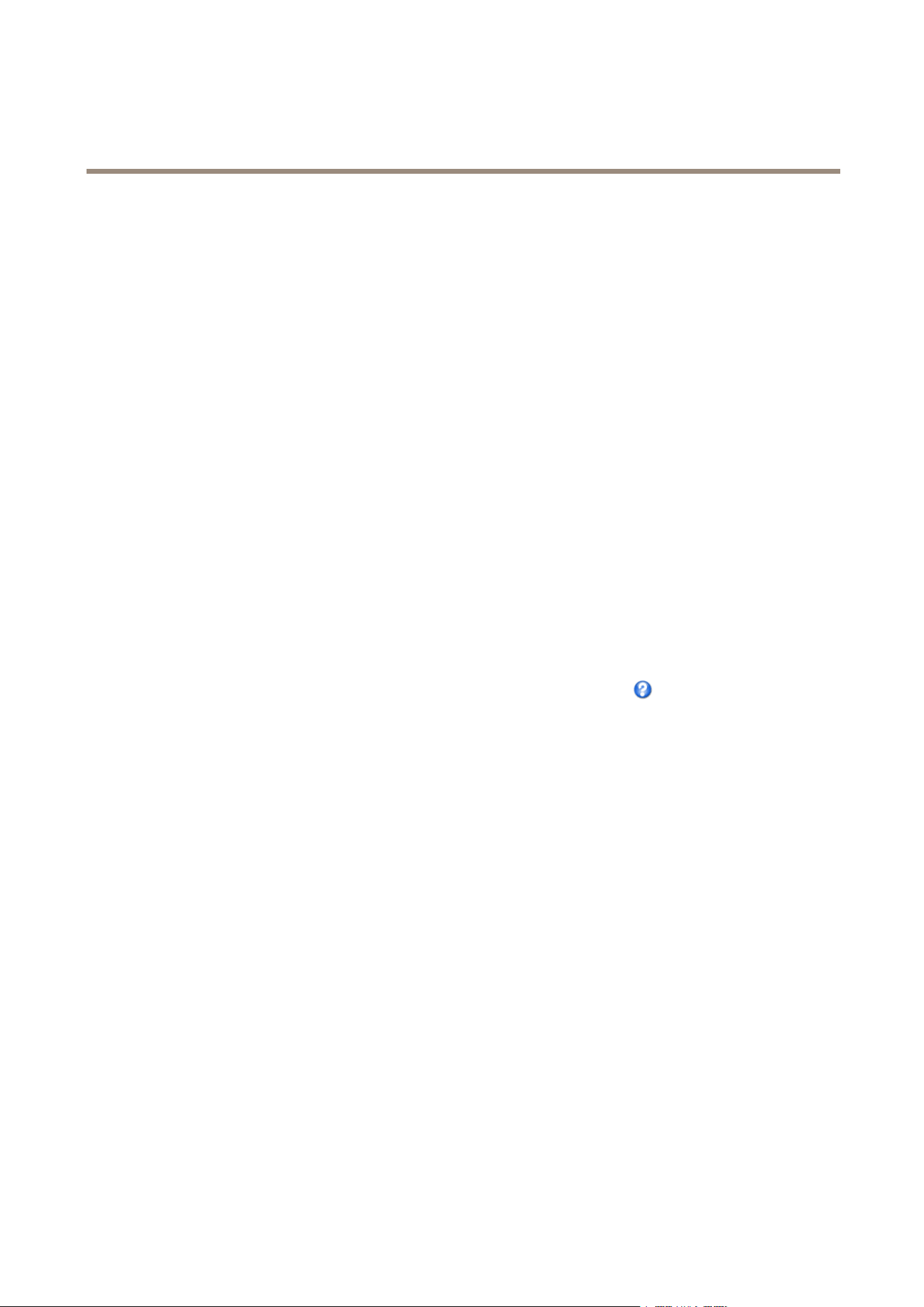
AXISQ6055PTZDomeNetworkCamera
VideoandAudio
CaptureMode
CapturemodedenesthemaximumframerateavailableintheAxisproductandaffectslightsensitivity.Acapturemodewithahigh
maximumframeratehasreducedlightsensitivityandviceversa.
Tochangecapturemode,followthesesteps:
1.GotoSetup>Video&Audio>CameraSettings.
2.Selectthenewcapturemode.
3.ClickSave.
ImageAppearance
TochangeImageAppearancegotothemenusunderSetup>Video&Audio>CameraSettings.
IncreasingtheColorlevelincreasesthecolorsaturation.Thevalue100givesmaximumcolorsaturationandthevalue0gives
minimumcolorsaturation.
TheimageBrightnesscanbeadjustedintherange0–100,whereahighervalueproducesabrighterimage.
IncreasingtheSharpnesscanincreasebandwidthusage.Asharperimagemightincreaseimagenoiseespeciallyinlowlight
conditions.Alowersettingreducesimagenoise,butthewholeimagewillappearlesssharp.
WhiteBalance
TochangethissettinggotoSetup>Video&Audio>CameraSettings
Whitebalanceisusedtomakecolorsintheimageappearthesameregardlessofthecolortemperatureofthelightsource.TheAxis
productcanbesettoautomaticallyidentifythelightsourceandcompensateforitscolor.Alternatively,selectthetypeoflight
sourcefromthedrop-downlist.Foradescriptionofeachavailablesetting,seetheonlinehelp
.
WideDynamicRange
WideDynamicRange(WDR)processingbalancesthebrightestanddarkestsectionsofascenetoproduceanimagethatisbalanced
inlightingtoprovidemoredetail.Widedynamicrangecanimprovetheexposurewhenthereisaconsiderablecontrastbetweenlight
anddarkareasintheimage.TherearethreedifferentWDRmodes:
WDR1-doubleexposureloweffect
WDR2-doubleexposuremediumeffect
WDR3-cdoubleexposurehigheffect
ThedifferentWDRsettingsadjustforvariousamountsofcontrastintheimage.UseahigherWDRnumberforahighercontrast.
EnableWDRinintensebacklightconditions.DisableWDRinlowlightconditionsforoptimalexposure.Checkwhichsetting
worksbest.
ExposureSettings
Exposurecontrol-Thesesettingsisusedtoadapttotheamountoflightused.Automaticisthedefaultsettinganditcanbe
usedinmostsituations.Theshutterspeedisautomaticallysettoproduceoptimumimagequality.UseManualifyouhavespecial
requirementsfortheexposuresettingandwishtolockit.Selectthedesiredexposuretimefromthedrop-downlist.
Maxexposuretime-Shutterspeed,alsocalled‘exposuretime’standsforthelengthoftimethecamerashutterisopen,thereby
exposingthecamerasensortolight.Ifshutterspeedisfastitcanfreezeactioneffectively.Ifshutterspeedisslow,itcancause
movingobjectstoappearblurred.Decreasingtheexposuretimewillreducemotionblur.
Allowslowshutter-SelectAllowslowshuttertoletthecameradecreasetheshutterspeedinlowlighttoimproveimagebrightness.
21
Loading ...
Loading ...
Loading ...
