Loading ...
Loading ...
Loading ...
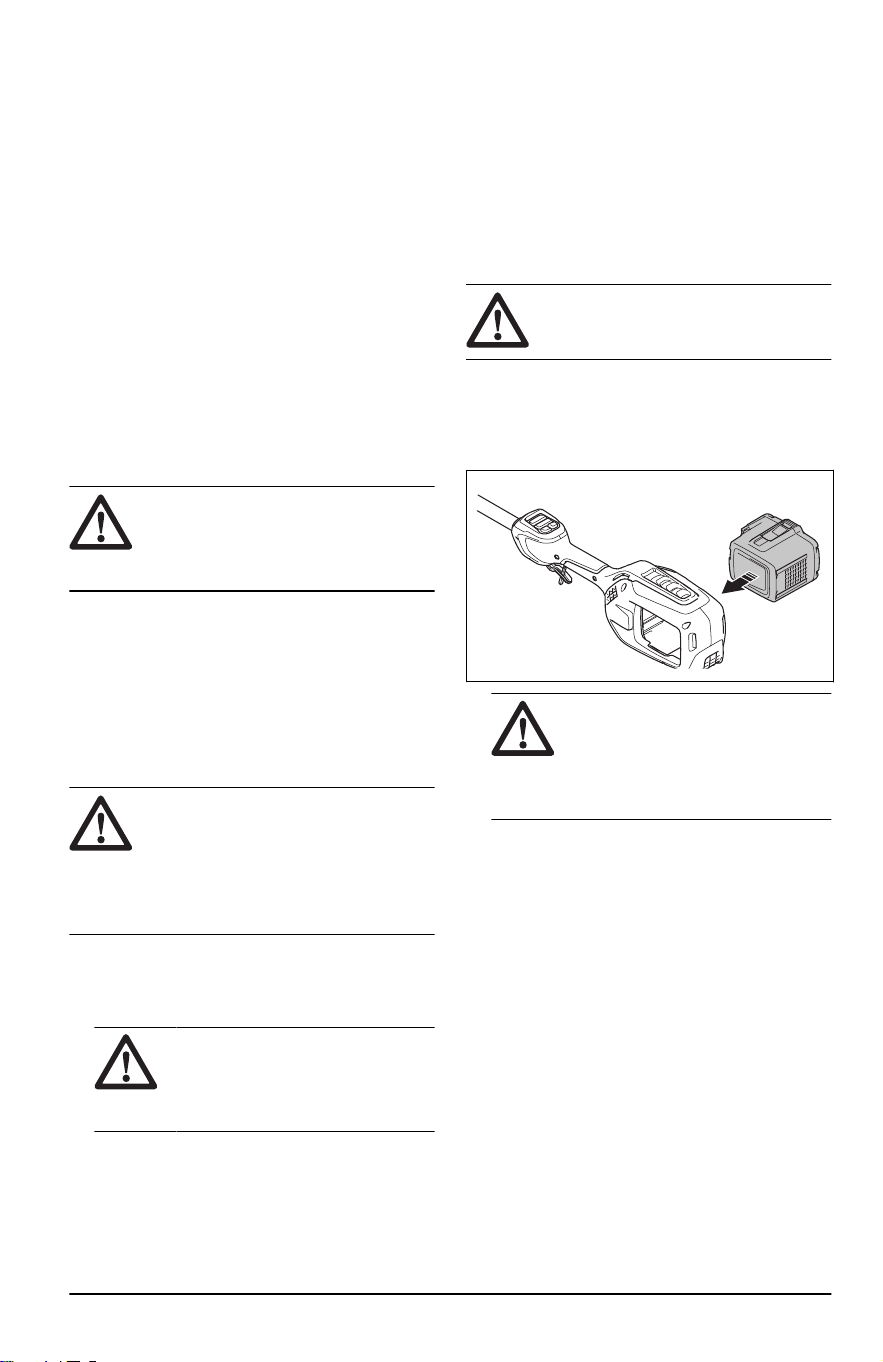
• Do a general inspection of the product.
• Do the safety inspections, maintenance
and servicing that are given in this manual.
• Examine the motor for dirt or cracks. Use
a brush to clean the motor from grass and
leaves. Use gloves when it is necessary.
• Examine the trimmer head and cutting
attachment guard for damages or cracks.
Replace the trimmer head and cutting
attachment guard if they are hit or if they
have cracks.
• Make sure that all nuts and screws are
tight.
• Make sure that all covers, guards, handles
and the cutting equipment are correctly
attached and not damaged before you start
the product.
To connect the battery charger
WARNING: Only use the battery
charger in ambient temperatures
between 41°F (5°C) and 104°F
(40°C).
1. Connect the battery charger to the voltage
and frequency that is specified on the
rating plate.
2. Put the plug in a grounded power outlet.
The LED on the battery charger flashes
red 1 time and green 1 time.
To charge the battery
CAUTION: Make sure that the
battery, the battery charger and the
terminals on the battery are clean
and dry. Do not put the battery in
the battery charger if it is dirty or
wet.
1. Connect the battery charger to a power
outlet. The charging LED flashes red 1
time and green 1 time.
CAUTION:
Only connect the
battery charger to a power outlet
with the voltage and frequency
specified on the rating plate.
2. Connect the battery to the battery charger.
The charging LED comes on.
3. Remove the battery from the battery
charger when it is fully charged. Push the
battery indicator button for battery status.
When all the LED indicators come on, the
battery is fully charged.
4. Pull the power plug to disconnect the
battery charger from the power outlet. Do
not pull the power cord.
To connect the battery to the product
WARNING: Only use Husqvarna
original batteries with the product.
1. Make sure that the battery is fully charged.
2. Push the battery into the battery holder of
the product. The battery locks into position
when you hear a click.
CAUTION: If the battery
does not move easily into the
battery holder, the battery is
not installed correctly. This can
cause damage to the product.
3. Make sure that the battery is installed
correctly.
Battery information
Refer to the operator's manual of the battery
for information about how to use the battery.
To start the product
1. Put the product in the start position.
2103 - 004 - 03.11.2023
15
Loading ...
Loading ...
Loading ...
