Loading ...
Loading ...
Loading ...
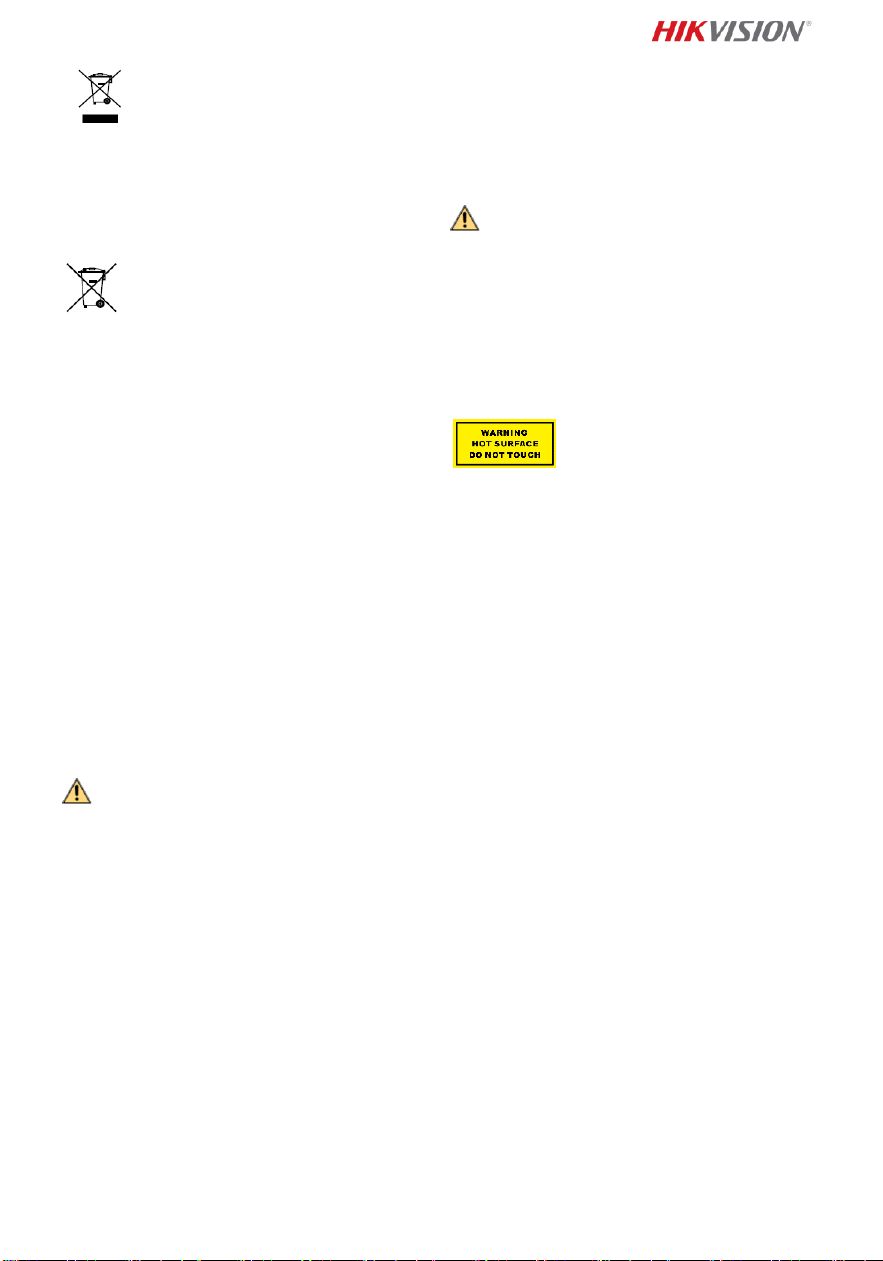
16
symbol cannot be disposed of as unsorted
municipal waste in the European Union. For
proper recycling, return this product to your local
supplier upon the purchase of equivalent new
equipment, or dispose of it at designated
collection points. For more information see:
www.recyclethis.info
According to the Waste Electrical and Electronic Equipment
Regulations 2013: Products marked with this symbol cannot
be disposed of as unsorted municipal waste in the United
Kingdom. For proper recycling, return this product to your
local supplier upon the purchase of equivalent new
equipment, or dispose of it at designated collection points.
For more information see: www.recyclethis.info.
2006/66/EC and its amendment 2013/56/EU
(battery directive): This product contains a battery
that cannot be disposed of as unsorted municipal
waste in the European Union. See the product
documentation for specific battery information.
The battery is marked with this symbol, which may include
lettering to indicate cadmium (Cd), lead (Pb), or mercury
(Hg). For proper recycling, return the battery to your supplier
or to a designated collection point. For more information see:
www.recyclethis.info.
According to the Batteries and Accumulators (Placing on the
Market) Regulations 2008 and the Waste Batteries and
Accumulators Regulations 2009: This product contains a
battery that cannot be disposed of as unsorted municipal
waste in the United Kingdom. See the product
documentation for specific battery information. The battery
is marked with this symbol, which may include lettering to
indicate cadmium (Cd), lead (Pb), or mercury (Hg). For
proper recycling, return the battery to your supplier or to a
designated collection point. For more information see:
www.recyclethis.info.
Industry Canada ICES-003 Compliance
This device meets the CAN ICES-3 (A)/NMB-3(A) standards
requirements.
Cet appareil répond aux exigences des normes CAN ICES-003
(A)/NMB-003 (A).
KC
A 급 기기: 이 기기는 업무용(A 급)
전자파적합기기로써 판매자 또는 사용자는 이 점을
주의하시기바라며, 가정 외의 지역에서 사용하는 것을
목적으로 합니다.
Safety Instructions
Warnings
Laws and Regulations
The device should be used in compliance with local laws,
electrical safety regulations, and fire prevention regulations.
Electrical Safety
CAUTION: To reduce the risk of fire, replace only with the
same type and rating of fuse.
This equipment shall be installed incorporated with UPS to
avoid the risk of restart.
The equipment must be connected to an earthed mains
socket-outlet.
A readily accessible disconnect device with the appropriate
rating shall be incorporated external to the equipment.
An overcurrent protective device with the appropriate rating
shall be incorporated external to the equipment not
exceeding the specification of the building.
An all-pole mains switch shall be incorporated in the
electrical installation of the building.
Battery
This equipment is not suitable for use in locations where
children are likely to be present.
CAUTION: Risk of explosion if the battery is replaced by an
incorrect type.
Improper replacement of the battery with an incorrect type
may defeat a safeguard (for example, in the case of some
lithium battery types).
Do not dispose of the battery into fire or a hot oven, or
mechanically crush or cut the battery, which may result in an
explosion.
Do not leave the battery in an extremely high temperature
surrounding environment, which may result in an explosion
or the leakage of flammable liquid or gas.
Do not subject the battery to extremely low air pressure,
which may result in an explosion or the leakage of flammable
liquid or gas.
Dispose of used batteries according to the instructions.
Cautions
Electrical Safety
Ensure correct wiring of the terminals for connection to an
AC mains supply.
The equipment has been designed, when required, modified
for connection to an IT power distribution system.
Fire Prevention
No naked flame sources, such as lighted candles, should be
placed on the equipment.
The serial port of the equipment is used for debugging only.
Hot Surface
CAUTION: Hot parts! Burned fingers when handling the parts.
This sticker is to indicate that the
marked item can be hot and should not
be touched without taking care. Wait
one-half hour after switching off before
handling parts.
The device with this sticker is intended for installation in a
restricted access location. Access can only be gained by
service persons or by users who have been instructed about
the reasons for the restrictions applied to the location and
about any precautions that shall be taken.
Installation
Install the equipment according to the instructions in this
manual.
Be sure that there is enough space to install the device and
accessories.
Make sure that the wall is strong enough to withstand at
least 8 times the weight of the camera and the mount.
Make sure that the power has been disconnected before you
wire, install, or disassemble the device.
Transportation
Keep the device in original or similar packaging while
transporting it.
Do not drop the product or subject it to physical shock.
Power Supply
The power source should meet limited power source or PS2
requirements according to IEC 60950-1 or IEC 62368-1
standard.
Refer to the device label for the standard power supply.
Please make sure your power supply matches with your
device.
Use a power adapter provided by qualified manufacturers. It
is recommended to provide an independent power adapter
for each device as adapter overload may cause over-heating
or a fire hazard.
System Security
Please understand that you have the responsibility to
configure all the passwords and other security settings about
the device, and keep your user name and password.
Maintenance
If the product does not work properly, please contact your
dealer or the nearest service center. We shall not assume any
responsibility for problems caused by unauthorized repair or
maintenance.
A few device components (e.g., electrolytic capacitor) require
regular replacement. The average lifespan varies, so periodic
checking is recommended. Contact your dealer for details.
Cleaning
Please use a soft and dry cloth to clean the interior and
exterior surfaces. Do not use alkaline detergents.
Using Environment
Loading ...
Loading ...
Loading ...
