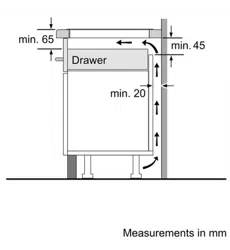Loading ...
Loading ...
Loading ...
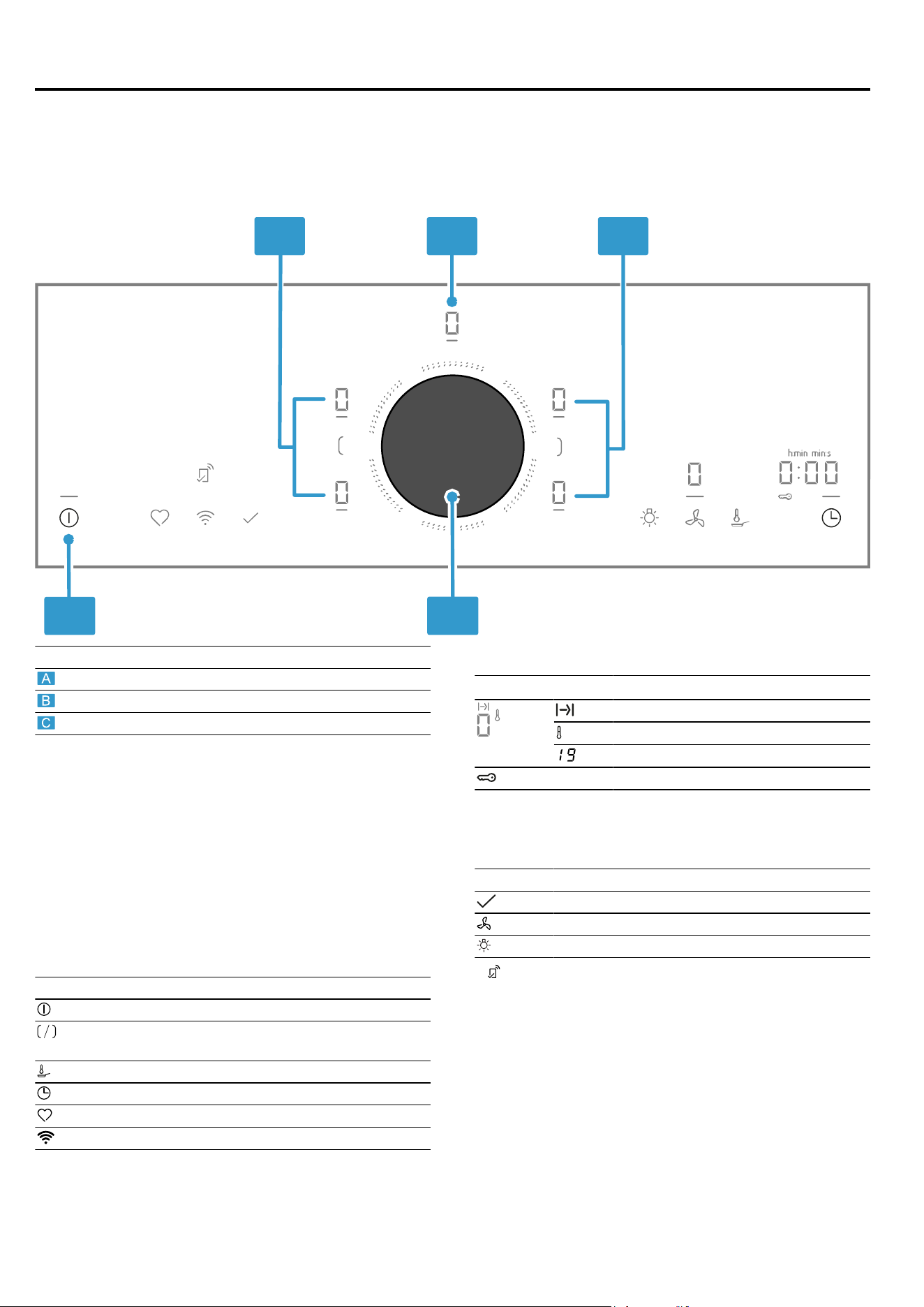
Familiarising yourself with your appliance en
7
Familiarising yourself with your appliance
5 Familiarising yourself with your appliance
5.1 Control panel
Individual details, such as colour and shape, may differ from the figure.
A
B
CC C
Letters Designation
Main switch
Twist Pad®
Cooking zone
Note:Always keep the control panel clean and dry.
Tip:Do not place any cookware near the displays or
buttons. The electronics may overheat.
Control element Twist Pad®
You can use this magnetic knob to operate the hob
with a simple rotary movement.
The indicator lights around the rotary knob indicate the
status of the selection.
Touch buttons
When you switch on the hob, the symbols for the con-
trols available at this time light up.
Sensor Function
Main switch
Automatic linking/separating of cooking
zones
Frying Sensor
Timer functions / Childproof lock
Favourite button
Connectivity
The buttons for the various functions light up white
when the functions are available. If you select the but-
tons or make changes, the buttons light up red.
Indicators/symbols
Display Meaning
Switch-off timer
Frying Sensor
- Power levels
Childproof lock
Buttons in connection with Home Connect
As soon as the connection to Home Connect has been
established, the following buttons are available:
Sensor Function
Accept settings from another appliance
Hob-based hood control
Hood lighting
If lights up, search for further information in the
Home Connect app.
Loading ...
Loading ...
Loading ...