Loading ...
Loading ...
Loading ...
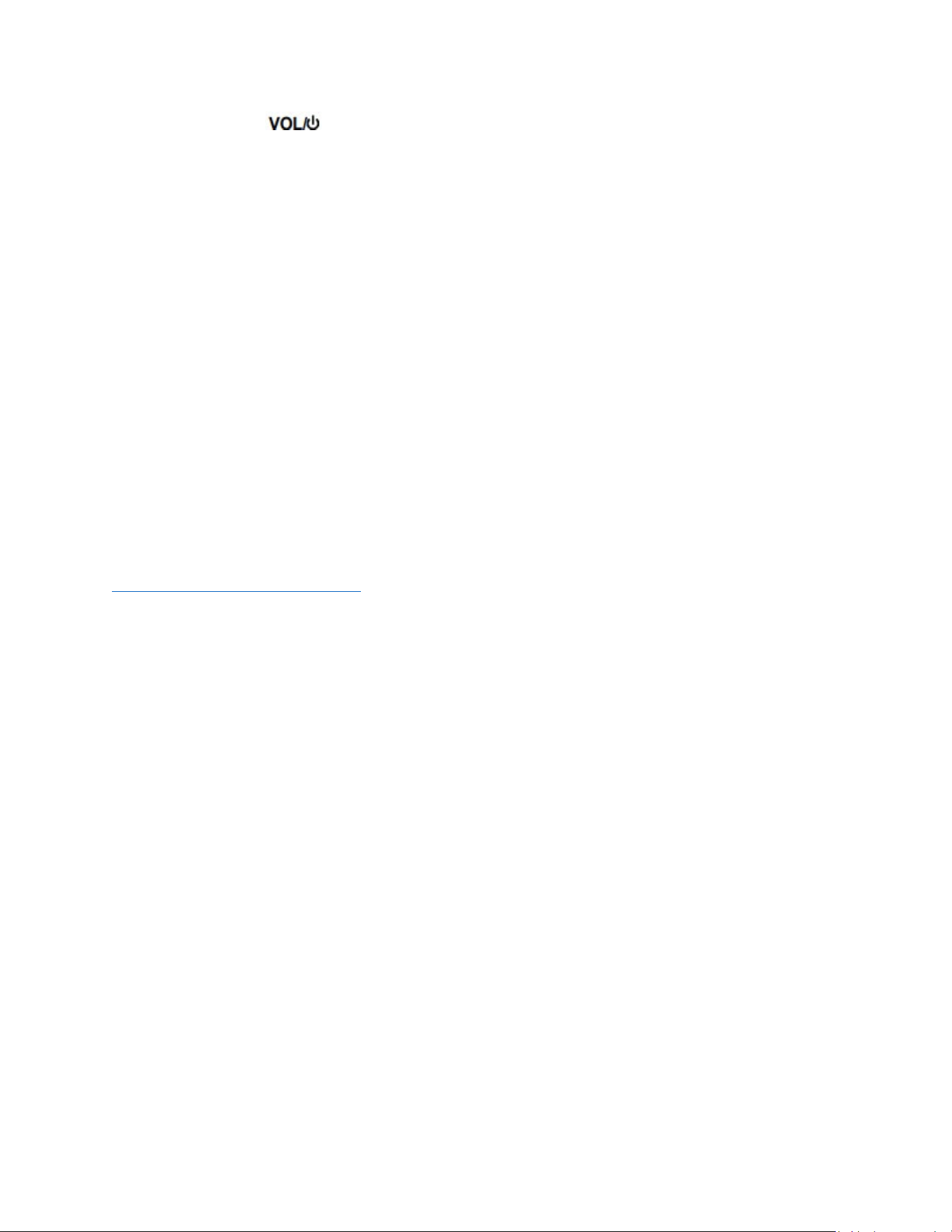
9
Long press ºC/ºF and keys simultaneously for 6 seconds to lock all the alarm features. LOCK will
display on the screen when the unit is successfully locked. When the TMD is locked, the alarm features
and functions are inaccessible, except for silencing the beeping sound.
If the temperature rises above or falls below the set temperature range, the alarm will emit a beeping
sound, and the HI-ALARM/LO-ALARM indicator on the display will blink until the temperature is back in
range. To silence the alarm, press any button. The beeping sound lasts for 60 seconds, but the high and
low indicators will remain on display even when the unit gets back in range. Press the LOW ALARM and
RESET keys simultaneously to clear the LO-ALARM/HI-ALARM display indicators. The alarm will beep
every 30 minutes if the same alarm event exists, even if the user has silenced the alarm. The alarm will
NOT clear if an alarm event still exists.
More details about the features and usage of the TMD can be found in the User Manual accompanying
the unit.
This appliance is equipped with a 3/8” probe port and plug, which can accept additional monitoring
devices. It is recommended that you position the additional temperature monitoring device on the middle
shelf close to the TMD sensor.
NOTE ABOUT CALIBRATION: Models with the CAL suffix are equipped with a NIST-calibrated
TMD-02. A two-year certificate of calibration is included in the alarm/thermometer box inside your
unit; keep this certificate for your records. We offer re-calibration services through our ISO
17025:2017 certified calibration laboratory. It is recommended to have your TMD re-calibrated every
two years (or one year, depending on your state’s health department guidelines). For more
information on how to have your device re-calibrated or to replace a valid certificate, contact us at
calibration@summitappliance.com.
How to Remove the Alarm/Thermometer:
1. Remove the two screws underneath the thermometer’s housing.
2. Unscrew the five screws on top of the housing.
3. Gently pull the housing away from the unit.
NOTE: Be careful not to disconnect any of the wiring from the unit to the housing when
pulling the housing.
4. Unplug the white cable from the thermometer.
5. From the rear, push the thermometer until it is loose enough to pull and remove the thermometer
from the housing.
6. To remove the temperature sensor, unscrew the 2 screws on the glass bottle holder, be careful
to hold the glass bottle holder.
7. Remove the glass bottle holder and take out the glass bottle.
8. Remove the shelf cover.
9. Gently pull the temperature sensor head out of the glass bottle.
10. Pull out the temperature sensor cable (white color).
Loading ...
Loading ...
Loading ...
