Loading ...
Loading ...
Loading ...
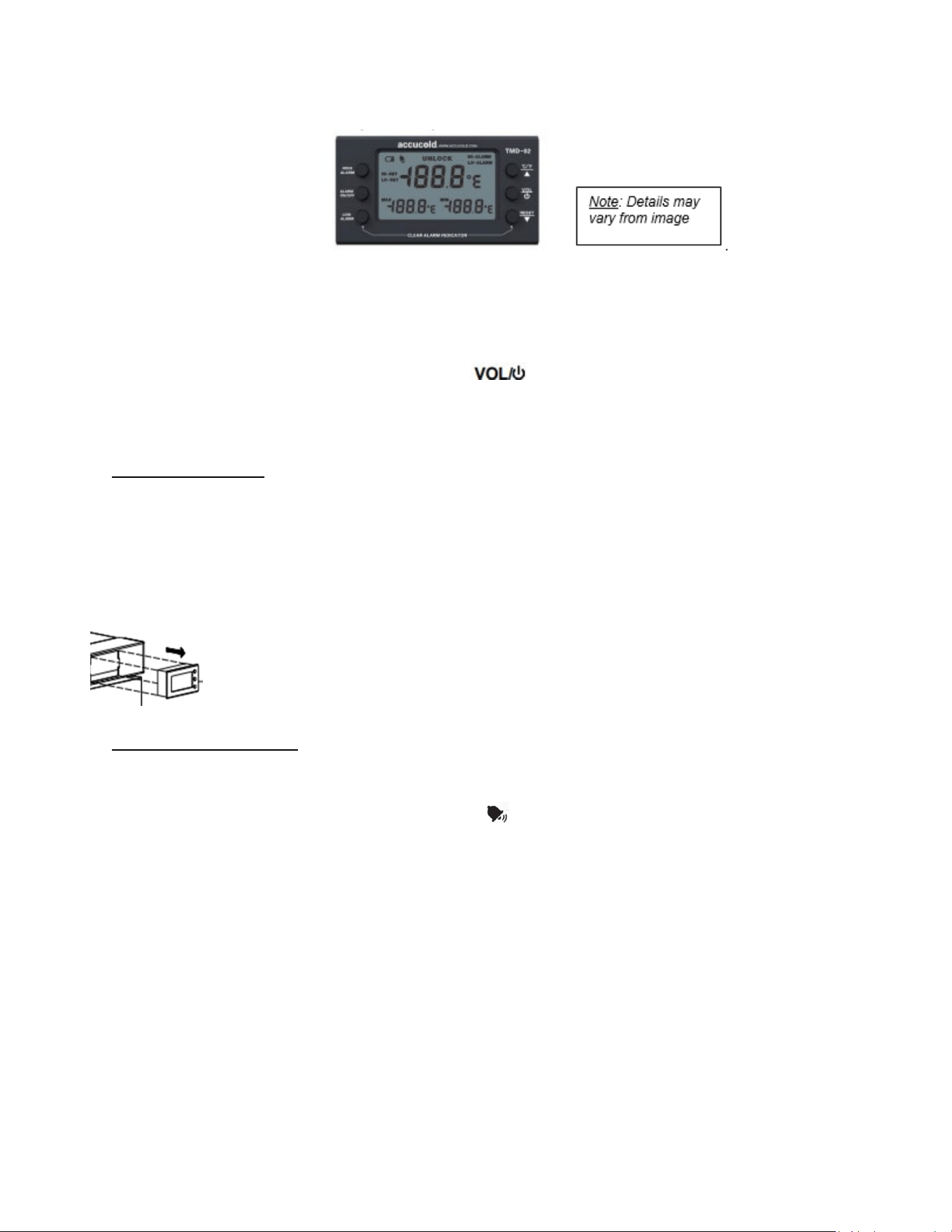
8
Temperature Measurement Device (TMD-02)
Your appliance is equipped with a temperature measurement device (TMD) also referred to
Thermometer/Alarm that simultaneously displays minimum, maximum, and current interior temperatures
and provides a visual and audible signal when the temperature inside the unit falls outside the set
temperature range.
NOTE: When you first receive your appliance, the TMD-02 is powered off. It will need to be turned on
before use. To turn the TMD on, press and hold the
button for five seconds.
The temperature sensor, or probe, is enclosed in a glycol or glass bead-filled bottle that is stored inside
your unit in a special shelving compartment.
Function of Controls
MODE/RESET Key: Press ONCE to reset the Max/Min temperature record. When the unit is sounding an
alarm, press ONCE to turn off the beeping sound.
HI/LO Key: Press ONCE to display high alarm setting. Press TWICE to display low alarm setting. Press
THREE TIMES to display the current temperature reading.
ºF/ºC Key: Press this button to change the temperature display scale from Fahrenheit (ºF) to Celsius (ºC).
Battery Installation: Gently pull out your TMD from the housing. Remove the battery
compartment cover located on the rear of the unit and remove the insulation strip from the
battery compartment. Following the polarity (+/-) diagram in the battery compartment,
install the battery. Replace the battery cover. The unit will beep, and all segments of the
LCD will be activated.
Programming the Alarms
By default, the high-temperature alarm setting is -5°C (23°F) and the low-temperature alarm setting is -
50°C (-58°F). To reset these limits, follow these instructions:
NOTE: When the alarm feature is ON, the alarm icon will be displayed, and the user can receive
visual and audible alarm notifications. Long press the ALARM ON/OFF to turn the alarm feature ON/OFF.
High Alarm Temperature Setting: Press the High Alarm button once to enter the High Alarm
temperature setting mode. HI-SET will display on the LCD screen. Use the Up and Down arrows to adjust
the temperature accordingly. Then press the LOW ALARM button to confirm. The LCD screen will return
to the current temperature.
Low Alarm Temperature Setting: Press the Low Alarm button once to enter the Low Alarm temperature
setting mode. LO-SET will display on the LCD screen. Use the Up and Down arrows to adjust the
temperature accordingly. Then press the LOW ALARM button to confirm. The LCD screen will return to
the current temperature.
NOTE: The TMD can be locked to avoid accidental adjustments. By default, the TMD is unlocked.
Loading ...
Loading ...
Loading ...
