Loading ...
Loading ...
Loading ...
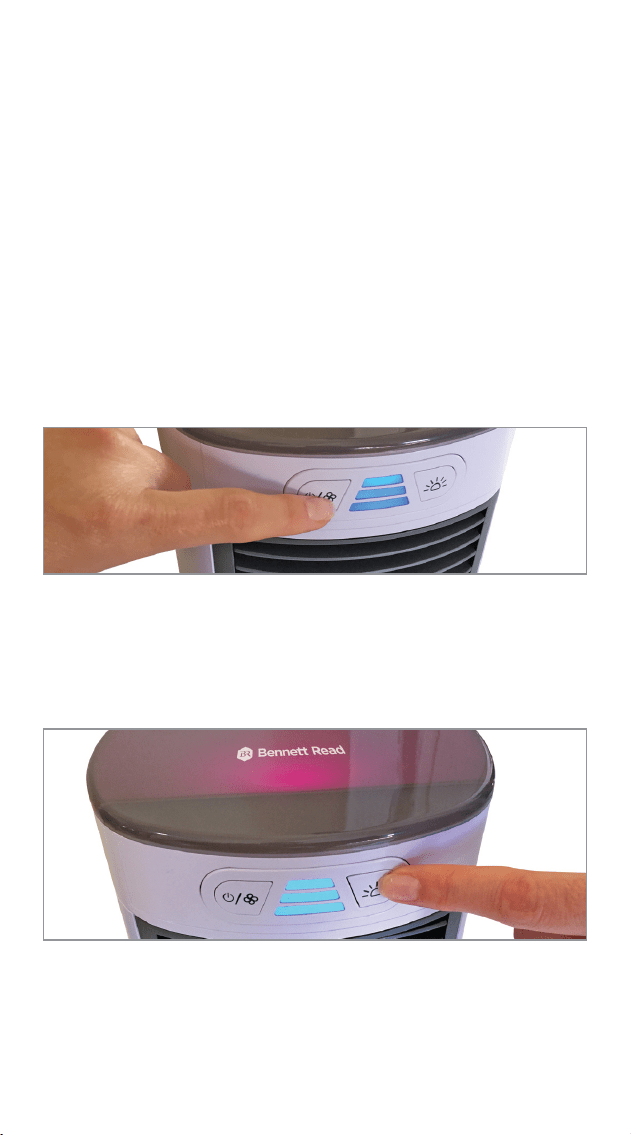
6
USING YOUR PERSONAL AIR COOLER
• Plug the small end of the Micro USB Cable (7) into the Power Port (9) at the
back of the Personal Air Cooler unit
• To use a mobile power supply, plug the larger side of the Micro USB Cable
into the USB Port of a powered-on computer or similar compatible device with
an output of 5V, 1.5A - 2A (e.g. power bank, laptop or phone charger)
• To use mains power, connect the Micro USB Cable to the 2-Pin USB Plug
Adaptor (8), then plug the adaptor into a suitable 2-Pin wall socket or wall
adaptor
• Press the Power/Fan Speed Button (2) once to switch the unit on (fig. D). The
default setting is High Speed Mode
• 1st press: Power on, High Speed
• 2nd press: Press and hold down for three seconds to adjust the fan speed from
High to Medium to Low
• Press again: Power off
NOTE:
The Personal Air Cooler is designed to function optimally at 50% room humidity.
The unit will run for up to 6 hours on on High Speed, up to 8 hours on Mid Speed
and up to 10 hours on Low Speed. If there is no water in the water tank the unit
will not generate mist. Run time and cooling performance will be subject to
moisture and temperature levels in the room.
*Run time refers to the amount of time the unit uses a single full tank of water
• Switch on the Ambience LED Lighting Area (10) by pressing the LED Lights
Button (6) (fig. E). You can select your preferred lighting mode: Continuous
cycling of the 7- colours, a specific static colour, or choose to use the unit with
the light off
• Use the Air Vent Louvre Tab (4) to adjust the direction of the airflow up or down
as per your preference
Fig. D
Fig. E
Loading ...
Loading ...
Loading ...
