Loading ...
Loading ...
Loading ...
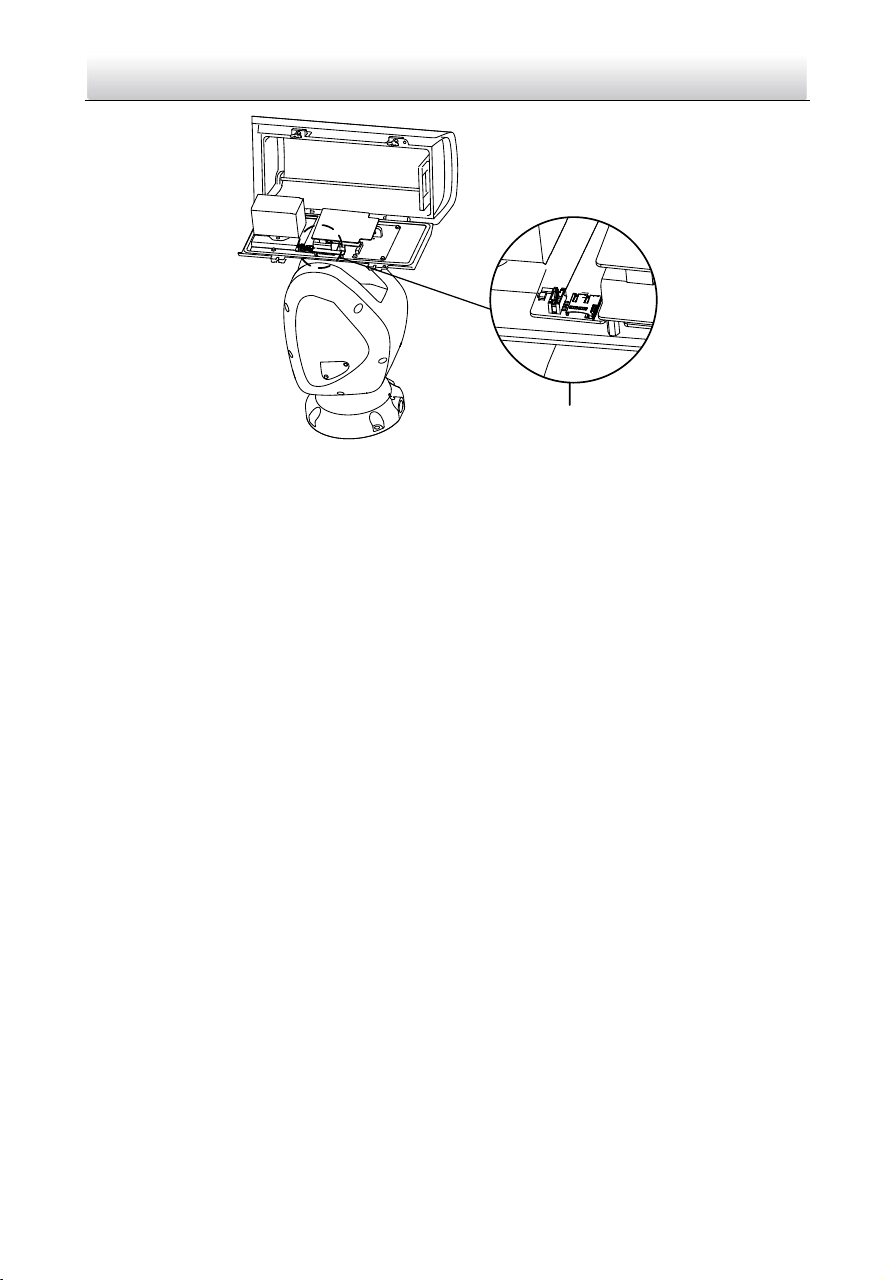
Network Positioning System·Quick Start Guide
21
Memory Card
DarkFighterX
Figure 2-19 Install the Memory Card (DarkFighterX)
5. Restore the housing and tighten the screws for waterproof.
6. Fix the positioning system. Refer to Step 1 Fix the positioning system. in section
2.1.1 Installing DY9xxx Series Laser Network Positioning System (Type III and Type
IV).
7. Connect the corresponding cables and turn the power on; the system will do the
self-test automatically.
2.1.3 Installing DY9xxx Series Network Positioning System (Type I)
Installation for DY9xxx Series Network Positioning System (Type I) is similar to the
installation for DY9xxx Series IR Network Positioning System (Type II). Refer to section
2.1.2 Installing DY9xxx Series IR Network Positioning System (Type II).
2.2 Installing DY7xxx Network Positioning System
There are two types of DY7xxx series network positioning system: DY7xxx Series IR
Network Positioning System (Type I) and DY7xxx Series Network Positioning System
(Type II).
Installation for DY7xxx series network positioning system is similar to the installation for
DY9xxx Series Laser Network Positioning System (Type III). Refer to section 2.1.1
Installing DY9xxx Series Laser Network Positioning System (Type III and Type IV).
2.3 Installing DY5xxx Network Positioning System
Make sure that there is enough space to install the position system. Refer to section
1.1.1 Overview of DY5xxx Series Network Positioning System for the dimensions.
Loading ...
Loading ...
Loading ...
