Loading ...
Loading ...
Loading ...
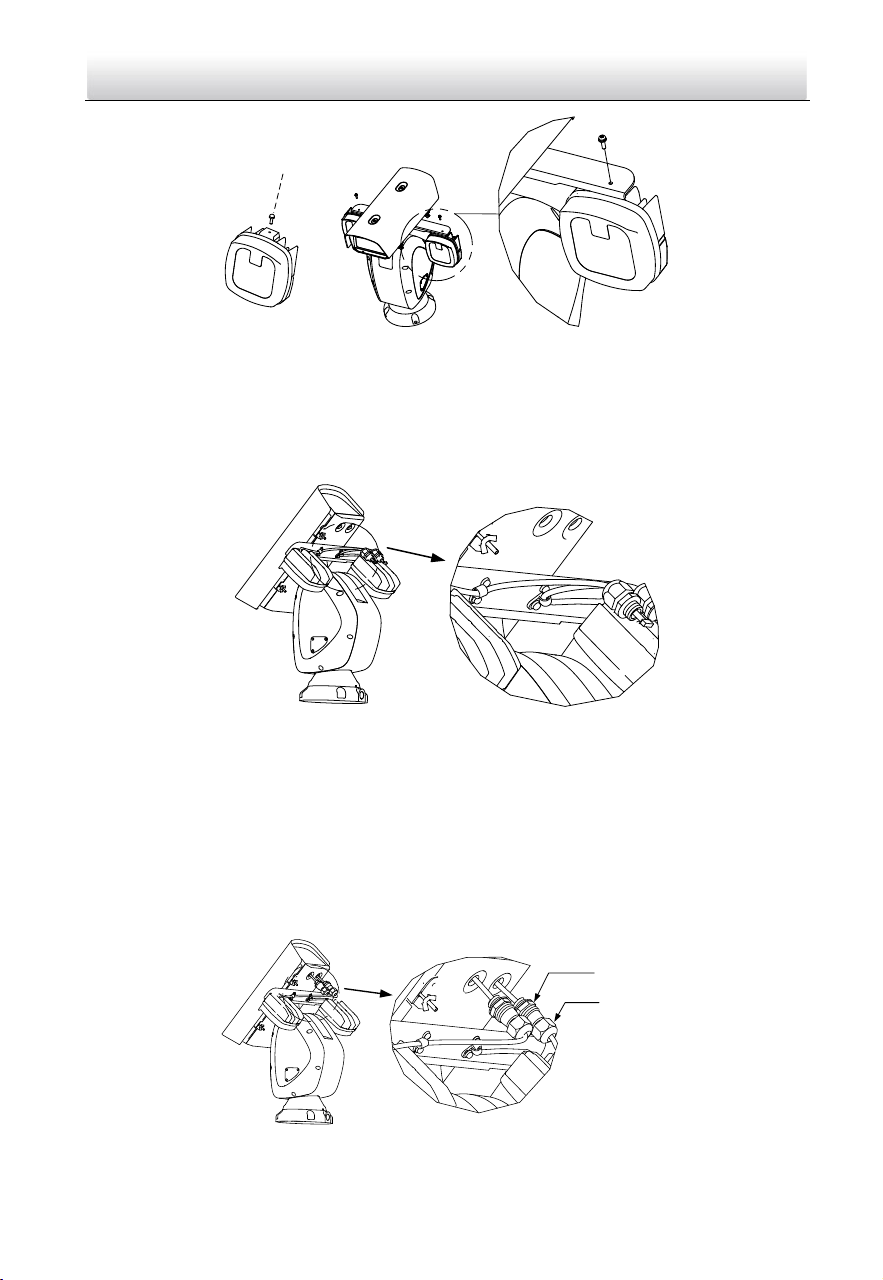
Network Positioning System·Quick Start Guide
19
Figure 2-13 Secure the IR Module
3) Align the buckles to the screw holes on the IR bracket and secure them with two
M4*10 screws.
Note:
The buckles are fixed with the cable by default.
Figure 2-14 Secure the Cables to IR Bracket
2. Route the cables of IR modules.
1) Pull out the two original plugs from the housing.
2) Loosen the nuts on the water-proof cable plugs.
3) Route the IR module cables through the cable holes on the housing respectively.
4) Rotate the locking plug clockwise and tightly to the housing.
5) Insert the cables to the housing as much as possible, and fasten the water-proof
cable nuts with a wrench.
Locking Plug
Water-proof Cable Nut
Figure 2-15 Route the Cables
Loading ...
Loading ...
Loading ...
