Loading ...
Loading ...
Loading ...
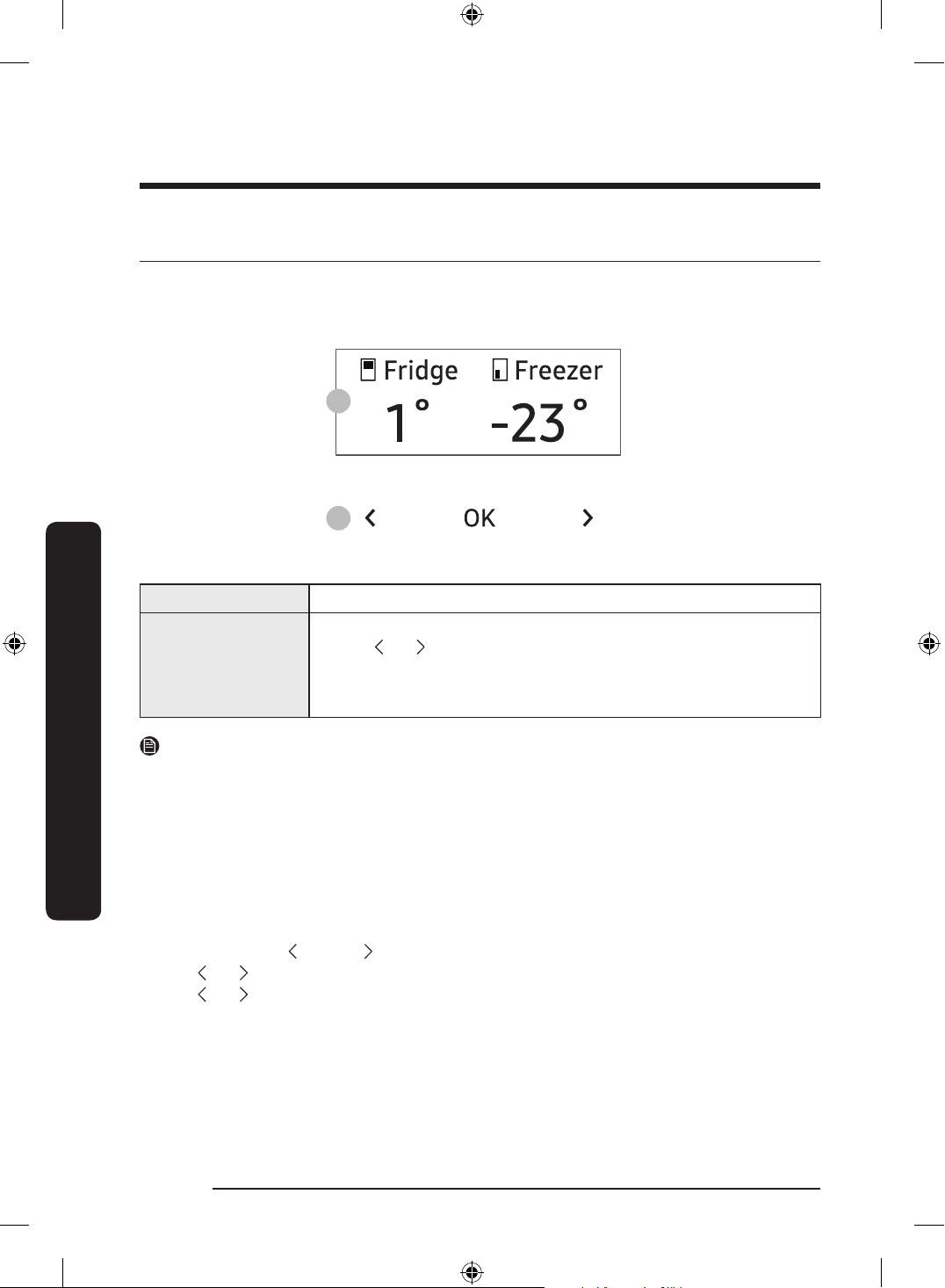
English52
Operations
Main panel
General type
01
02
01 Display Displays the menu, settings, and other information.
02 Buttons
• When the display is off, tap any button to wake up the display.
• Tap or to navigate left and right.
• Tap OK to conrm your selection.
• Tap and hold OK to enter the AP mode. (For more information,
see the “SmartThings > Getting started” section on page 60.)
NOTE
• If the door is left open for 5 minutes, the internal light will blink for 5 minutes and
turn off. It is to alert deaf and hard of hearing users that a door is open. Note that this
function is normal.
• When you change the temperature on the panel, the panel displays the actual
temperature inside the refrigerator until the temperature matches the temperature you
set. Then, the panel displays the new set temperature. Note that it will take time for the
refrigerator to reach the new temperature. It is normal. During this time, you need not
set the temperature again.
Using the main panel
1. Tap any button ( , OK, or ) to wake up the display.
2. Tap or to select the desired menu, and then tap OK to conrm.
3. Tap or to select the desired setting, and then tap OK to conrm.
- For more information on available settings, see the Menu descriptions section.
Operations
Untitled-3 52 2024-01-02 11:58:02
Loading ...
Loading ...
Loading ...
