Loading ...
Loading ...
Loading ...
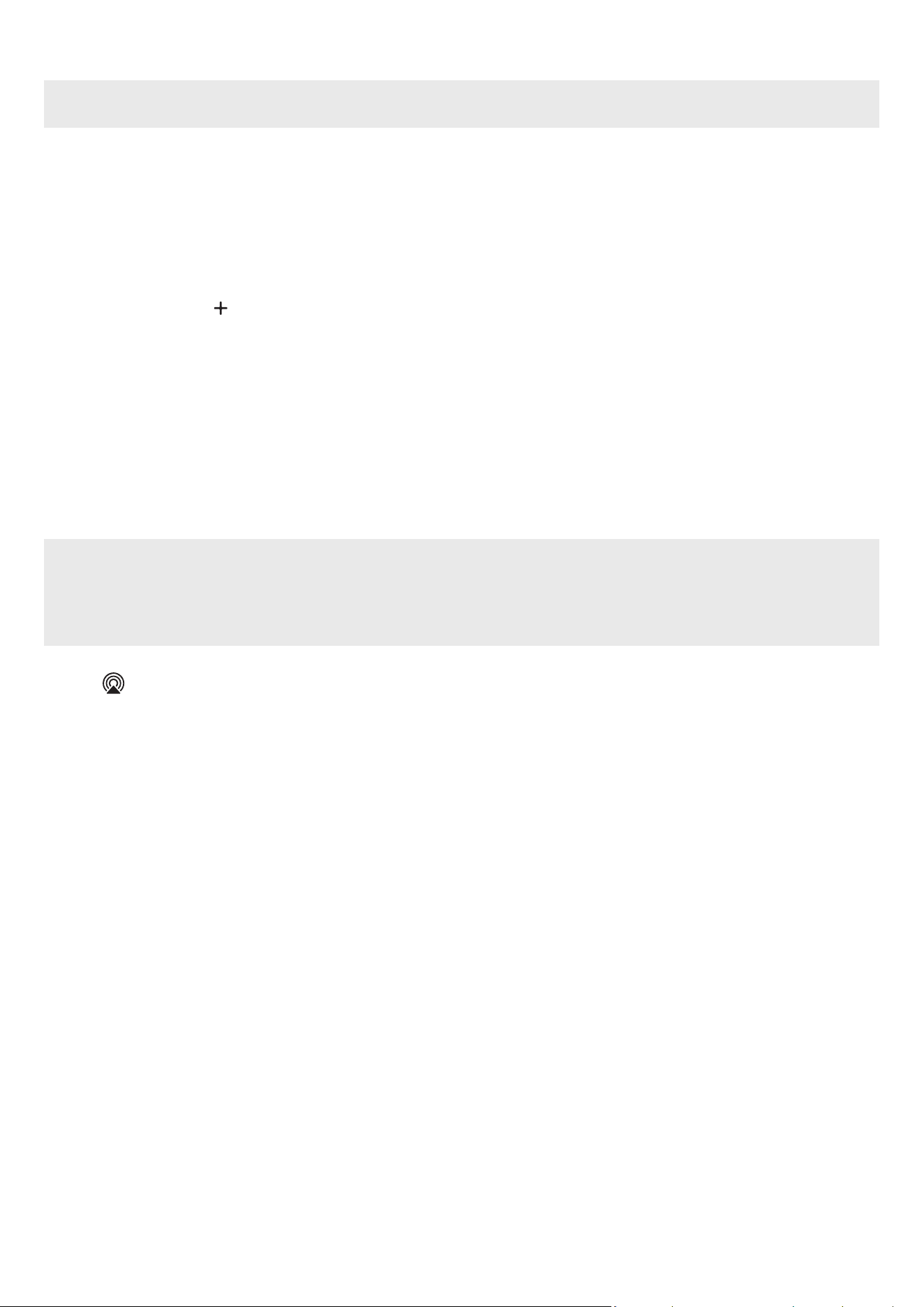
ENG - 24
Using the SmartThings Hub
• You can use the Soundbar’s SmartThings Hub function to connect the IoT devices (bulbs, plugs, sensors etc.) that require SmartThings Hub.
• To use the SmartThings Hub function, you must register the Soundbar in the SmartThings app.
Registering an IoT device on the SmartThings app
1. Add the Soundbar in the SmartThings app according to the instructions in the “Method 2. Connecting via Wi-Fi (Wireless Network) > The
initial connection” section.
2. Tap the Soundbar device card.
3. Tap SmartThings Hub at the bottom of the screen.
4. Tap Using SmartThings Hub, and then tap Set up to activate the SmartThings Hub function.
• When the SmartThings Hub function activates, unset changes to using.
• SmartThings Hub device card will appear next to the Soundbar device card.
5. On the Home screen, tap “
” to add an IoT device.
• An IoT device card appears on the app when you successfully add an IoT device.
• If you unplug the Soundbar, devices connected through the SmartThings Hub may be disconnected. You must reconnect the devices once
they get disconnected.
Deleting SmartThings Hub from the SmartThings app
1. On the devices screen , tap the Soundbar device card.
2. Tap SmartThings Hub at the bottom of the screen.
3. Tap Removing SmartThings Hub to deactivate the SmartThings Hub function.
• When the SmartThings Hub function deactivates, using changes to unset.
Connecting via Apple AirPlay
• This feature may not be available in some countries.
• This Samsung Soundbar supports AirPlay® and recommends that the user use the latest version of iOS, iPadOS, or macOS.
• To enable AirPlay in your Soundbar, you must rst register the device with the Samsung Smart Things app by agreeing with the app’s terms
and conditions.
• Make sure the Soundbar is powered on and connected to the same Wi-Fi network as your Apple® device.
With AirPlay, you can enjoy music, podcasts, and other audio on the Samsung Soundbar right from your Apple devices.
• Select
from an AirPlay-supported app or Control Center on your iPhone®, iPad®, or Mac®.
• Select the Soundbar from the list of available devices to play the current audio to.
Loading ...
Loading ...
Loading ...