Loading ...
Loading ...
Loading ...
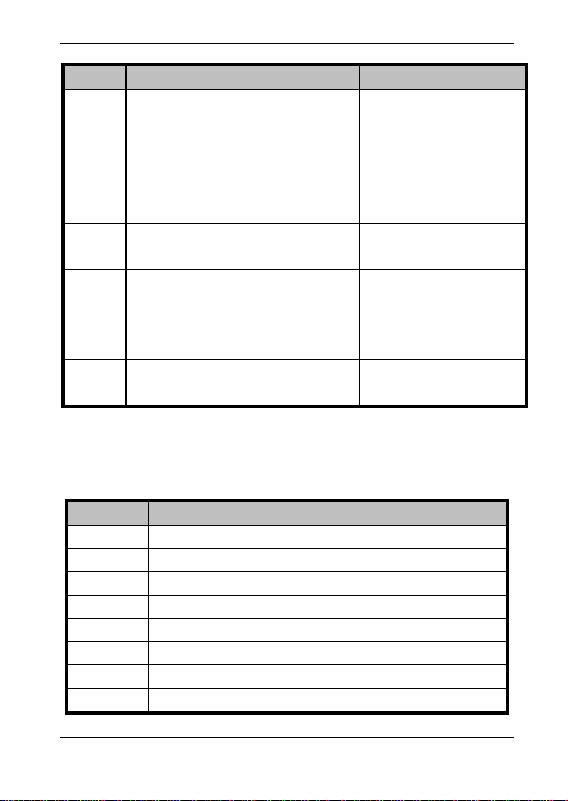
DS-K1100 Series Card Reader
8
No.
Description
DIP Switch Status
Wiegand is enabled. For
DS-K1102E/EK, the DIP switch is
reserved.
and disable door
open via NFC card.
0: Disable M1 card
encryption function,
and enable door
open via NFC card.
6
Wiegand protocol or RS-485
protocol.
1: Wiegand protocol;
0: RS-485 protocol.
7
Wiegand Protocol
(available when No. 6 is 1)
1: Wiegand protocol
of 26-bit;
0: Wiegand protocol
of 34-bit.
8
Matched Resistance
(available for RS-485 protocol)
1: Enable;
0: Disable.
2.2 Definition of Cable
The description of 10 cables is shown below.
Table 2-3 Description of Cable
Color
Description
Yellow
RS-485+
Brown
Blue LED Control (available for Wiegand Protocol)
Blue
RS-485-
Purple
Beep Control (available for Wiegand Protocol)
Gray
Case Sensor (available for Wiegand Protocol)
Green
Wiegand W0 (available for Wiegand Protocol)
White
Wiegand W1 (available for Wiegand Protocol)
Black
GND
Loading ...
Loading ...
Loading ...
