Loading ...
Loading ...
Loading ...
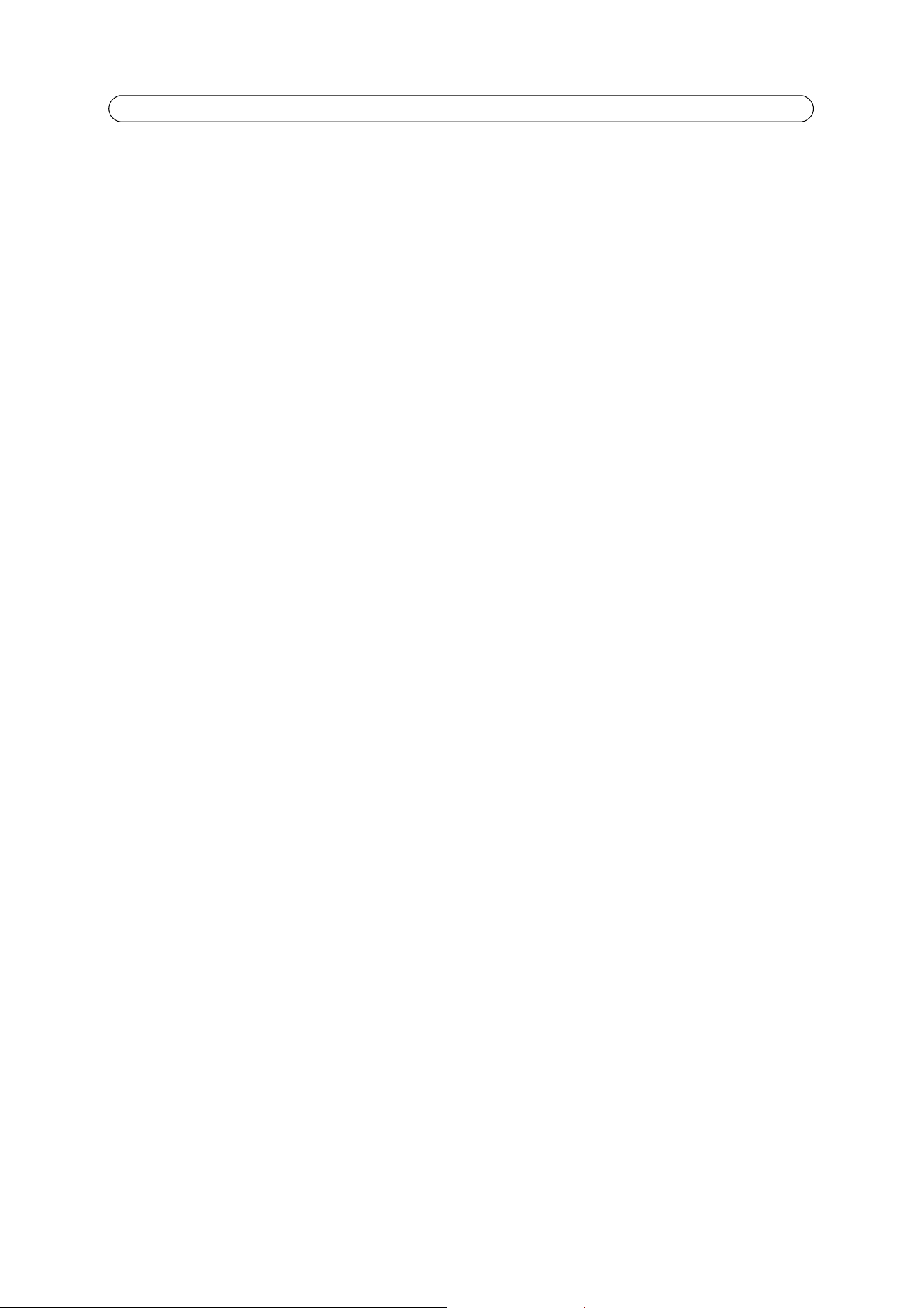
22
AXIS Q1755/-E - Live View Config
Output Buttons
The output buttons are used to manually activate and inactivate the output port, for example, to switch a light on and off. To
display the output buttons on the Live View page, select the type of control to use for the port from the drop-down list:
• Pulse - Activates the output for a defined period of time
• Active/Inactive - Displays two buttons, one for each action (on/off)
See also
Ports & Devices,
on page 37.
Input/output ports are specified at System Opt
ions > Ports & Devices > I/O Ports
Loading ...
Loading ...
Loading ...
