Loading ...
Loading ...
Loading ...
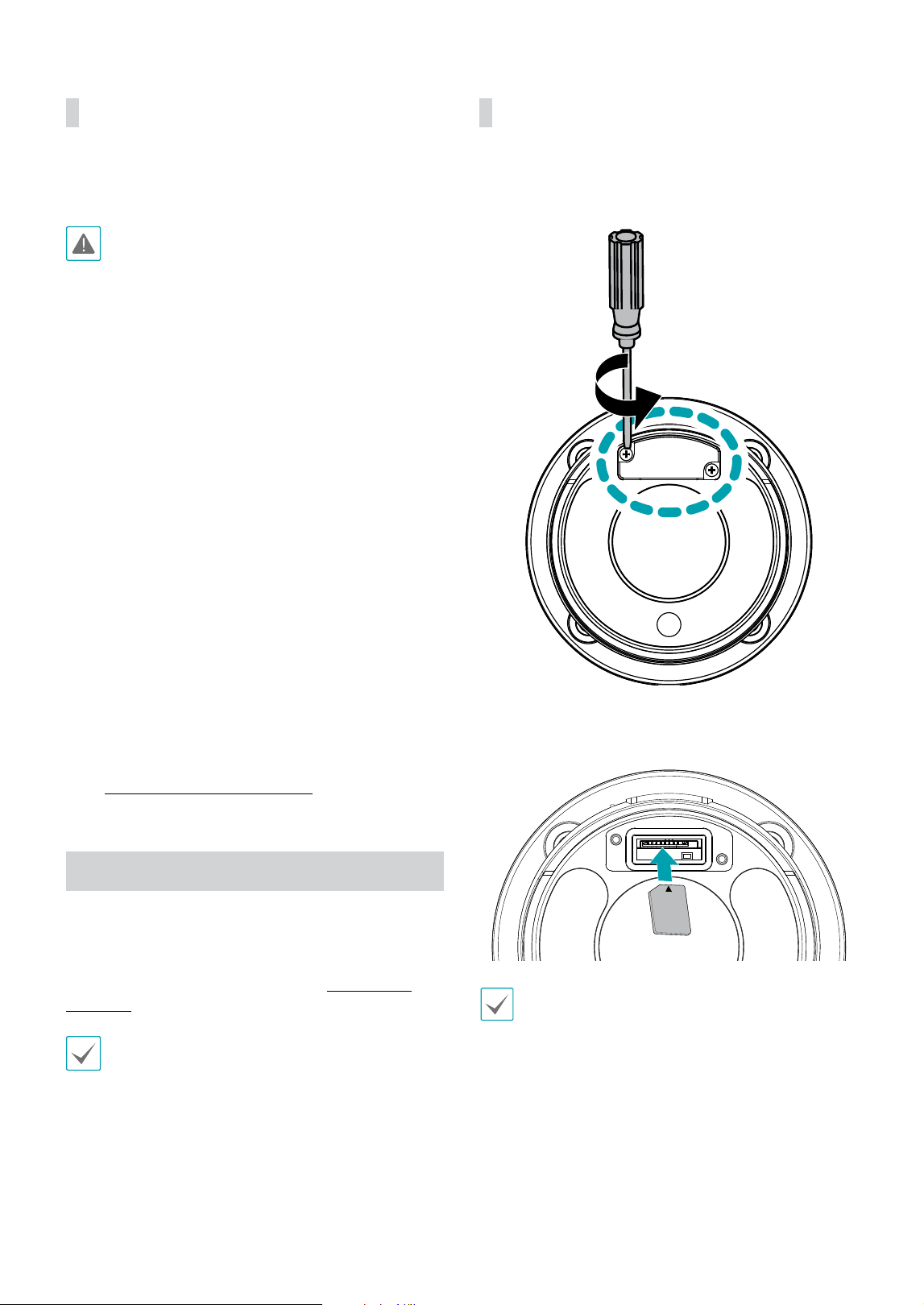
Part 1 – Introduction
12
Factory Reset
Only use the factory reset button to restore the camera
to its factory default settings.
A factory reset will clear all camera settings congured
by the user.
1
Shut o the power supply.
2
Remove the SD memory card slot cover.
3
Press and hold the reset button down.
4
Hold the button down and reconnect the power
adapter.
5
Once the device turns back on, wait 5 seconds, and
then release the reset button.
6
The device will go through the resetting process and
reboot. All camera settings will be restored to their
factory defaults after the reboot.
It's also possible to do a factory reset by pressing and releasing
the reset switch while the camera is turned on or using the IDIS
Discovery program from a remote location. A factory reset will
reboot the system. For more information on factory reset, refer
to the IDIS Discovery operation manual.
Installation
Installation of this product does not require the use of
special tools.
For more information on other devices comprising the
overall system, refer to their respective installation
manuals.
Product color and design may vary depending on the
model.
Inserting a SD Memory Card
1
Loosen the screws counterclockwise and remove the
cover.
2
Insert a SD memory card into the SD memory card
slot with the 'micro SD' print facing upward.
micro
SD
Push the SD memory card until it disengages from the
slot, and then pull it out.
3
Close the cover and tighten the screws clockwise.
Loading ...
Loading ...
Loading ...
