Loading ...
Loading ...
Loading ...
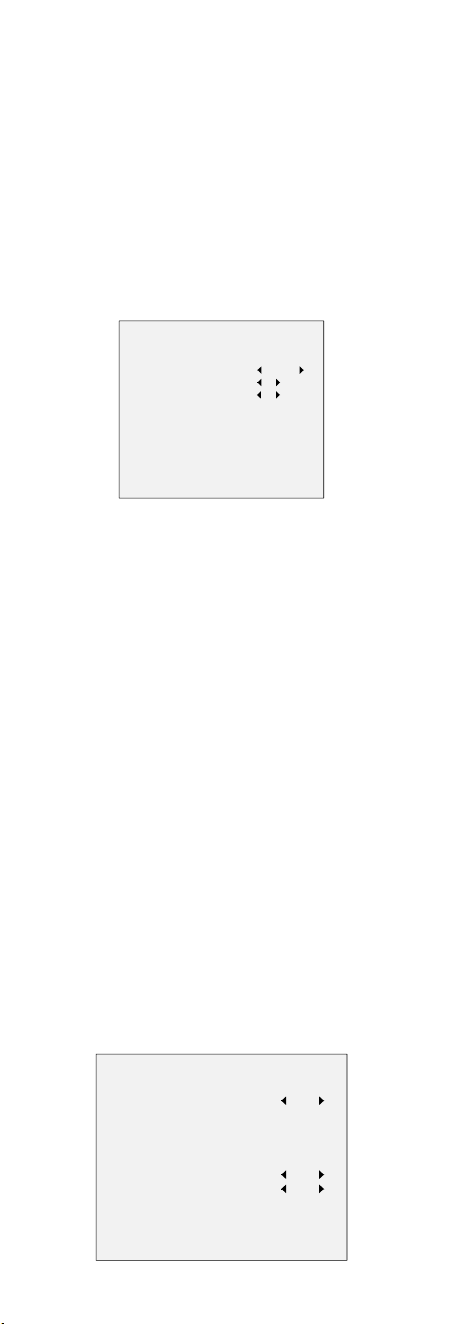
conditions, and delivering more accurate and sharper
image. You can set the 3 DNR value from 1 to 9.
MIRROR
OFF, H, V, and HV are selectable for mirror.
OFF: The mirror function is disabled.
H: The image flips 180° horizontally.
V: The image flips 180° vertically.
HV: The image flips 180° both horizontally and
vertically.
3.4 SMART LIGHT
SMART LIGHT is used to control the integrated white
light and avoid overexposure when the light is on. You
can set the light as AUTO or OFF.
SMART LIGHT
LIGHT
THRESHOLD
LEVEL
MODE
BACK
EXIT
SAVE & EXIT
AUTO
2
5
MODE1
Figure 3-6 SMART LIGHT
AUTO
Under the AUTO mode, the white light turns on
automatically as the environment becomes dark.
The THRESHOLD is the environmental light level at
which the white light turns on. The greater the value is,
the darker the environment is when the light is
activated.
The value of LEVEL controls the brightness of the white
light. The greater the value is, the brighter the light is.
OFF
The white light is always off except when alarm is set
and triggered.
MODE
You can set the MODE as MODE1 to get a brighter
image in low light conditions.
3.5 FUNCTIONS
In the FUNCTIONS sub-menu, you can set the privacy
mask, the motion detection, and DPC of the camera.
PRIVACY
The privacy mask allows you to cover certain areas
which you don’t want to be viewed, or recorded. Up to
4 privacy areas are configurable.
PRIVACY
MODE
AREA 0
AREA 1
AREA 2
AREA 3
COLOR
TRANSPARENCY
BACK
EXIT
SAVE & EXIT
ON
RED
OFF
Loading ...
