Loading ...
Loading ...
Loading ...
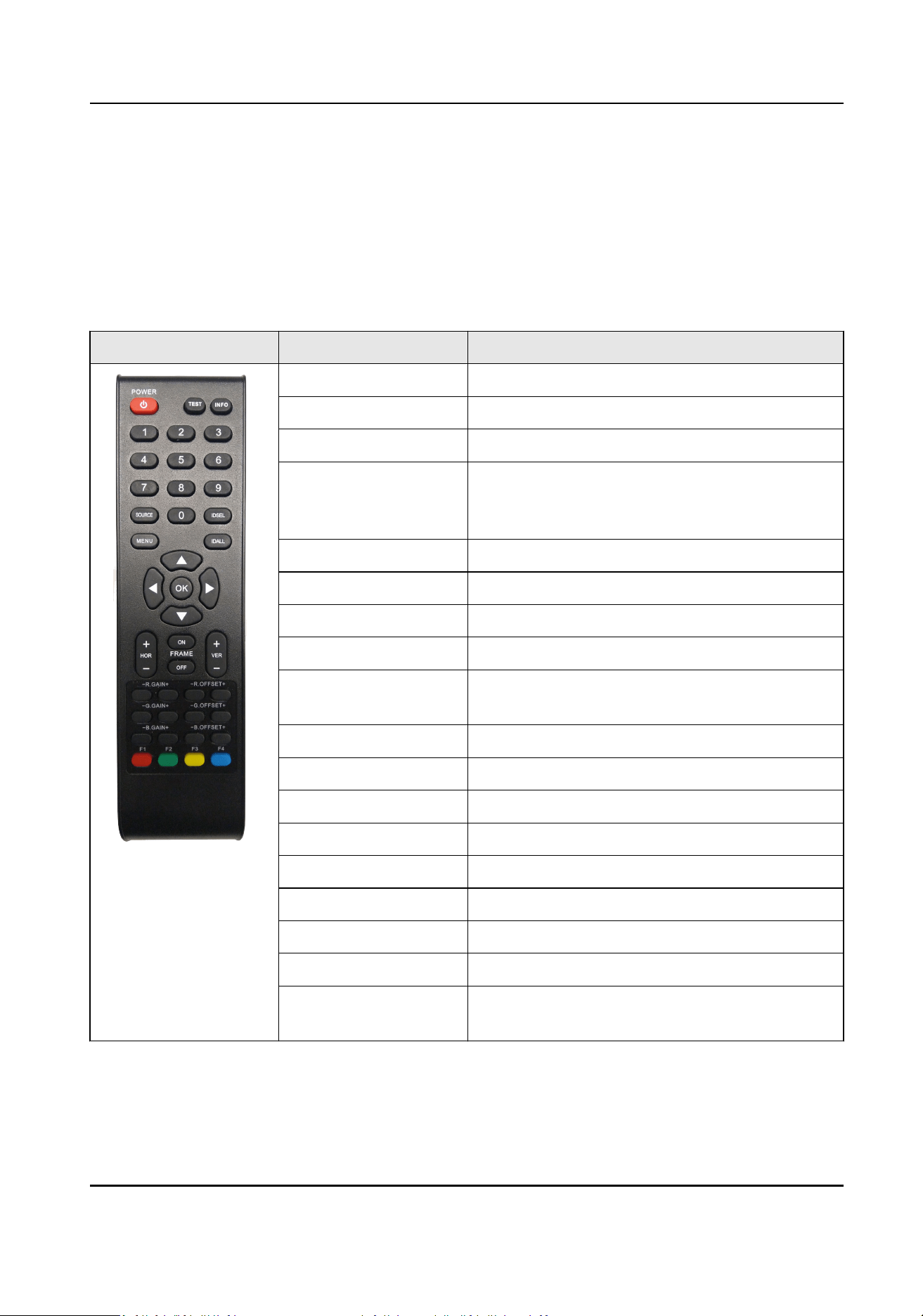
Chapter 2 Remote Control
2.1 Remote Control Funcons
The following table describes the funcons of the remote control.
Table 2-1 Remote Control Funcons
Appearance Key Funcons
POWER Power switch.
TEST Enter the aging test.
INFO View system informaon.
0-9 Enter numbers to select the desired screen or
enter the special menu such as factory menu,
etc.
SOURCE Switch signal sources.
MENU Enter/Exit the menu.
IDSEL Select the desired display(s).
IDALL Select all displays.
Direcon Navigate between elds and menu items.
Adjust parameters.
OK Conrm selecon.
FRAME ON/OFF Turn frame on/o.
HOR+/- VER+/- Horizontal/vercal adjustment of the frame.
R、G、B GAIN +/- Adjust color gains.
R、G、B OFFSET +/- Adjust color osets.
F1 Turn image quiescence on/o.
F2 Switch white balance (for some displays only).
F3 Switch image mode.
F4 Switch illuminaon mode (for some displays
only).
LCD Display Controller V2.0 Operaon Manual
2
Loading ...
Loading ...
Loading ...
