Loading ...
Loading ...
Loading ...
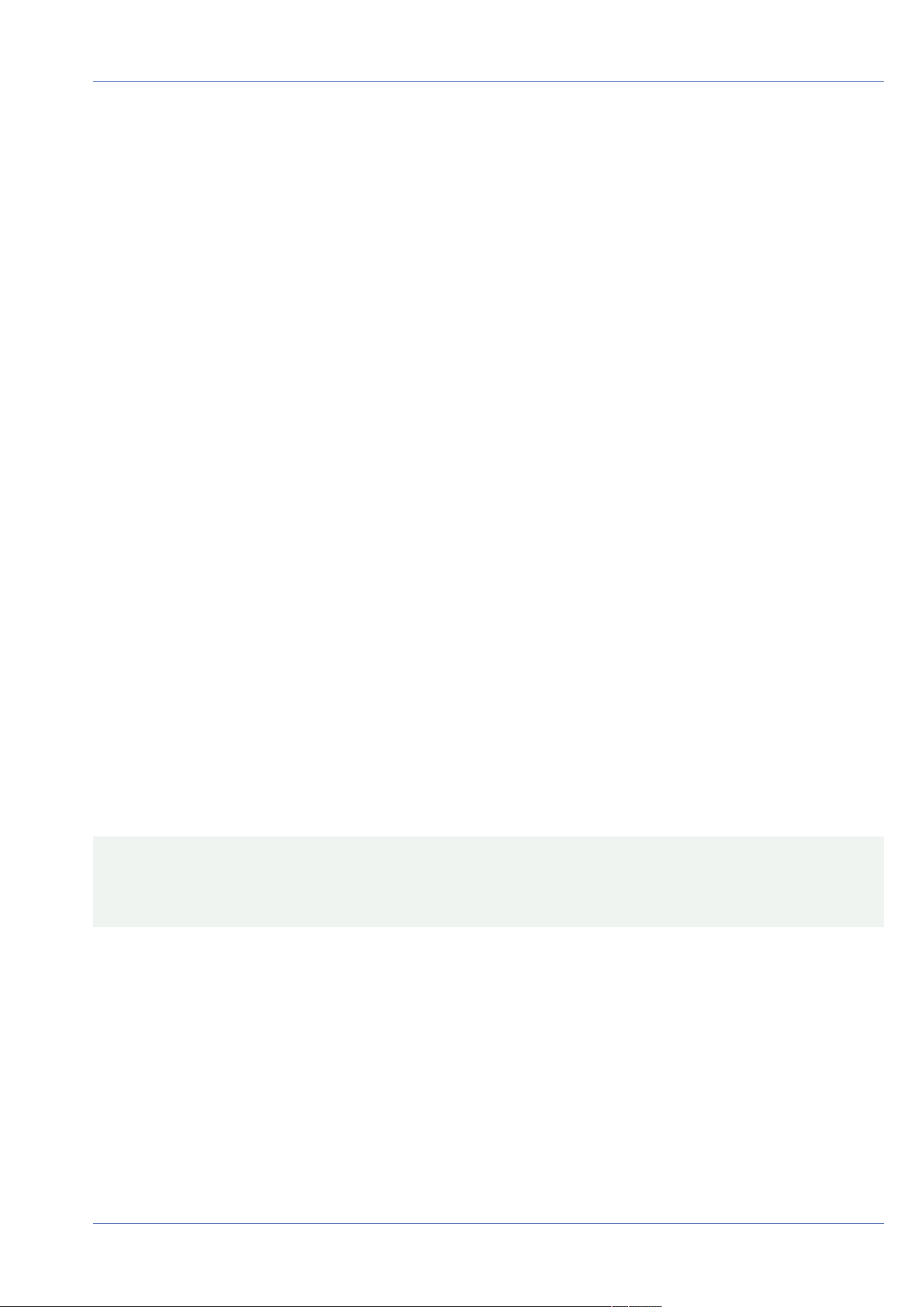
Image saving options
Fig. 25: Images saving options
Embed metadata:activate to enable the sending of annotated images (with sensors and bounding boxes for
example) associated to the events.
Line thickness: specify the thickness of bounding boxes and the font size of the superimposed strings.
Font size: specify the font size of the superimposed strings.
Modified bounding box:when enabled a bounding box is drawn, which allows to observe the object
orientation in the image.
Timestamp overlay: shows the date and hour overlay on the top right of the image.
Finally, since many event managers allows to send images in a time interval pre and post event, it is possible
to specify the buffer size in frames and the time interval between consecutive frames saved in the buffer.
ATTENTION – The buffer size configuration and the temporal decimation with whom the frames are
stored impose a limit on the number to PRE and POST seconds of images that can be associated to
the events
AI-Dashboard embedded for data management
Event notification
33 / 153
Loading ...
Loading ...
Loading ...
