Loading ...
Loading ...
Loading ...
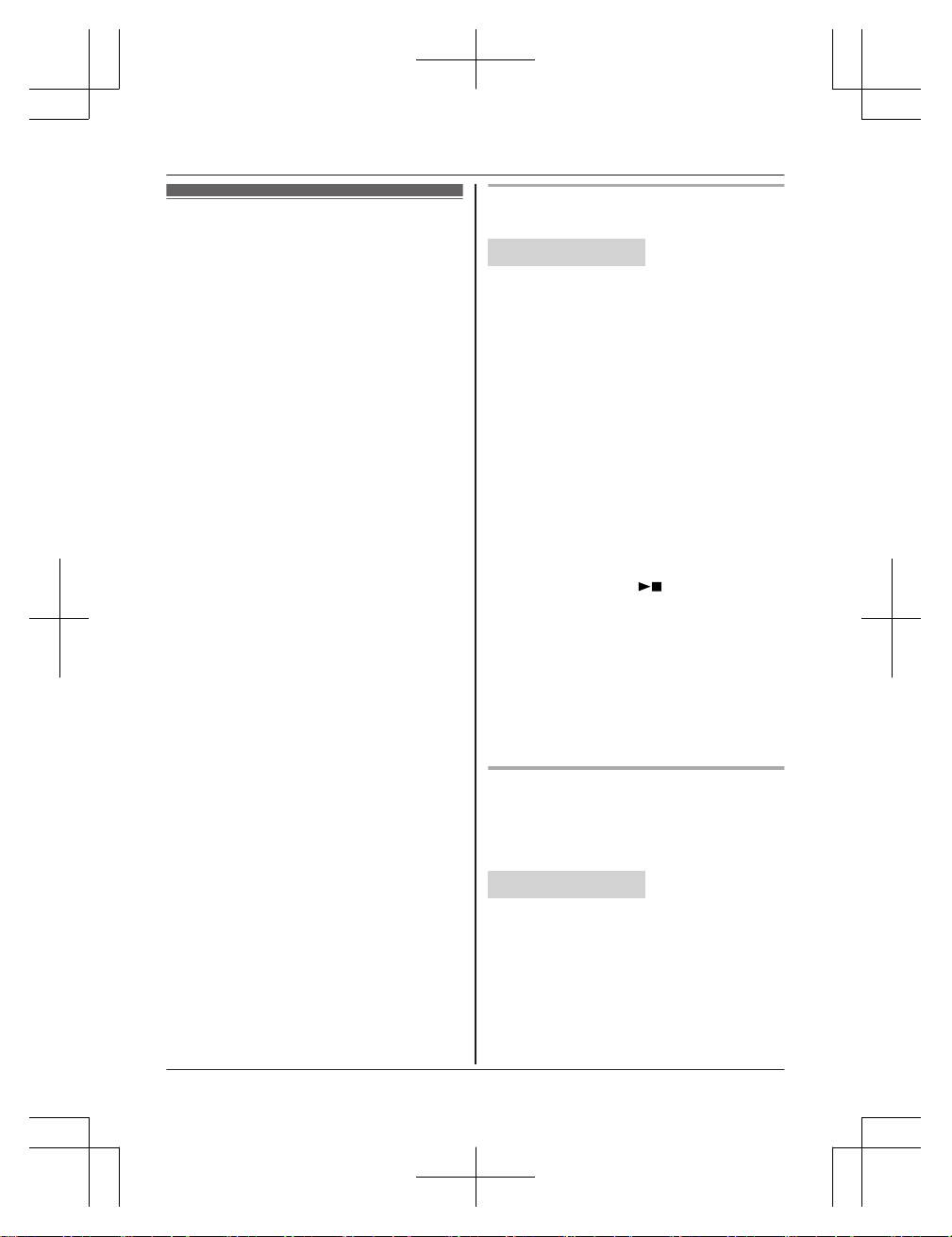
Answer by voice command
This feature allows you to answer incoming
calls automatically with your voice. When your
voice is detected, answered calls will
automatically be directed to the speakerphone
mode. The default setting is “Off”.
n When the handset is on the base unit:
– Only the handset performs voice
detection. To avoid interfering with voice
detection, the base unit will not ring.
n When the handset is not on the base
unit:
– All registered handsets and base unit
perform voice detection.
Important:
R Before using this feature, we recommend
that you test it and adjust the voice
command sensitivity as needed.
R For best performance, answer the call
within a range of 50 cm (20 inches) to 1 m
(40 inches).
R Once this feature is turned on, the Talking
Caller ID will be activated automatically. To
turn off the Talking Caller ID feature, see
page 39, 43.
R Ambient noise (dog barking, TV sound,
etc.) may cause the unit to answer an
incoming call.
R When this feature is used, the unit
disconnects the call automatically after 3
minutes. You may hear a warning tone and
the unit may prompt you to press * to
continue talking 1 minute before
disconnecting.
R Once you press any key operations during
a call, the call is continued.
Note:
R When a call is manually answered using a
unit, voice detection will end, and the
answer by voice command feature stops
operating.
R This feature is not available while baby
monitor is set to “On” (page 42).
Turning answer by voice command
on/off
Handset / Base unit
1 Press and hold * for about 2 seconds.
2 M
bN: Select the desired setting. a
MSAVEN
R If you selected “Off”, go to step 4 to
exit.
3 MYESN a The unit will display and
announce the voice command guidance.
R We recommend answering calls as
demonstrated.
R There must be a 1 second pause
between the two phrases.
4 Proceed with the operation for your unit.
Handset:
– To stop, press MSTOPN.
– To playback, press MYESN.
– To exit, press MOFFN.
Base unit:
– To stop, press M
N.
– To playback, press MYESN.
– To exit, press MEXITN.
Note for handset:
R If you wish to turn on answer by voice
command feature, select “Tone 1” to
“Tone 5” as your ringer tone (page 39).
If another ringer tone is selected, the unit
will automatically use “Tone 1” as the
default ringer tone.
Answer by voice command sensitivity
You can adjust the sensitivity of the answer by
voice command. Increase or decrease the
sensitivity to adjust the sound level needed to
trigger the answer by voice command feature.
Handset / Base unit
1 MMENUN#107
2 M
bN: Select the desired setting. a
MSAVEN
3 Proceed with the operation for your unit.
Handset: MOFFN
Base unit: MEXITN
24
For assistance, please visit http://shop.panasonic.com/support
Answer by Voice Command
TGF94x(en)_1007_ver014.pdf 24 2022/10/07 15:47:30
Loading ...
Loading ...
Loading ...
