Loading ...
Loading ...
Loading ...
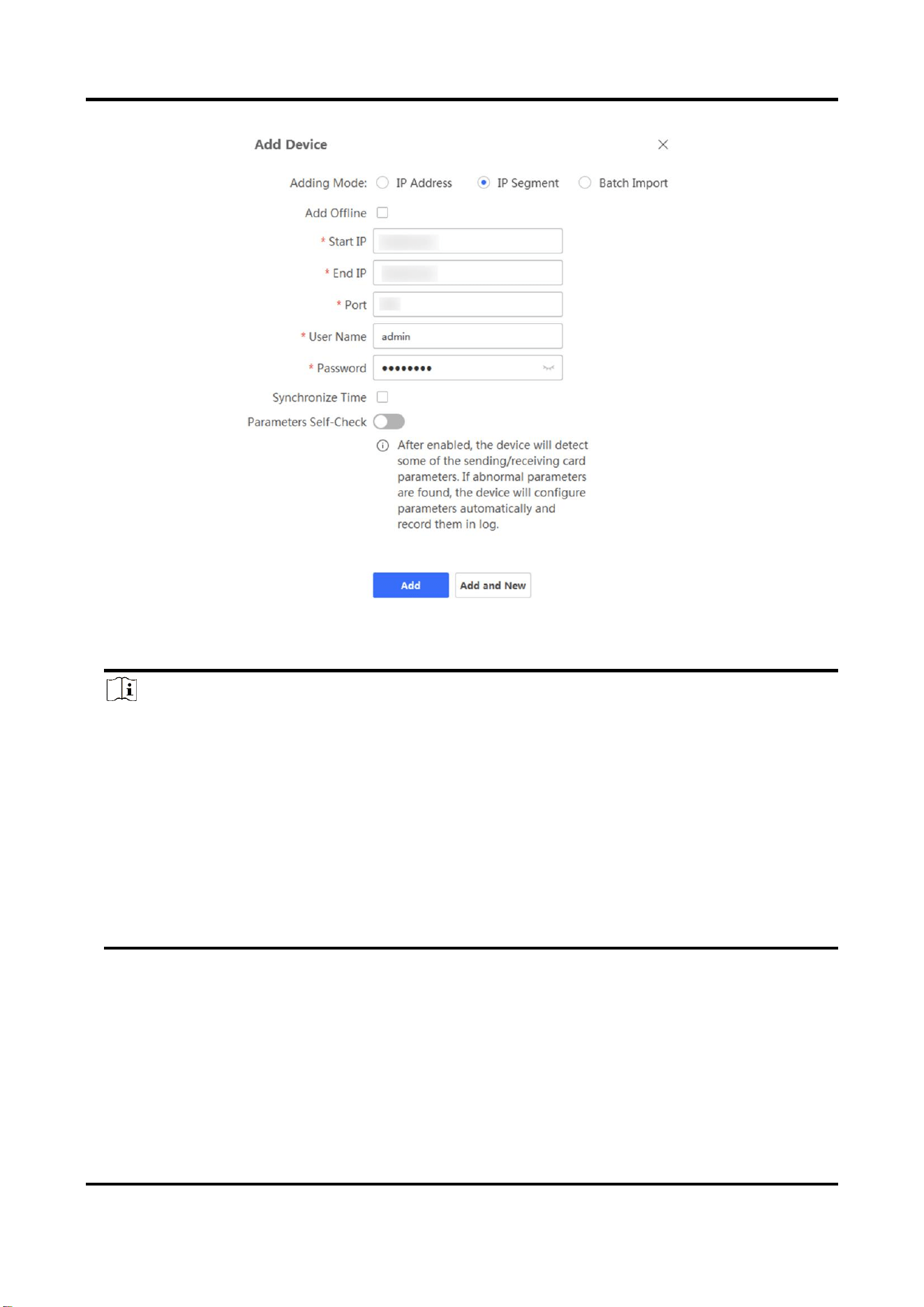
LED Multi-Media Display User Manual
8
Figure 2-6 Add Device by IP Segment
4. Enter the required information.
Note
● The top three segments of the start and end IP addresses should be same. Up to 255 devices
in the same IP segment can be added.
● The password strength of the device can be automatically checked. We highly recommend
you change the password of your own choosing (using a minimum of 8 characters, including
at least three kinds of following categories: upper case letters, lower case letters, numbers,
and special characters) in order to increase the security of your product. And we recommend
you change your password regularly, especially in the high security system, changing the
password monthly or weekly can better protect your product.
● Proper configuration of all passwords and other security settings is the responsibility of the
service provider and/or end-user.
5. Optional: Other operations.
Add Offline
You can check Add Offline if you want to add offline device(s). After
adding succeeded, the Network Status of the device shows Offline.
When the device is online, the Network Status will switch to Online
automatically, and the client will connect it automatically.
Loading ...
Loading ...
Loading ...
