Loading ...
Loading ...
Loading ...
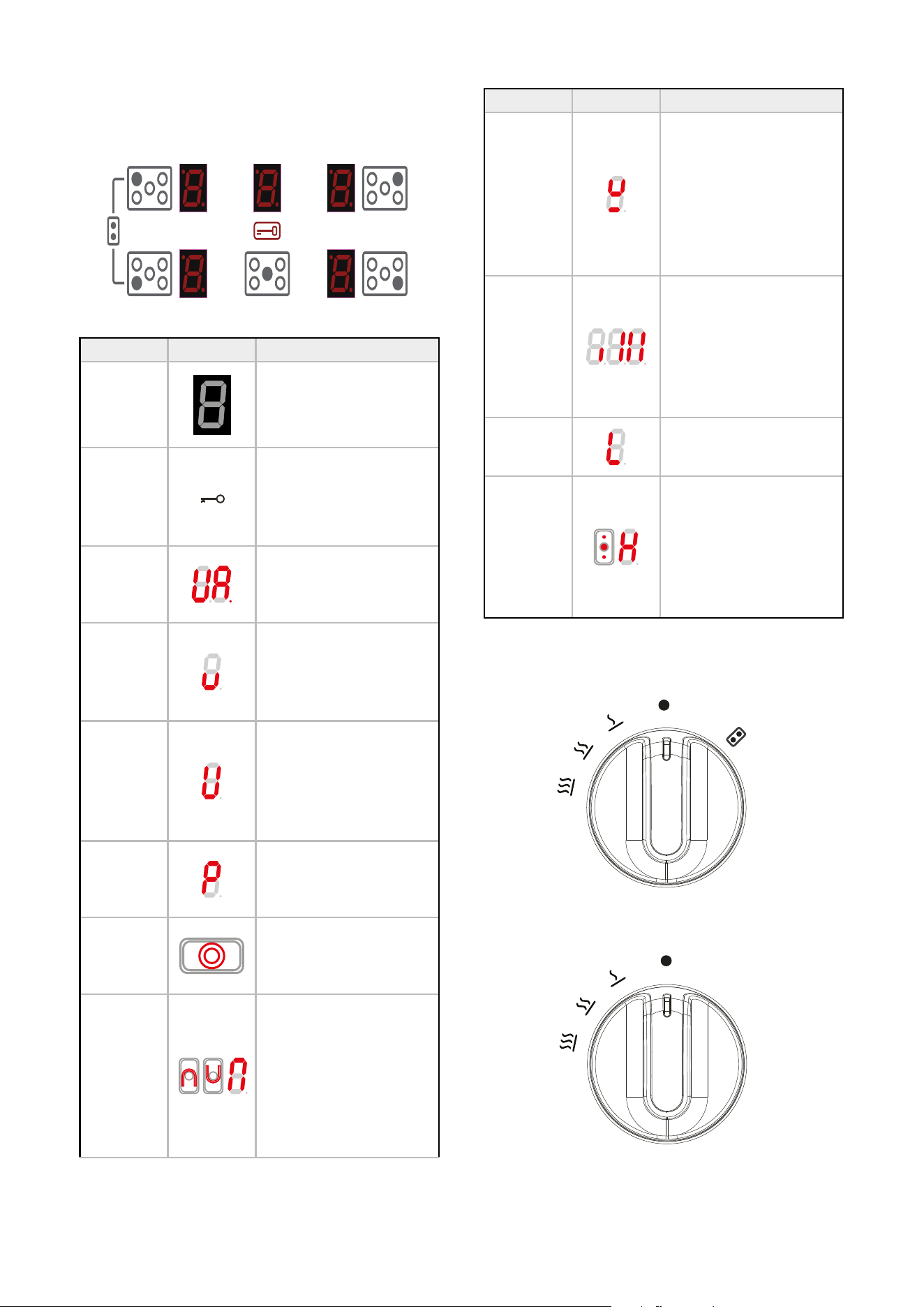
20
Induction controls
Feature Symbol Description
Digital
display
Shows the current
power level or active
feature per cook zone.
Key Lock
To prevent accidentally
changing settings,
press the key graphic
to lock the controls.
Heat up
time au-
tomatic
Heats the selected
zone with a higher
output.
Melting
Function
Warms the bottom of
the pan to 45°C (42°C
in the pan). Melts food
with optimised energy.
Warming
Function
Warms the bottom of
the pan to 70°C (65°C
in the pan). Keeps food
warm with optimised
energy.
Power
Boost
Temporarily boost the
power to a cook zone
by a massive 60%.
Dual
Zone
Status
Transmits the detected
pan size to the display.
Bridge
function
Creates a bridged
cooking zone of two
separate cooking
zones. The cooking
zones can be
controlled via one
control knob.
Feature Symbol Description
Pan
De tection
Lets you know if the
correct pans are being
used and helps to save
energy. When a pan is
lifted o the zone, the
power is automatically
cut.
Overheat
Pan
De tection
Helps prevent
cookware from
overheating providing
an additional level of
safety not available on
other types of hobs.
Child
Lock
Prevents unintentional
operation of the hob.
Residual
Heat In-
dications
Warns you against
hot surfaces but also
indicates that the
residual heat which
can be used as a
temporary warm zone.
Control knobs
Rotary hob (bridge)
A
9
1
2
3
4
5
6
7
8
P
Rotary hob (no bridge)
A
9
1
2
3
4
5
6
7
8
P
Loading ...
Loading ...
Loading ...