Loading ...
Loading ...
Loading ...
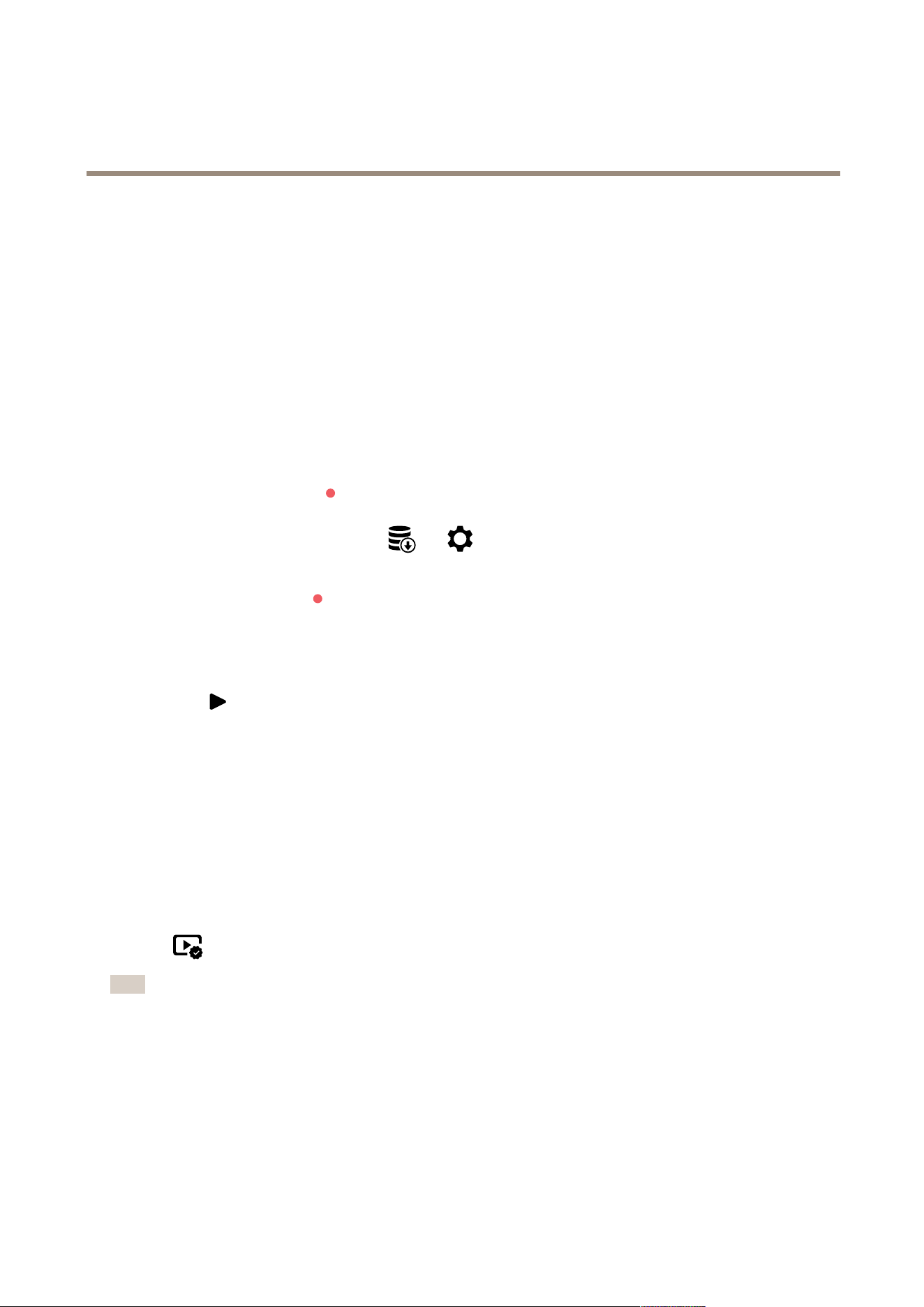
AXISP13-BBoxCameraSeries
Configureyourdevice
3.TypetheIPaddressofthehostserver.
4.TypethenameofthesharedlocationonthehostserverunderNetworkshare.
5.Typetheusernameandpassword.
6.SelecttheSMBversionorleaveitonAuto.
7.SelectAddsharewithouttestingifyouexperiencetemporaryconnectionissues,oriftheshareisnotyetcongured.
8.ClickAdd.
Recordandwatchvideo
Recordvideodirectlyfromthecamera
1.GotoVideo>Image.
2.Tostartarecording,click
.
Ifyouhaven’tsetupanystorage,click
and.Forinstructionsonhowtosetupnetworkstorage,seeSetup
networkstorageonpage11
3.Tostoprecording,click
again.
Watchvideo
1.GotoRecordings.
2.Click
foryourrecordinginthelist.
Verifythatnoonehastamperedwiththevideo
Withsignedvideo,youcanmakesurethatnoonehastamperedwiththevideorecordedbythecamera.
1.GotoVideo>Stream>GeneralandturnonSignedvideo.
2.UseAXISCameraStation(5.46orlater)oranothercompatiblevideomanagementsoftwaretorecordvideo.For
instructions,seetheAXISCameraStationusermanual.
3.Exporttherecordedvideo.
4.UseAXISFilePlayertoplaythevideo.DownloadAXISFilePlayer.
indicatesthatnoonehastamperedwiththevideo.
Note
Togetmoreinformationaboutthevideo,right-clickthevideoandselectShowdigitalsignature.
Setuprulesforevents
Youcancreaterulestomakeyourdeviceperformanactionwhencertaineventsoccur.Aruleconsistsofconditionsandactions.
Theconditionscanbeusedtotriggertheactions.Forexample,thedevicecanstartarecordingorsendanemailwhenitdetects
motion,orshowanoverlaytextwhilethedeviceisrecording.
Tolearnmore,checkoutourguideGetstartedwithrulesforevents.
12
Loading ...
Loading ...
Loading ...
