Loading ...
Loading ...
Loading ...
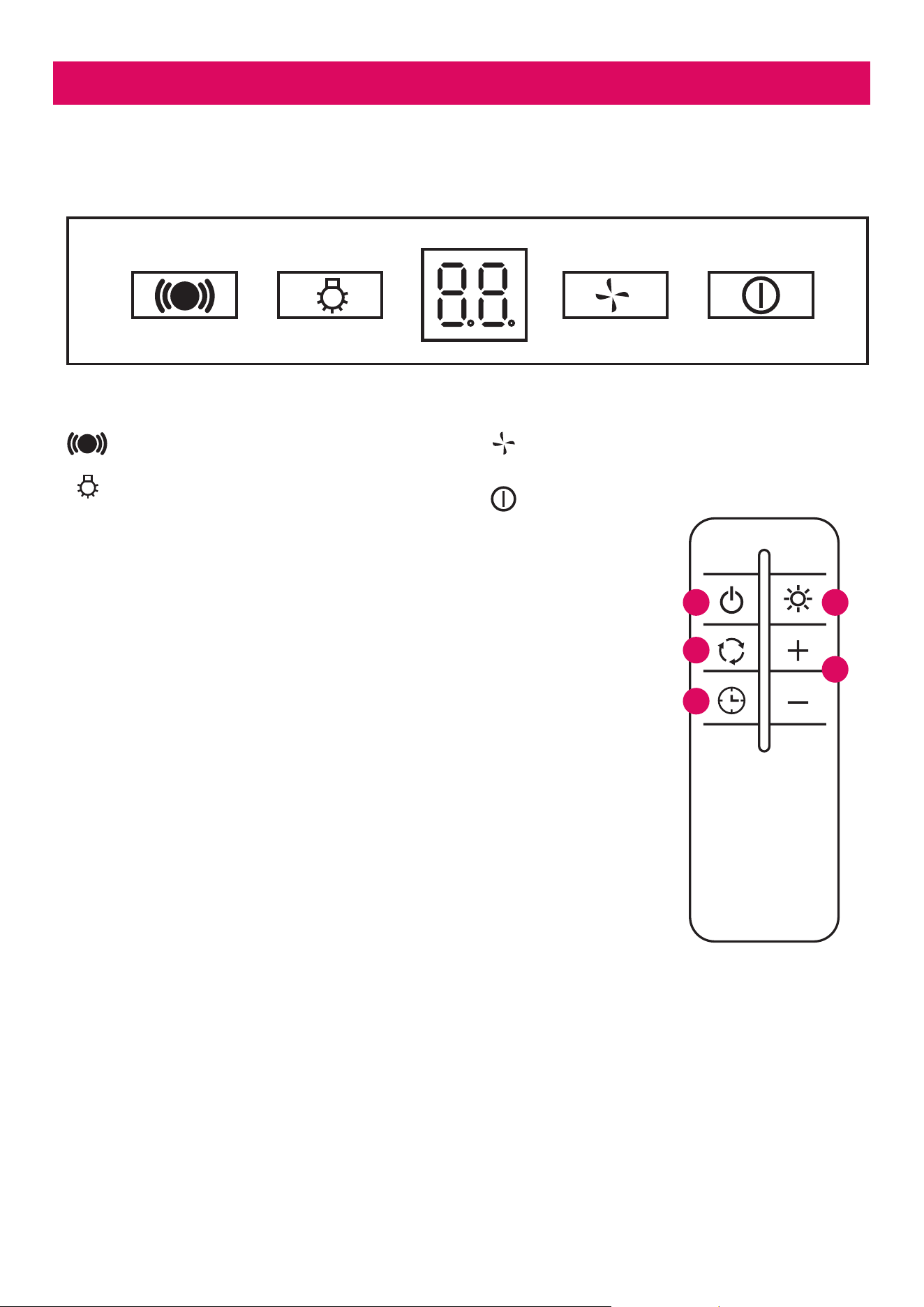
Page 8
4. Operation
TOUCH BUTTON CONTROL PANEL
Remote control sensor
Turn light on/off
Fan speed setting
Turn rangehood on/off
REMOTE CONTROL
As well as the touch buttons, this rangehood comes with a remote control
to operate the rangehood.
1. Use this button for turning on and off the rangehood.
2. Changes the speed of the motor (minimum level is 1, maximum is 5.)
3. Automatically changes the speed to maximum or minimum speed.
4. Turns the lights on or off.
5. 10 minute timer.
USING THE ON/OFF BUTTON
To turn on the rangehood press the on/off button. Press the on/off button a second time to activate
the 10 min auto-shut off timer. Press the on/off button a third time to turn the rangehood off.
SPEED CONTROL
This rangehood is equipped with a 5 speed touch control.
1
2
3
4
5
Loading ...
Loading ...
Loading ...