Loading ...
Loading ...
Loading ...
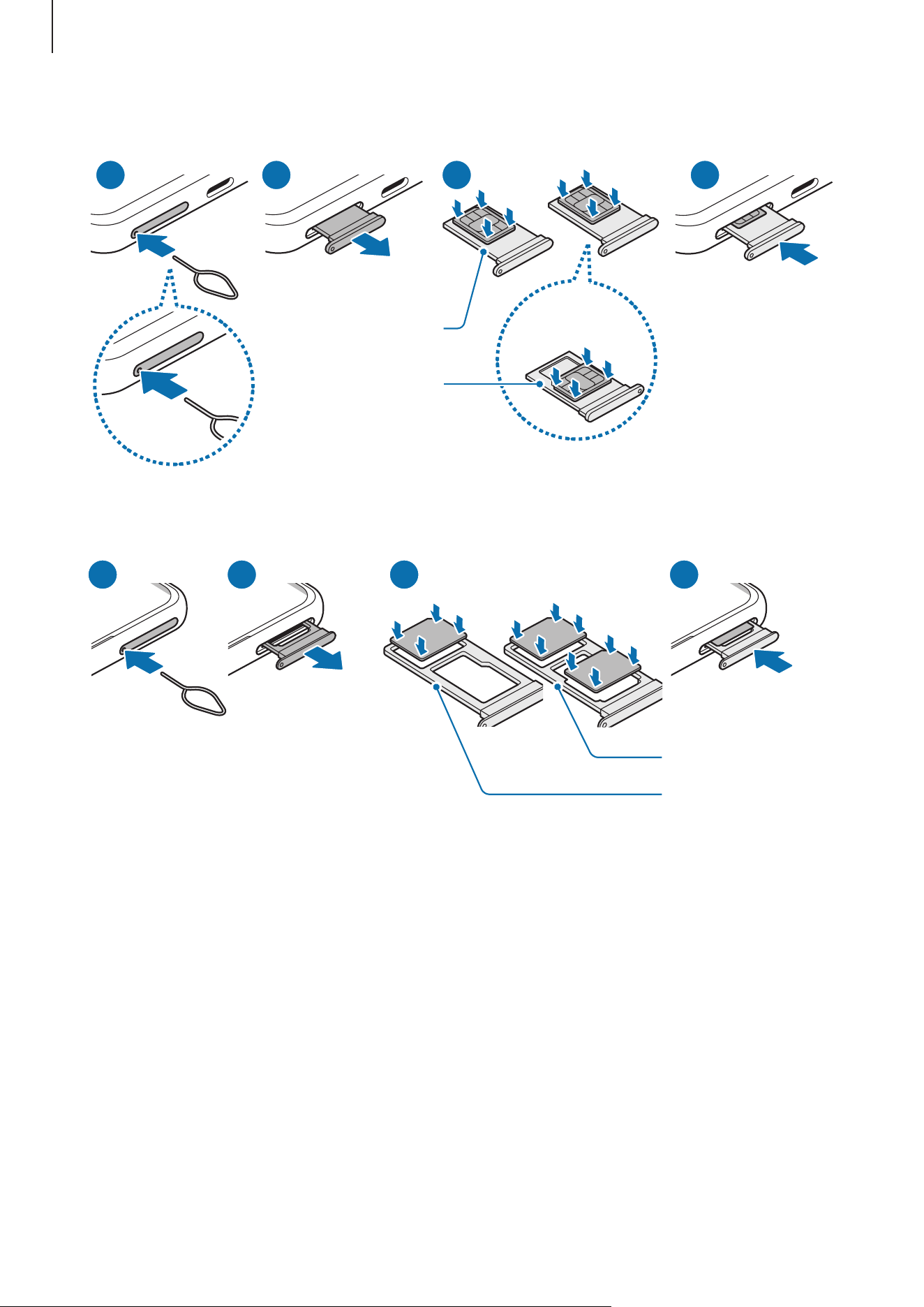
Getting started
17
▶
Galaxy A53 5G:
21 3 4
Single SIM card tray
Dual SIM card tray
<Underside>
▶
Galaxy A73 5G:
Single SIM card tray
Dual SIM card tray
21 3 4
1
▶
Galaxy A52, Galaxy A52 5G, Galaxy A52s 5G, Galaxy A72: Insert the ejection pin into
the hole next to the tray to loosen the tray.
▶
Galaxy A33 5G, Galaxy A53 5G, Galaxy A73 5G: Insert the ejection pin into the hole
on the tray to loosen the tray.
2 Pull out the tray gently from the tray slot.
3
▶
Galaxy A53 5G: Place the SIM or USIM card on the tray with the gold-coloured
contacts facing upwards and gently press the SIM or USIM card into the tray to secure
it.
▶
Galaxy A33 5G, Galaxy A52, Galaxy A52 5G, Galaxy A52s 5G, Galaxy A72,
Galaxy A73 5G: Place the SIM or USIM card on the tray with the gold-coloured
contacts facing downwards and gently press the SIM or USIM card into the tray to
secure it.
Loading ...
Loading ...
Loading ...
